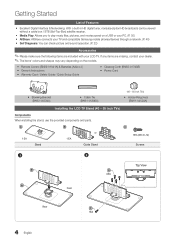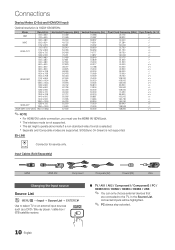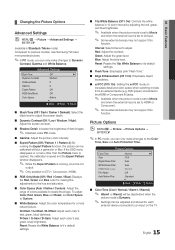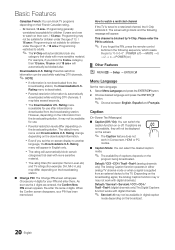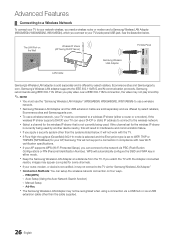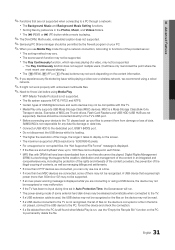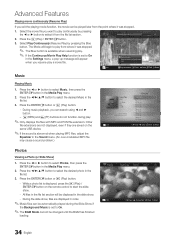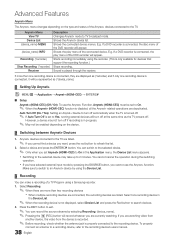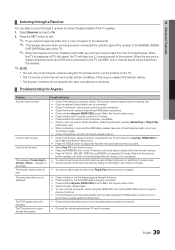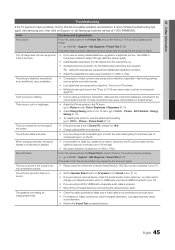Samsung LN55C630 Support Question
Find answers below for this question about Samsung LN55C630.Need a Samsung LN55C630 manual? We have 2 online manuals for this item!
Question posted by Michaelwblakelaw on September 22nd, 2012
How Do I Get Rid Of The New Device Not Found Usb! Power Overload Display?
The person who posted this question about this Samsung product did not include a detailed explanation. Please use the "Request More Information" button to the right if more details would help you to answer this question.
Requests for more information
Request from mohjshafie on January 30th, 2016 2:15 PM
The person who posted this question about this Samsung product did not include a detailed explanation. Please use the "Request More Information" button to the right if more details would help you to answer this question.
The person who posted this question about this Samsung product did not include a detailed explanation. Please use the "Request More Information" button to the right if more details would help you to answer this question.
Current Answers
Related Samsung LN55C630 Manual Pages
Samsung Knowledge Base Results
We have determined that the information below may contain an answer to this question. If you find an answer, please remember to return to this page and add it here using the "I KNOW THE ANSWER!" button above. It's that easy to earn points!-
General Support
... Status 2: Check New 0: Set-up 2: Call Sounds 1: Call Ringtone 2: Call Vibrate 3: Call Alert 3: Alert Sounds 1: Tone 2: Vibrate 3: Reminder 2: Multimedia Message 3: Voicemail 4: Emergency Tone 5: Missed Call 6: Device Connect 4: Keypad Sounds 5: Keypad Volume 6: Digit Dial Readout 7: Service Alerts 1: ERI 2: Minute Beep 3: Call Connect 8: Power On/Off 1: Power On 2: Power Off 5: Display Settings... -
General Support
... (Name of Emergency Contact 1 1: From Contacts 2: New Contact Contact 2 Contact 3 Personal Info 1: Note 1 2: Note 2 3: Note 3 0. Blue indicate a submenu is active) 4: Keypad Sounds Default Glossy 5: Keypad Volume 6: Digit Dial Readout On Off 7: Service Alerts 1: ERI 2: Minute Beep 3: Call Connect 8: Power On/Off 1: Power On 2: Power Off 5: Display Settings 1: Easy Set-up 2: Banner 1: Personal... -
General Support
...MP3 file(s) into the handset Accessories/Power Cable connector Touch Connect to PC When the handset has established an active connection to the PC's USB port Open Windows Explorer on the...) Browse to the MP3 file(s) location on how to pair devices (default pass code is a list of said device. and a new drive letter will display "Connected to the handset or PC The handset...
Similar Questions
I Keep Getting A Message
New Device not foundUSB 1/2 Power Overload
New Device not foundUSB 1/2 Power Overload
(Posted by Anonymous-167347 3 years ago)
Ethernet Connection Issue
Do I have ethernet connection on Samsung tv LN55C630 and why I cant connect thru the port back of TV...
Do I have ethernet connection on Samsung tv LN55C630 and why I cant connect thru the port back of TV...
(Posted by hswedish 4 years ago)
Ln55c630 Usb2 Power Overload?
My LCD tv displays a message in the lower left corner the reads: New Device not found - USB2 Power O...
My LCD tv displays a message in the lower left corner the reads: New Device not found - USB2 Power O...
(Posted by hobbygod1 6 years ago)
Samsung Flat Panel Turns Off And On Randomly
(Posted by woody7 11 years ago)
I Have The Samsung Ln32c540f2d Flat Screen Television. What Is The Vesa System
What is the vesa system that the Samsung LN32C540F2D uses? I want to buy a wall mount for it.
What is the vesa system that the Samsung LN32C540F2D uses? I want to buy a wall mount for it.
(Posted by sendme2cali 12 years ago)