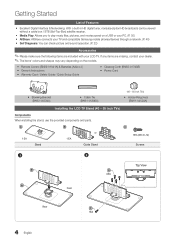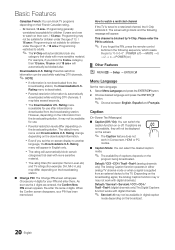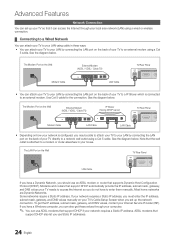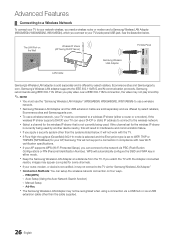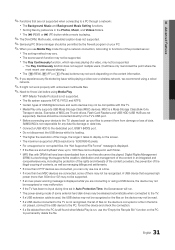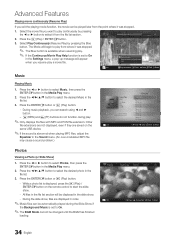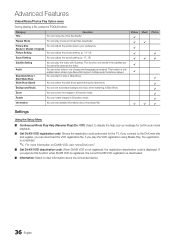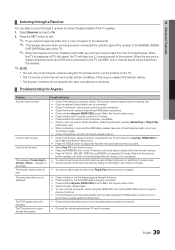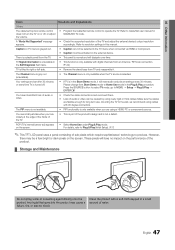Samsung LN55C630 Support Question
Find answers below for this question about Samsung LN55C630.Need a Samsung LN55C630 manual? We have 2 online manuals for this item!
Question posted by Anonymous-167347 on November 25th, 2020
I Keep Getting A Message
New Device not foundUSB 1/2 Power Overload
Current Answers
Answer #1: Posted by INIMITABLE on November 25th, 2020 11:14 PM
here is how to solve that; https://www.youtube.com/watch?v=2fVPaZs3ijQ
I hope this is helpful? PLEASE "ACCEPT" and mark it "HELPFUL" to complement my little effort. Hope to bring you more detailed answers
-INIMITABLE
Related Samsung LN55C630 Manual Pages
Samsung Knowledge Base Results
We have determined that the information below may contain an answer to this question. If you find an answer, please remember to return to this page and add it here using the "I KNOW THE ANSWER!" button above. It's that easy to earn points!-
General Support
... in the Content Browsing area at the top. When Samsung PC Studio gets started as in the centre. Select the list to the left and a new page is not limited. The current page moves to open and edit the multimedia messages created in the Phone and saved in the screen, click the Attach... -
General Support
...Headsets (2) Search for new device by pressing the left soft key for Select Press the left soft key for Yes to activate Bluetooth first Highlight the desired Bluetooth device, using the navigation ... default PIN of device (0000), using the keypad Press the left soft key for OK, , you will get a brief message stating connecting You will return to place your Bluetooth device in Discoverable Mode... -
General Support
... Clock 7: Notepad 3: Bluetooth Menu 1: Add New Device 4: Sounds Settings 1: Call Sounds 1: Call Ringtone 2: Call Vibrate 2: Alert Sounds 1: Tone 2: Vibrate 3: Reminder 2: Multimedia Message 3: Voicemail 4: Emergency Tone 5: Device Connect 3: Keypad Sounds 4: Keypad Volume 5: Service Alerts 1: ERI 2: Minute Beep 3: Call Connect 6: Power On/Off 1: Power On 2: Power Off 5: Display Settings 1: Banner...
Similar Questions
Ethernet Connection Issue
Do I have ethernet connection on Samsung tv LN55C630 and why I cant connect thru the port back of TV...
Do I have ethernet connection on Samsung tv LN55C630 and why I cant connect thru the port back of TV...
(Posted by hswedish 4 years ago)
Ln55c630 Usb2 Power Overload?
My LCD tv displays a message in the lower left corner the reads: New Device not found - USB2 Power O...
My LCD tv displays a message in the lower left corner the reads: New Device not found - USB2 Power O...
(Posted by hobbygod1 6 years ago)
Samsung Lcd 55 Inch Tv Ln55c630 How To Switch From Wired To Wireless
(Posted by rsiu 10 years ago)
I Get Message' Not Supported File Format ' When Want To Watch Movie From Galaxy
(Posted by Jambmo 11 years ago)
How Do I Get Rid Of The New Device Not Found Usb! Power Overload Display?
(Posted by Michaelwblakelaw 11 years ago)