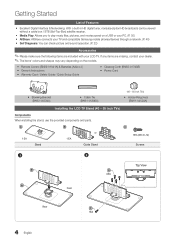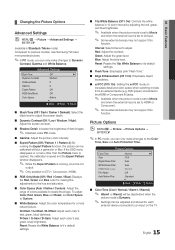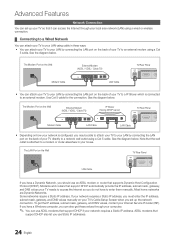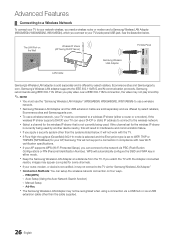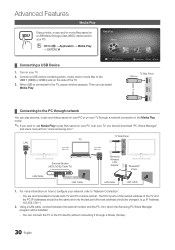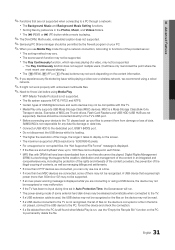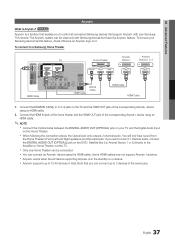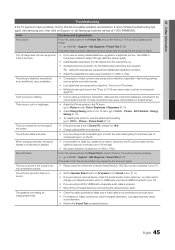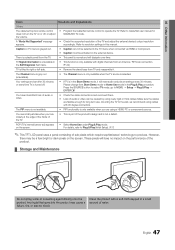Samsung LN55C630 Support Question
Find answers below for this question about Samsung LN55C630.Need a Samsung LN55C630 manual? We have 2 online manuals for this item!
Question posted by hswedish on March 19th, 2020
Ethernet Connection Issue
Do I have ethernet connection on Samsung tv LN55C630 and why I cant connect thru the port back of TV ?
Current Answers
Answer #1: Posted by hzplj9 on March 19th, 2020 2:07 PM
There is not an ethernet port on this TV. There are ports for output via a PC connection and ports for inputs from media devices.
You can download the user manual here:
https://www.manualslib.com/s/samsung+ln55c630.html
Hope that helps.
Related Samsung LN55C630 Manual Pages
Samsung Knowledge Base Results
We have determined that the information below may contain an answer to this question. If you find an answer, please remember to return to this page and add it here using the "I KNOW THE ANSWER!" button above. It's that easy to earn points!-
How To Set The Native Resolution For The 305T SAMSUNG
... appears. How To Update Your Televisions Firmware (Software) Through Your Home Internet Connection 9851. How To Update Your Televisions Firmware (Software) Through The USB 2.0 Port Product : Monitors > Note... native resolution of 1280x800 or 2560x1600, follow these steps. In the Control Panel, click Adjust screen resolution under Appearance and Personalization . The Display... -
How To Update Your Televisions Firmware (Software) Through The USB 2.0 Port SAMSUNG
... do not place it in the firmware section click on your TV. When finished click on "Run" will not be connected to Step 3 for your selected save the file to find ... Now select the .exe file in a sub folder. How To Update Your Televisions Firmware (Software) Through The USB 2.0 Port STEP 2. You will extract the files. Click here to be able to . Take that... -
How To Update Your Televisions Firmware (Software) Through The USB 2.0 Port SAMSUNG
Product : Televisions > PN63B590T5F 9783. How To Fix Error Code 39 Plasma TV > How To Update Your Televisions Firmware (Software) Through Your Home Internet Connection 9658. How To Update Your Televisions Firmware (Software) Through The USB 2.0 Port 9745.
Similar Questions
Lines In A Screen
I have a Samsung Model LN55C630K1F, the tv have lines on screens, when I touch or move the cable in ...
I have a Samsung Model LN55C630K1F, the tv have lines on screens, when I touch or move the cable in ...
(Posted by olganegronperez 8 years ago)
Samsung Lcd 55 Inch Tv Ln55c630 How To Switch From Wired To Wireless
(Posted by rsiu 10 years ago)
Samsung Un65c6500vfxza 65' Flat Panel Tv Reviews
(Posted by motox1us 10 years ago)
Samsung Flat Panel Turns Off And On Randomly
(Posted by woody7 11 years ago)
I Have The Samsung Ln32c540f2d Flat Screen Television. What Is The Vesa System
What is the vesa system that the Samsung LN32C540F2D uses? I want to buy a wall mount for it.
What is the vesa system that the Samsung LN32C540F2D uses? I want to buy a wall mount for it.
(Posted by sendme2cali 12 years ago)