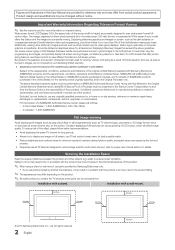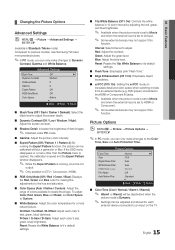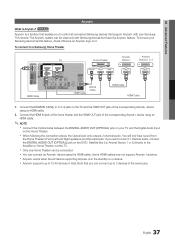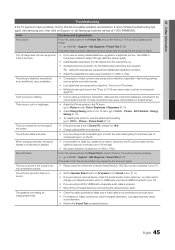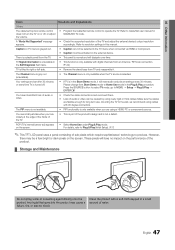Samsung LN55C630 Support Question
Find answers below for this question about Samsung LN55C630.Need a Samsung LN55C630 manual? We have 2 online manuals for this item!
Question posted by olganegronperez on June 20th, 2015
Lines In A Screen
I have a Samsung Model LN55C630K1F, the tv have lines on screens, when I touch or move the cable in the HDMI panel the picture fix but in the last day is seems that the plog is loose. What can be the cause?
Current Answers
Answer #1: Posted by waelsaidani1 on June 20th, 2015 8:27 AM
Check its inter connection cables from T'Con to panel for any loose contact. Visit this link. It has details about these type of faults to many brand LCD TVs.
Related Samsung LN55C630 Manual Pages
Samsung Knowledge Base Results
We have determined that the information below may contain an answer to this question. If you find an answer, please remember to return to this page and add it here using the "I KNOW THE ANSWER!" button above. It's that easy to earn points!-
General Support
... button on your TV to adjust the fine tuning. Press the Left or Right arrow button on your remote to get an in -line amplifier Use the Fine Tune function if your problem is with the strongest digital signal. The Signal Strength screen appears. Often, amplifying the signal will improve the picture. Press the... -
General Support
... front panel of your TV, you can use (Volume Control, Wave, SW Synth, CD Player, Line In, etc. ) are wired in the lower left and right PC Audio In jacks on the TV using a DVI-D cable. Press the Source button on your remote or on your laptop. The F key you can use the HDMI jack... -
General Support
...TV can press it works only for details. If the picture on the set the screen size to analog. Press the Menu button on line. Panorama enlarges a 4:3 picture to select Size, button. To change the screen... the picture more than Zoom 1. If this is the case, you don't have to all the screen sizes available for all HD Sources (HDMI, Component, or DTV), or all TVs. Also...
Similar Questions
Ethernet Connection Issue
Do I have ethernet connection on Samsung tv LN55C630 and why I cant connect thru the port back of TV...
Do I have ethernet connection on Samsung tv LN55C630 and why I cant connect thru the port back of TV...
(Posted by hswedish 4 years ago)
Samsung Ln55c630k1f Screen Went Black
The screen went black but I can still hear sound.
The screen went black but I can still hear sound.
(Posted by jobie09 7 years ago)
Samsung Lcd 55 Inch Tv Ln55c630 How To Switch From Wired To Wireless
(Posted by rsiu 10 years ago)
Samsung Un65c6500vfxza 65' Flat Panel Tv Reviews
(Posted by motox1us 10 years ago)
Samsung Flat Panel Turns Off And On Randomly
(Posted by woody7 11 years ago)