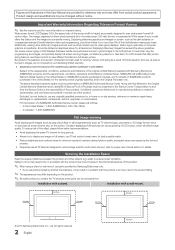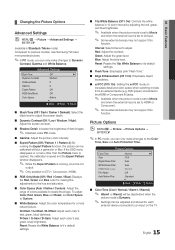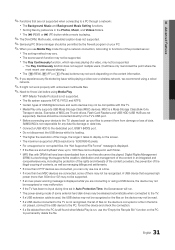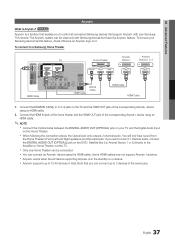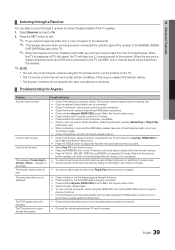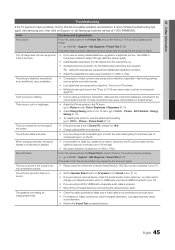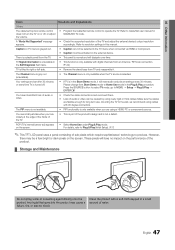Samsung LN55C630 Support Question
Find answers below for this question about Samsung LN55C630.Need a Samsung LN55C630 manual? We have 2 online manuals for this item!
Question posted by jobie09 on July 6th, 2016
Samsung Ln55c630k1f Screen Went Black
The screen went black but I can still hear sound.
Current Answers
Related Samsung LN55C630 Manual Pages
Samsung Knowledge Base Results
We have determined that the information below may contain an answer to this question. If you find an answer, please remember to return to this page and add it here using the "I KNOW THE ANSWER!" button above. It's that easy to earn points!-
General Support
...'re using the HDMI output, the screen will see the corresponding resolution. You will turn black momentarily. TCP/IP. If the network...buttons to begin , your player needs to be connected to your television and your player. System Upgrade > Update Start. Note: ..., each time you to make network settings. Control Panel > Choose the Ethernet port by pressing the ... -
General Support
... the steps below: From the personal tab, tap on OK, in the top right corner, to save the Sounds & Notifications settings Notifications Tap on the Vibrations tab, located at the bottom With the Screen Taps box checked, tap on either Short, Medium or Long or to disable the Vibration uncheck the... -
General Support
...Notifications settings Check the Handy Resources links for more information on Sounds & To enable or disable screen tap vibations or sounds follow the steps below: From the Personal tab, scroll down...My SGH-I907 (Epix) Phone? Notifications From the Sounds tab, check or uncheck the Screen Taps box Tap on the Vibrations tab then check or uncheck the Screen Taps box Tap on OK or press the OK key...
Similar Questions
Ethernet Connection Issue
Do I have ethernet connection on Samsung tv LN55C630 and why I cant connect thru the port back of TV...
Do I have ethernet connection on Samsung tv LN55C630 and why I cant connect thru the port back of TV...
(Posted by hswedish 4 years ago)
My Tv Sreen Went Black But Sound Was Still On. The Power Button Kept Blinking.
After unplugging the tv, the next day it would not stay powered up but still had a black screen with...
After unplugging the tv, the next day it would not stay powered up but still had a black screen with...
(Posted by susansdesignline 8 years ago)
Lines In A Screen
I have a Samsung Model LN55C630K1F, the tv have lines on screens, when I touch or move the cable in ...
I have a Samsung Model LN55C630K1F, the tv have lines on screens, when I touch or move the cable in ...
(Posted by olganegronperez 8 years ago)
Samsung Lcd 55 Inch Tv Ln55c630 How To Switch From Wired To Wireless
(Posted by rsiu 10 years ago)
Samsung Flat Panel Turns Off And On Randomly
(Posted by woody7 11 years ago)