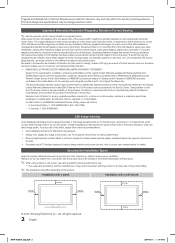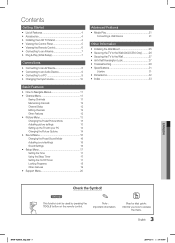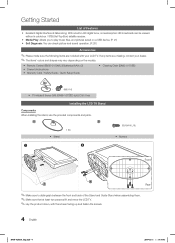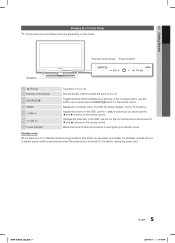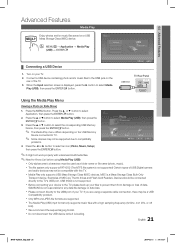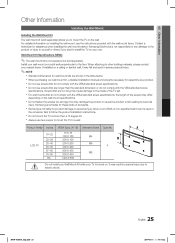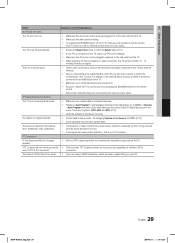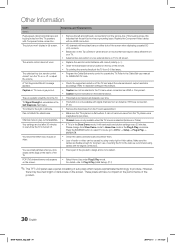Samsung LN32C350 Support and Manuals
Get Help and Manuals for this Samsung item

View All Support Options Below
Free Samsung LN32C350 manuals!
Problems with Samsung LN32C350?
Ask a Question
Free Samsung LN32C350 manuals!
Problems with Samsung LN32C350?
Ask a Question
Most Recent Samsung LN32C350 Questions
Reset Because It's Stuck
I want to reset my tv because it's frozen
I want to reset my tv because it's frozen
(Posted by jashanpreetmangat04780 1 year ago)
Tv Stuck On One Working Channel. Cannot Change Channel With Arrows Or Pressing C
tv won't change channels. Stuck on one cable channel. Error msg says unavailable to perform this fun...
tv won't change channels. Stuck on one cable channel. Error msg says unavailable to perform this fun...
(Posted by Lapree 7 years ago)
Universal Remote Code Needed Please For Model Number Ln32c350didx2a
Universal remote code needed please for model number LN32C350DIDX2A
Universal remote code needed please for model number LN32C350DIDX2A
(Posted by SBoles 10 years ago)
Picture Went Out. I Still Have Sound.
Picture went out. I still have sound.
Picture went out. I still have sound.
(Posted by Anonymous-123889 10 years ago)
Samsung LN32C350 Videos
Popular Samsung LN32C350 Manual Pages
Samsung LN32C350 Reviews
We have not received any reviews for Samsung yet.