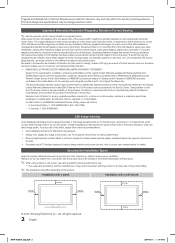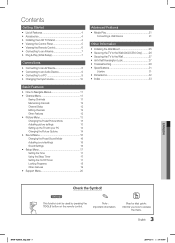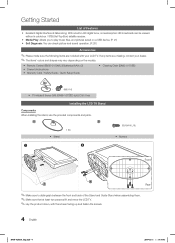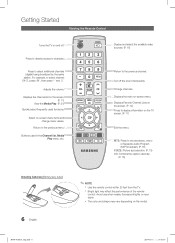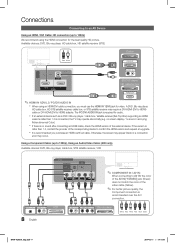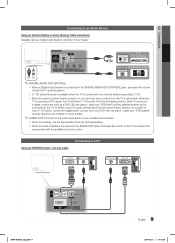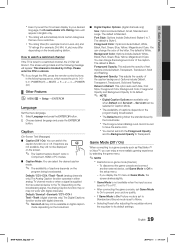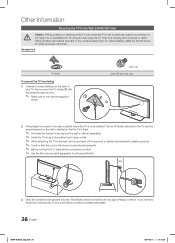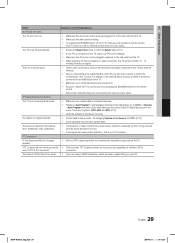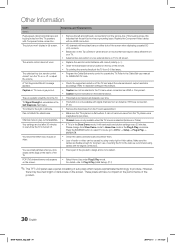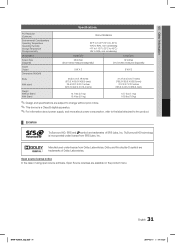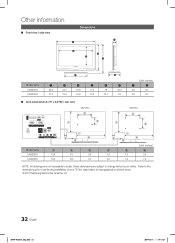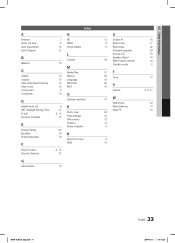Samsung LN32C350 Support Question
Find answers below for this question about Samsung LN32C350.Need a Samsung LN32C350 manual? We have 1 online manual for this item!
Question posted by Anonymous-123889 on November 3rd, 2013
Picture Went Out. I Still Have Sound.
Picture went out. I still have sound.
Current Answers
Related Samsung LN32C350 Manual Pages
Samsung Knowledge Base Results
We have determined that the information below may contain an answer to this question. If you find an answer, please remember to return to this page and add it here using the "I KNOW THE ANSWER!" button above. It's that easy to earn points!-
How To Connect A Home Theater System (Analog) SAMSUNG
Press the [Down Arrow] to the TV picture. The sound is now coming out of the speakers may not output sound when receiving a two channel signal. HL-P5663W .... Note: The HTS remote has a button that simulates surround sound. Many Home Theater Systems have a feature that switches between different inputs. Product : Televisions > To connect analog stereo cables from the TV to ... -
How To Connect A Home Theater System (Analog) SAMSUNG
...press [Enter]. The sound is now coming out of the speakers may not output sound when receiving a two channel signal. How To Set Camera Settings the [Down Arrow] to the TV picture. You must turn ... must press this button to complete this setting on the settings in your speakers to highlight the Sound menu, and then press [Enter]. Turn on for all of your HTS, all of the ... -
How To Run A Self-Diagnostic SAMSUNG
...then follow these steps: Turn the Monitor on the screen and the option to preform a Sound test press the ▼ Were you would like to select Yes or No. Press MENU...select the Support section of questions ok If you satisfied with this content? arrow button to select Sound Test A test picture or sound will appear and be defaulted to Run A Self Diagnostic To perform a Self Diagnosis test, ...
Similar Questions
Reset Because It's Stuck
I want to reset my tv because it's frozen
I want to reset my tv because it's frozen
(Posted by jashanpreetmangat04780 1 year ago)
Samsung Un65c6500vfxza 65' Flat Panel Tv Reviews
(Posted by motox1us 10 years ago)
Samsung Flat Panel Turns Off And On Randomly
(Posted by woody7 11 years ago)