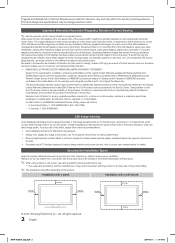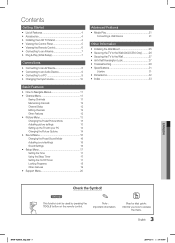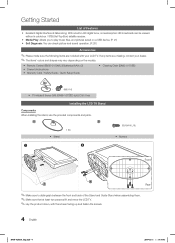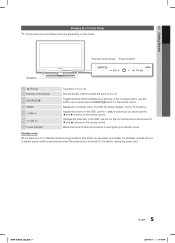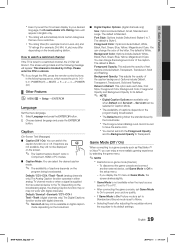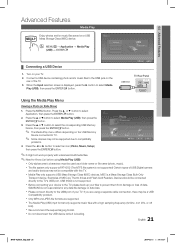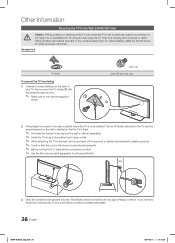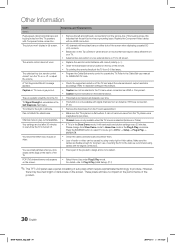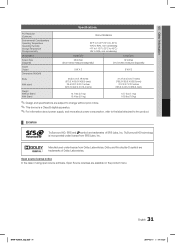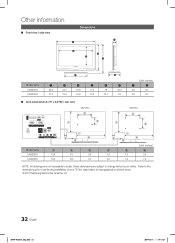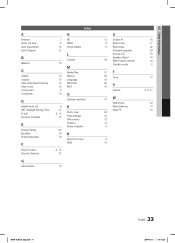Samsung LN32C350 Support Question
Find answers below for this question about Samsung LN32C350.Need a Samsung LN32C350 manual? We have 1 online manual for this item!
Question posted by jashanpreetmangat04780 on August 23rd, 2022
Reset Because It's Stuck
I want to reset my tv because it's frozen
Current Answers
Answer #1: Posted by SonuKumar on August 23rd, 2022 8:37 AM
https://www.samsung.com/us/support/answer/ANS00077524/
https://www.manualslib.com/manual/261607/Samsung-Ln32c350.html?page=28#manual
Please respond to my effort to provide you with the best possible solution by using the "Acceptable Solution" and/or the "Helpful" buttons when the answer has proven to be helpful.
Regards,
Sonu
Your search handyman for all e-support needs!!
Related Samsung LN32C350 Manual Pages
Samsung Knowledge Base Results
We have determined that the information below may contain an answer to this question. If you find an answer, please remember to return to this page and add it here using the "I KNOW THE ANSWER!" button above. It's that easy to earn points!-
General Support
...want to demonstrate functions to customers, and then want the TV to return to its default settings in thirty minutes. It is usually used by retailers who want to demonstrate functions to customers, and then want the TV...the screen immediately press and hold the Menu button on the TV ( not on the side panel of manually resetting the TV. Play" When the options comes up select "... -
General Support
... displayed on the screen, your TV does not have a side panel, press the Volume button on the front panel. for three seconds. It is usually used by retailers who want to demonstrate functions to customers, and then want the TV to return to certain default settings without the bother of manually resetting the TV. Shop Mode is activated... -
General Support
... And If So, Which Services? While Attempting To Synchronize My SCH-i830 (IP-830W), ActiveSync Gets Stuck In Connecting Mode And Times Out, How Can I Change The Today Screen On My SCH-i830 (IP...Bluetooth Index Top How Do I Fix This? My SCH-i830 Beeps Approximately Once Per Minute, How Can I Reset My SCH-i830 (IP-830W)? My SCH-i830 (IP-830W) On My PC To Synchronize Directly With Exchange ...
Similar Questions
Tv Stuck On One Working Channel. Cannot Change Channel With Arrows Or Pressing C
tv won't change channels. Stuck on one cable channel. Error msg says unavailable to perform this fun...
tv won't change channels. Stuck on one cable channel. Error msg says unavailable to perform this fun...
(Posted by Lapree 7 years ago)
Samsung Flat Panel Turns Off And On Randomly
(Posted by woody7 11 years ago)
I Have The Samsung Ln32c540f2d Flat Screen Television. What Is The Vesa System
What is the vesa system that the Samsung LN32C540F2D uses? I want to buy a wall mount for it.
What is the vesa system that the Samsung LN32C540F2D uses? I want to buy a wall mount for it.
(Posted by sendme2cali 12 years ago)