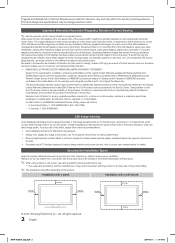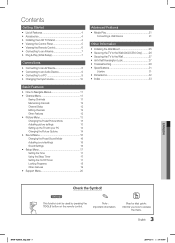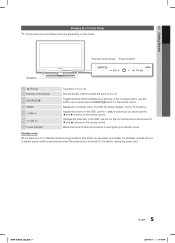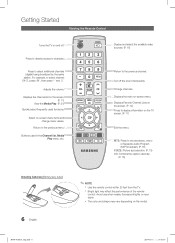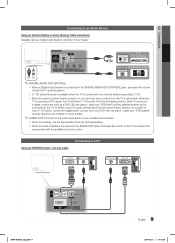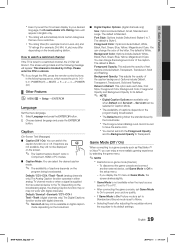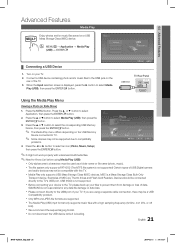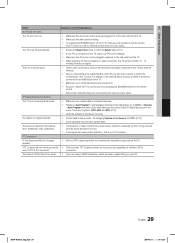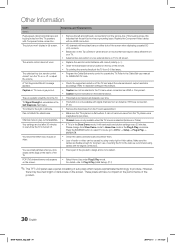Samsung LN32C350 Support Question
Find answers below for this question about Samsung LN32C350.Need a Samsung LN32C350 manual? We have 1 online manual for this item!
Question posted by Lapree on September 18th, 2016
Tv Stuck On One Working Channel. Cannot Change Channel With Arrows Or Pressing C
Current Answers
Answer #1: Posted by zzed41 on September 18th, 2016 12:44 PM
With the TV on, try holding down the EXIT button pointed at the TV sensor (blinking light) for about 15 seconds and see if you're prompted to "RESET?" If you are, click YES and the television should reset itself. Once you power it back on, it should take you through the Plug and Play setup.
more info on this link
Hope this helps! If it does, please click on the Accept Answer button. I will greatly appreciate it! :)
Related Samsung LN32C350 Manual Pages
Samsung Knowledge Base Results
We have determined that the information below may contain an answer to this question. If you find an answer, please remember to return to this page and add it here using the "I KNOW THE ANSWER!" button above. It's that easy to earn points!-
General Support
...Top Profile: From the Call screen (Press on the drop down arrow): Press on Call Alert Type (Melody) Press on Save to be edited. Increasing Melody Press on one of the handset. Profiles contain ...To edit a profile follow the steps below: From the standby screen, press on Menu Select Settings Select Sound Profiles Press on the Sound Profile to save the Vibration Profile settings ... -
General Support
... Camera/Camcorder Sounds On My SGH-A887 (Solstice) Phone? Press the Camera Settings tab Press the Shutter Sound down arrow Press the desired Shutter Sound setting from the following: Shutter 1 Shutter 2 Shutter 3 Off Press OK, located in the bottom right corner, to enable, disable or change or disable the Camera Shutter Sound follow the steps below... -
How to Connect a Cable Line to Your TV and Have the TV Memorize Channels SAMSUNG
STEP 3. Auto Program the Channels (continued) Press the [Up Arrow] or [Down Arrow] on your TV remote to highlight Start, and then Press [Enter] to start the memorization process. Digital Cable System, and then press [Enter]. Some smaller cable providers use HRC and IRC cable. Press the [Right Arrow] on your cable provider. Both analog and digital will be the same ...
Similar Questions
I want to reset my tv because it's frozen
Cannot get Apple TV to work with my Samsung TV. I have Apple TV hooked up to two other Visio tv's an...
Hi, I have a Samsung TV Model # LN40A530P1FXZA and this morning when I turned it on it started cycli...