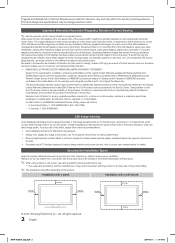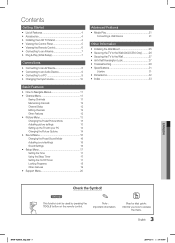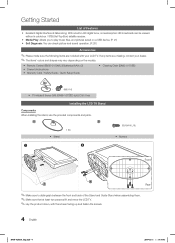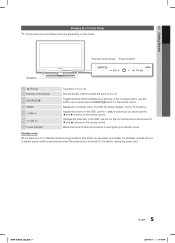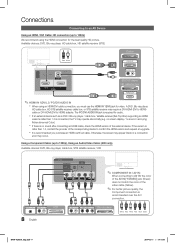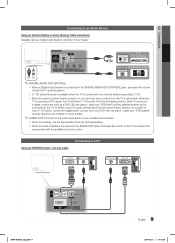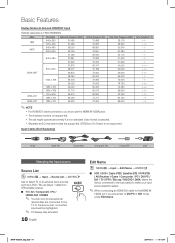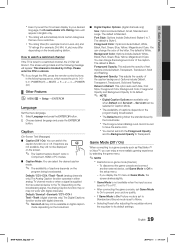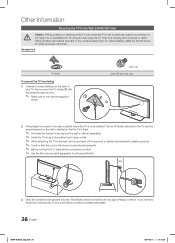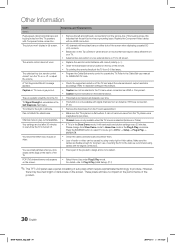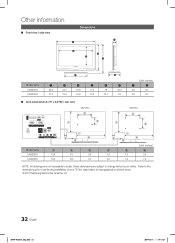Samsung LN32C350 Support Question
Find answers below for this question about Samsung LN32C350.Need a Samsung LN32C350 manual? We have 1 online manual for this item!
Question posted by mercadoluis on December 18th, 2016
How to reset my TV
I can not set the factory settings to my tv
Current Answers
Answer #1: Posted by Troubleshooter101 on December 18th, 2016 11:45 PM
There are two ways.
1. Go into TV as the source, and select MENU and scroll down to the PLUG AND PLAY option. Select that, and it should take you through initializing. Keep in mind that you may lose your settings, and will have to re-scan for local OTA signals.
2. With the TV powered ON, hold down the EXIT button until you're prompted to "RESET?" Select YES and then it will reinitialize and go through the Plug and Play option.
1. Go into TV as the source, and select MENU and scroll down to the PLUG AND PLAY option. Select that, and it should take you through initializing. Keep in mind that you may lose your settings, and will have to re-scan for local OTA signals.
2. With the TV powered ON, hold down the EXIT button until you're prompted to "RESET?" Select YES and then it will reinitialize and go through the Plug and Play option.
Thanks
Please respond to my effort to provide you with the best possible solution by using the "Acceptable Solution" and/or the "Helpful" buttons when the answer has proven to be helpful. Please feel free to submit further info for your question, if a solution was not provided. I appreciate the opportunity to serve you!
Troublshooter101
Related Samsung LN32C350 Manual Pages
Samsung Knowledge Base Results
We have determined that the information below may contain an answer to this question. If you find an answer, please remember to return to this page and add it here using the "I KNOW THE ANSWER!" button above. It's that easy to earn points!-
General Support
details on how to factory default settings. SCH-R430 MyShot 2007 SCH-a870 2006 SCH-a630 How Do I Reset My Generic CDMA Model Phone? NOTE: This is meant to will simply reset all customizations back to the original settings. However, there is a possibility that personal data may also be lost. If... -
General Support
...voice, which means it has identified as the correct choice from among multiple alternatives. Reset VoiceMode (2), resets digit and name recognition back to your voice only. Always Confirm: Voice Command always... right soft key for Settings to access the following options: TXT Msg Readout (1), Reads out the text in a quiet place Make sure you to the factory defaults. However, people with... -
General Support
... erased with the Restore Phone option, all user data is last 4 digits of the phone number) To restore the handset, to the factory default settings and delete all settings are reset to confirm then press on OK (Default is permanently deleted. Ensure that the microSD memory card is also removed as the...
Similar Questions
Reset Because It's Stuck
I want to reset my tv because it's frozen
I want to reset my tv because it's frozen
(Posted by jashanpreetmangat04780 1 year ago)
Tv Stuck On One Working Channel. Cannot Change Channel With Arrows Or Pressing C
tv won't change channels. Stuck on one cable channel. Error msg says unavailable to perform this fun...
tv won't change channels. Stuck on one cable channel. Error msg says unavailable to perform this fun...
(Posted by Lapree 7 years ago)
Samsung Un65c6500vfxza 65' Flat Panel Tv Reviews
(Posted by motox1us 10 years ago)
Samsung Flat Panel Turns Off And On Randomly
(Posted by woody7 11 years ago)