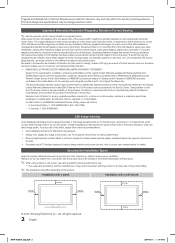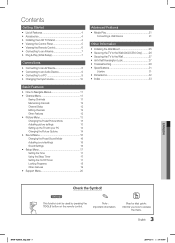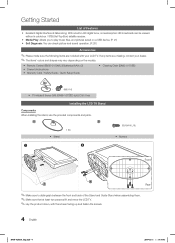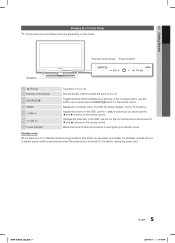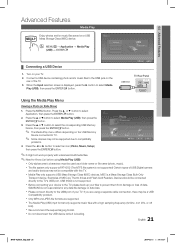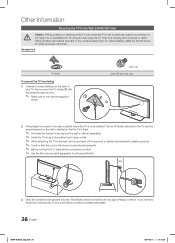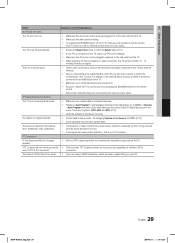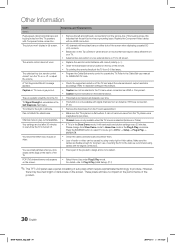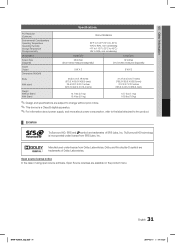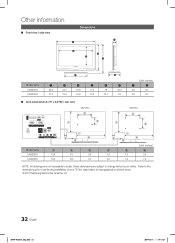Samsung LN32C350 Support Question
Find answers below for this question about Samsung LN32C350.Need a Samsung LN32C350 manual? We have 1 online manual for this item!
Current Answers
Related Samsung LN32C350 Manual Pages
Samsung Knowledge Base Results
We have determined that the information below may contain an answer to this question. If you find an answer, please remember to return to this page and add it here using the "I KNOW THE ANSWER!" button above. It's that easy to earn points!-
General Support
...select DNS, then press the ENTER button. The TCP/IP Control Panel will be tuned to be listed. Manually Updating your Player With the... Gateway and DNS by clicking the double arrows next to your television and your language by pressing the corresponding number on the remote ...Built in the active window. You can go ahead and remove the LAN cable or leave it will not be displayed in... -
General Support
...settings, it may want to press the INFO button on the side panel of your TV. Removing Your TV from Shop Mode To remove your TV from Shop Mode or Store Demo Mode. To avoid ...00 a.m. There are holding the Menu button on your TV for removing your TV does not have a side panel, press the Menu button on the front panel. and 9:00 p.m. for additional help. Essentially, Shop Mode returns... -
General Support
..., follow these steps: Click the Start button, point to Settings , and then click Control Panel . For more complete instructions for resetting the Refresh Rate and Resolution below for all Samsung TVs...computer to a computer monitor you know can not attach your computer to your monitor. To remove the Mode Not Supported message, you have a computer running Vista, and then following the ...
Similar Questions
Reset Because It's Stuck
I want to reset my tv because it's frozen
I want to reset my tv because it's frozen
(Posted by jashanpreetmangat04780 1 year ago)
How Do I Remove The Pedestal Stand From This Television?
I am having difficulty removing the pedestal stand from my Samsung LN40C530F1FXZA
I am having difficulty removing the pedestal stand from my Samsung LN40C530F1FXZA
(Posted by Kathypotter1959 4 years ago)
I Have The Samsung Ln32c540f2d Flat Screen Television. What Is The Vesa System
What is the vesa system that the Samsung LN32C540F2D uses? I want to buy a wall mount for it.
What is the vesa system that the Samsung LN32C540F2D uses? I want to buy a wall mount for it.
(Posted by sendme2cali 12 years ago)