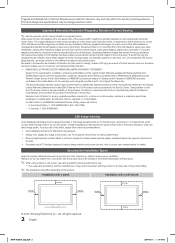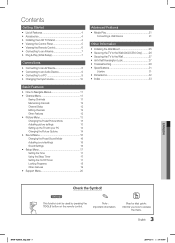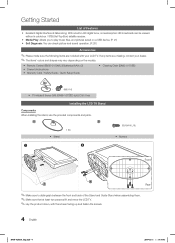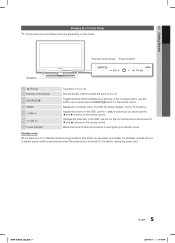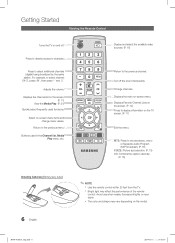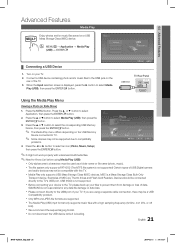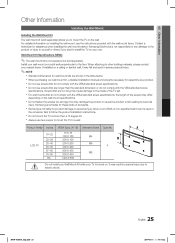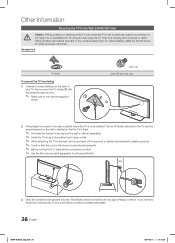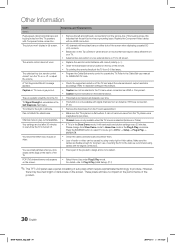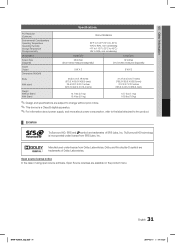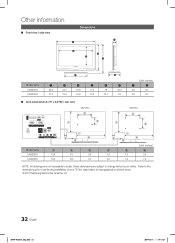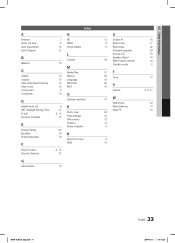Samsung LN32C350 Support Question
Find answers below for this question about Samsung LN32C350.Need a Samsung LN32C350 manual? We have 1 online manual for this item!
Current Answers
Related Samsung LN32C350 Manual Pages
Samsung Knowledge Base Results
We have determined that the information below may contain an answer to this question. If you find an answer, please remember to return to this page and add it here using the "I KNOW THE ANSWER!" button above. It's that easy to earn points!-
General Support
...POWER UNIT IS INTENDED TO BE CORRECTLY ORIENTATED IN A VERTICAL OR HORIZONTAL OR FLOOR MOUNT POSITION. The liability of Samsung and its sole discretion Specifically exempt from other ...defects in compliance with your phone and then selecting the option to physical abuse, improper installation modification, or repair by following two conditions: (1) This device may not cause harmful ... -
General Support
...POWER UNIT IS INTENDED TO BE CORRECTLY ORIENTATED IN A VERTICAL, HORIZONTAL, OR FLOOR MOUNT POSITION. The use your phone. Although your country, the length of its appointed... of Conformity indicating that registration was originally purchased or qualified service center. improper installation modification, or repair by Samsungwill void the user's authority to operate the equipment... -
General Support
... time that they want. P50H-Features and Specifications VESA Wall Mount Standard VESA Flat Display Mounting Interface Standard Support - If user selects these items, SAMSUNG plasma monitor operates... (50) Resolution 1365 x 768 Brightness 1,300cd/m² User can find 3rd party installation company in OSD Menu, this Function refreshes plasma's cell and will change without prior ...
Similar Questions
Reset Because It's Stuck
I want to reset my tv because it's frozen
I want to reset my tv because it's frozen
(Posted by jashanpreetmangat04780 1 year ago)
Samsung Un65c6500vfxza 65' Flat Panel Tv Reviews
(Posted by motox1us 10 years ago)
Samsung Flat Panel Turns Off And On Randomly
(Posted by woody7 11 years ago)
I Have The Samsung Ln32c540f2d Flat Screen Television. What Is The Vesa System
What is the vesa system that the Samsung LN32C540F2D uses? I want to buy a wall mount for it.
What is the vesa system that the Samsung LN32C540F2D uses? I want to buy a wall mount for it.
(Posted by sendme2cali 12 years ago)