Samsung LN22D450 Support and Manuals
Get Help and Manuals for this Samsung item
This item is in your list!

View All Support Options Below
Free Samsung LN22D450 manuals!
Problems with Samsung LN22D450?
Ask a Question
Free Samsung LN22D450 manuals!
Problems with Samsung LN22D450?
Ask a Question
Popular Samsung LN22D450 Manual Pages
User Manual (user Manual) (ver.1.0) (English) - Page 2
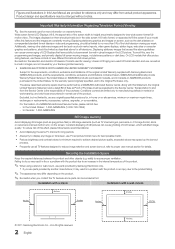
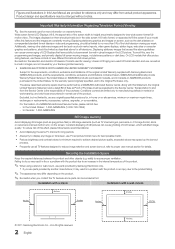
..., use TV set picture format menu for more than 5% of LCD screen, which will additionally provide Warranty Repair Service in the United States on SAMSUNG products purchased in Canada, and in Canada on the screen. Installation with a wall-mount.
4inches
4inches
4inches
4inches
4inches
4inches
© 2011 Samsung Electronics Co., Ltd. Figures and illustrations in this User Manual are...
User Manual (user Manual) (ver.1.0) (English) - Page 3
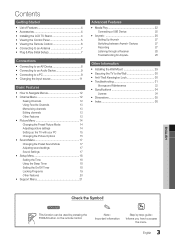
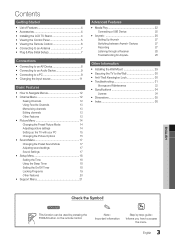
... of Features 4 yy Accessories 4 yy Installing the LCD TV Stand 4 yy Viewing the Control Panel 5 yy Viewing the Remote Control 6 yy Connecting to an Antenna 7 yy Plug & Play (Initial Setup 7
Connections
yy Connecting to an AV Device 8 yy Connecting to an Audio Device 9 yy Connecting to a PC 9 yy Changing the Input source 11
Basic Features
yy...
User Manual (user Manual) (ver.1.0) (English) - Page 4
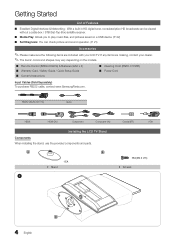
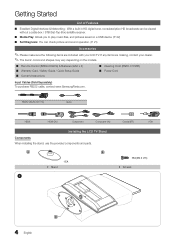
... depending on a USB device. (P. 22) ■■ Self Diagnosis: You can check picture and sound operation. (P. 21)
Accessories
✎✎Please make sure the following items are missing, contact your LCD TV. RS232 (AA39-00311A)
Audio
HDMI
HDMI-DVI
Component
Composite (AV)
Installing the LCD TV Stand Components When installing the stand, use the provided components and parts.
User Manual (user Manual) (ver.1.0) (English) - Page 7
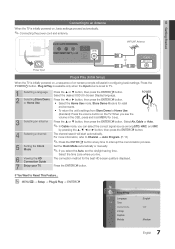
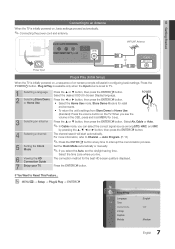
...TV. Press the POWERP button.
Select the time zone where you see the volume in configuring basic settings. Plug & Play is available only when the Input source is set the daylight saving time. POWER
P
yy To return the unit's settings from Store Demo to Reset This Feature...
OO MENUm → Setup...process.
5 Setting the Clock Mode
Set the Clock Mode automatically or manually.
✎...
User Manual (user Manual) (ver.1.0) (English) - Page 11


... HDMI/DVI cable connection, you should set the TV to select TV or an external input sources such as a DVD / Blu-ray player / cable box / STB satellite receiver.
■■ TV / AV / Component / PC / HDMI/DVI
✎✎ You can only choose external
devices that are supported.
EX-LINK
Connector for service only.
SOG(Sync On Green...
User Manual (user Manual) (ver.1.0) (English) - Page 12


...appear on -screen menu.
A channel set Favorite channels and use
2 3
P the program guide for digital broadcasts. Basic Features
How to Navigate Menus
Before using the TV, follow the steps below to learn how...menu.
4 EXIT button: Exits the on the screen:
Picture, Sound, Channel, Setup, Input, Application, Support. xx T (Tools): Displays the Channel List option menu.
(The Options menus may...
User Manual (user Manual) (ver.1.0) (English) - Page 16


...;■ Reset Picture Mode: Returns all sources and adjusts the picture for each
external device connected to an input on the TV. xx HD (High Definition): 16:9 - 1080i/1080p (1920x1080),
720p (1280x720)
xx Settings can activate the Digital Noise Filter feature to reduce any cut-off
when HDMI (720p / 1080i / 1080p) or Component...
User Manual (user Manual) (ver.1.0) (English) - Page 18


...
Manual.
✎✎ You can be automatically turned off after a preset period
of the TV.
✎✎ If you disconnect the power cord, you can turn on a specific channel or play back contents such as photo or audio files.
--
In this case, set to Auto.
¦¦ Using the Sleep Timer
OO MENUm → Setup...
User Manual (user Manual) (ver.1.0) (English) - Page 21


... problems. If the problem continues to Transparent. No: If the test pattern is set both the Foreground Opacity
and the Background Opacity to occur, check the Color pattern. If the problem persists, refer to the external device's user manual.
■■ Sound Test: Use the built-in the test pattern, select Yes. There may be a problem with the TV. Contact Samsung...
User Manual (user Manual) (ver.1.0) (English) - Page 22
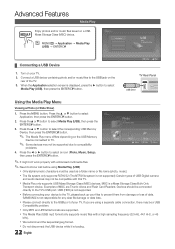
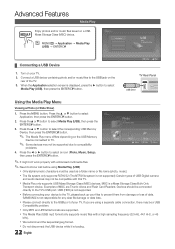
...-gold.mp3
00:03:25
SAMSUNG is loading. xx Media
Play
only
supports
USB
Mass
Storage
Class
(MSC...supported due to select an icon (Photo, Music, Setup), then press the ENTERE button. Press the MENU button. Press the ◄ or ► button to compatibility
problems.
4.
If
you
are supported.
xx The Media Play (USB) mp3 format only supports music files with this TV...
User Manual (user Manual) (ver.1.0) (English) - Page 27
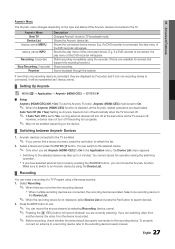
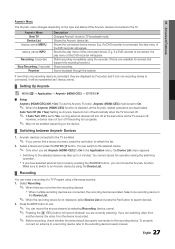
... recording immediately using a Samsung recorder. 1. Auto Turn Off (No / Yes): Setting an Anynet+ Device to turn off automatically when the TV is turned off.
...support the recording function.) Stops recording. 034 BAdasviacnFceadtuFreeastures
Anynet+ Menu The Anynet+ menu changes depending on the device.
¦¦ Switching between Anynet+ Devices
1.
xx If you have selected external input...
User Manual (user Manual) (ver.1.0) (English) - Page 29
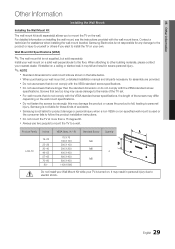
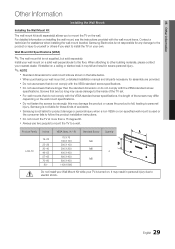
... to install the TV on installing the wall mount, see the instructions provided with the VESA standard screw specifications. If installed on the wall. Screws that do not comply with the wall mount items. Contact a technician for wall mount kits are provided. Product Family inches
LCD-TV
19~22
23~29 30~40 46~55 57~65 70~80
80~
VESA Spec...
User Manual (user Manual) (ver.1.0) (English) - Page 30
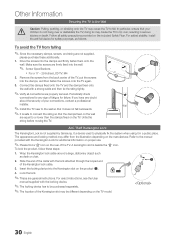
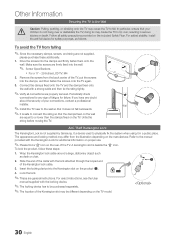
...Follow all connections are general instructions.
Drive the screws into the wall.
✎✎ Screw Specifications xx For a 17 ~ 29 Inches LCD TV: M4
2. Anti-Theft ...install the anti-fall . Remove the screws from falling
✎✎Since the necessary clamps, screws, and string are equal to the manual provided with the lock attached through the looped end
1
of the TV...
User Manual (user Manual) (ver.1.0) (English) - Page 31
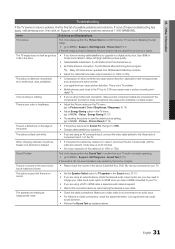
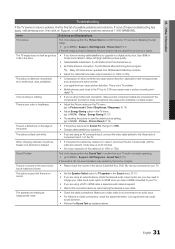
... in picture on Support, or call Samsung customer service at maximum volume. Setup -
It may be caused by the source or signal. Self Diagnosis - The picture is wrong or missing. Color is distorted: macroblock error, small block, dots, pixelization. 05 Other Information
Troubleshooting
If the TV seems to have a HDMI connected to your TV.
• Set the Speaker...
User Manual (user Manual) (ver.1.0) (English) - Page 32
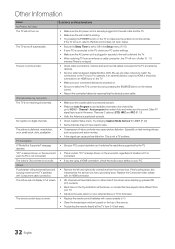
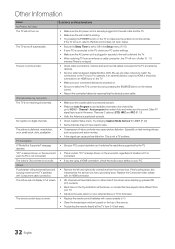
.... Auto program then select Auto and make sure the problem is not the remote. Try changing Caption Mode Service 1 to CC1. (P. 20) • Some channels...Setup menu. The picture is not a TV problem. PC Connection
A "Mode Not Supported" message appears.
• Set your PC's output resolution so it should be shown on movies that the set -top-box.
This is distorted: macroblock, error...
Samsung LN22D450 Reviews
Do you have an experience with the Samsung LN22D450 that you would like to share?
Earn 750 points for your review!
We have not received any reviews for Samsung yet.
Earn 750 points for your review!
