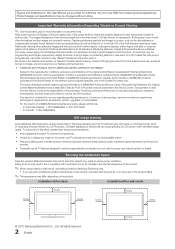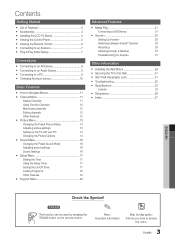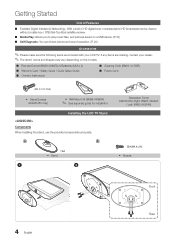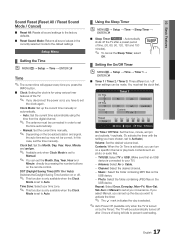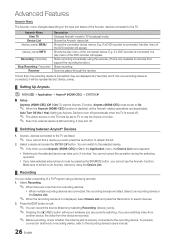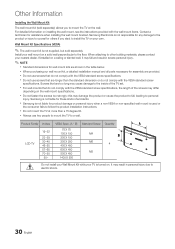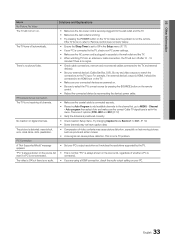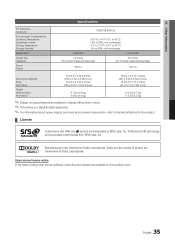Samsung LN22C450 Support and Manuals
Get Help and Manuals for this Samsung item

View All Support Options Below
Free Samsung LN22C450 manuals!
Problems with Samsung LN22C450?
Ask a Question
Free Samsung LN22C450 manuals!
Problems with Samsung LN22C450?
Ask a Question
Most Recent Samsung LN22C450 Questions
What Mode Does It Half To Be In To Plug Up A Dvd Player
what channel or setting for auxiliary
what channel or setting for auxiliary
(Posted by liljonpimpinpimpin666jc22 8 years ago)
Popular Samsung LN22C450 Manual Pages
Samsung LN22C450 Reviews
We have not received any reviews for Samsung yet.