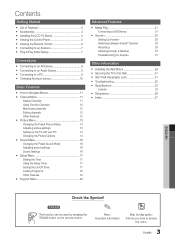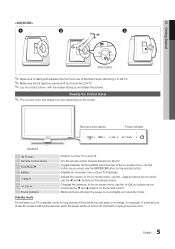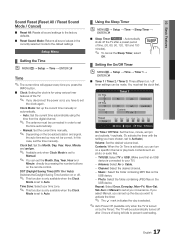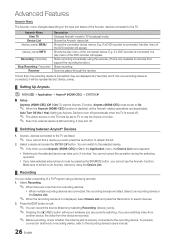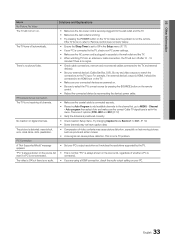Samsung LN22C450 Support Question
Find answers below for this question about Samsung LN22C450.Need a Samsung LN22C450 manual? We have 1 online manual for this item!
Question posted by liljonpimpinpimpin666jc22 on November 17th, 2015
What Mode Does It Half To Be In To Plug Up A Dvd Player
what channel or setting for auxiliary
Current Answers
Answer #1: Posted by TechSupport101 on November 17th, 2015 3:44 AM
Hi. Refer to pages 8-10 of the User Manual here https://www.helpowl.com/manuals/Samsung/LN22C450/144514 for assistance with this.
Related Samsung LN22C450 Manual Pages
Samsung Knowledge Base Results
We have determined that the information below may contain an answer to this question. If you find an answer, please remember to return to this page and add it here using the "I KNOW THE ANSWER!" button above. It's that easy to earn points!-
General Support
...MP3 or WMA files should note that is playing, the music folder menu will appear on your DVD player (degraded sound quality and in some cases, inability of your choice. (1. Do not try recording... select the desired music folder, then press ENTER. The selection numbers appear in Stop mode, press the MODE button. Press the REPEAT button to hear only music continuously and press it once again... -
General Support
...;to use different codes. Samsung cannot provide the codes for other manufacturer's television. How to view your user's manual does not have : A Mode button, separate buttons labeled Cable, DVD, STB, and VCR instead of Cable Box, Set-Top-Box, Satellite Box, DVD player, or VCR first. Samsung cannot provide the codes for programming your TV... -
General Support
... Mode? DVD Video Mode is compatible with DVD-RAM or DVD-RW media. Also, because it becomes a DVD-Video recording. What Is Video Mode? Recording Mode (VR Mode) VR Mode offers a number of sophisticated features including real-time recording, advanced editing functions, non-linear playback and recording, and time slip However, VR Mode is formatted in Video Mode on virtually any DVD player...
Similar Questions
When You Use A Dvd Player What Channel Do You Need To Have On Your Tv
when you use a dvd player what channel do you need to have on your tv. Model lnt 4042Hx
when you use a dvd player what channel do you need to have on your tv. Model lnt 4042Hx
(Posted by muskokaplastics 8 years ago)
Hooking Up Dvd Player
im having trouble hooking up a dvd player....to many holes...and what channel do I put the tv on
im having trouble hooking up a dvd player....to many holes...and what channel do I put the tv on
(Posted by sauerteresa1975 8 years ago)
Dvd Player Doesn't Work
Samsung LNS40920DX/XAA I have two HDMI inputs. One is from a cable converter box. The other is from ...
Samsung LNS40920DX/XAA I have two HDMI inputs. One is from a cable converter box. The other is from ...
(Posted by craignhartman 9 years ago)
How Do I Change Source From Antenna To What Is On Dvd Player?
I just asked about not being able to watch DVD signal on this Samsung TV anymore. I switch to AV on ...
I just asked about not being able to watch DVD signal on this Samsung TV anymore. I switch to AV on ...
(Posted by barredowl14 9 years ago)
I Cannot Add A Dvd Player To The 'input Source List' Plugged Into Component 1.
I cannot add a DVD player to the "input source list" plugged into component 1. Even when I change th...
I cannot add a DVD player to the "input source list" plugged into component 1. Even when I change th...
(Posted by Cjbyrd66 11 years ago)