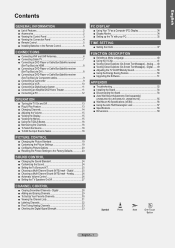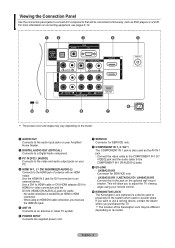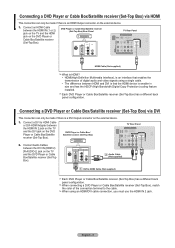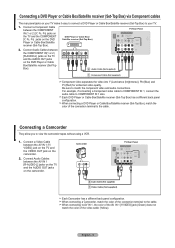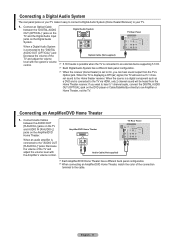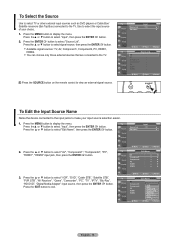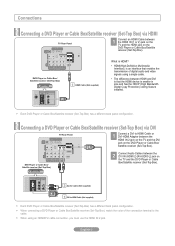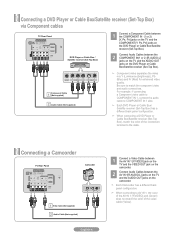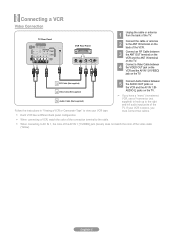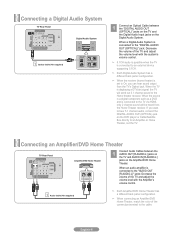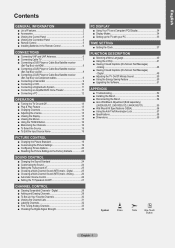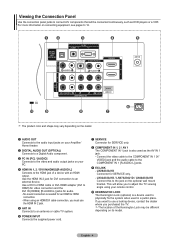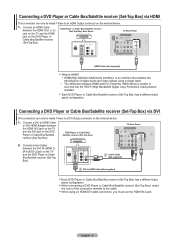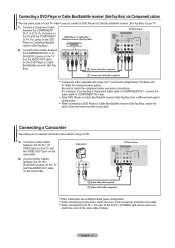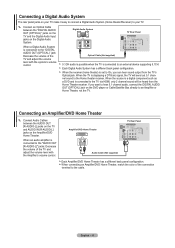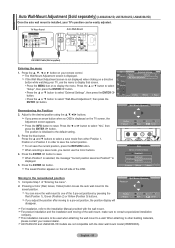Samsung LN32A330J1D Support Question
Find answers below for this question about Samsung LN32A330J1D.Need a Samsung LN32A330J1D manual? We have 7 online manuals for this item!
Question posted by sauerteresa1975 on July 26th, 2015
Hooking Up Dvd Player
im having trouble hooking up a dvd player....to many holes...and what channel do I put the tv on
Current Answers
Answer #1: Posted by TommyKervz on July 26th, 2015 6:25 AM
Please refer to page 10 of the user manual below
https://www.manualowl.com/m/Samsung/LN32A330J1D/Manual/137962?page=10
Related Samsung LN32A330J1D Manual Pages
Samsung Knowledge Base Results
We have determined that the information below may contain an answer to this question. If you find an answer, please remember to return to this page and add it here using the "I KNOW THE ANSWER!" button above. It's that easy to earn points!-
General Support
...DVD player. You may be able to view high definition (HD) TV programs. If your monitor to select the video source to it as a TV by connecting an antenna or cable output directly to the RF or Cable In jack on the front panel...or Component Video, you must also connect separate left and right channel audio cables between your DVD player, VCR or source and your monitor at the same time. After... -
General Support
... the arrow buttons to select the highest resolution your TV is a 1080i TV, you want to 1080i. For example, if your TV will accept. arrow buttons to High Definition? Press [Menu] on the TV and DVD player, and set up the DVD player menu. How Do I Get My DVD Player to Upconvert to select RESOLUTION, and then press... -
How To Choose Your Video And Audio Connections For Your DVD Player SAMSUNG
... and blue signal information it connects, HDMI is the highest quality video connection format. To get audio when using S-Video, you want to connect a DVD player to your TV using Component video. These tuners are two wire RCA audio cables with most common standard definition (480i) connection. can carry all video information in...
Similar Questions
When You Use A Dvd Player What Channel Do You Need To Have On Your Tv
when you use a dvd player what channel do you need to have on your tv. Model lnt 4042Hx
when you use a dvd player what channel do you need to have on your tv. Model lnt 4042Hx
(Posted by muskokaplastics 8 years ago)
Flickering Double Image On Samsung Ln32a330j1d Tv
Just today my tv started having a double image on the screen. The original image is there and crisp ...
Just today my tv started having a double image on the screen. The original image is there and crisp ...
(Posted by Krees 11 years ago)
Samsung Flat Panel Turns Off And On Randomly
(Posted by woody7 11 years ago)