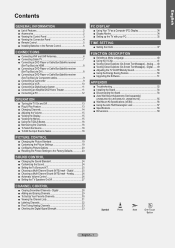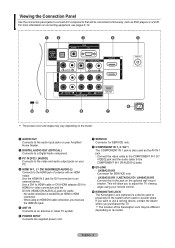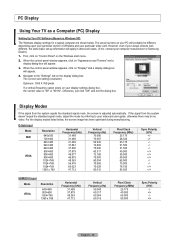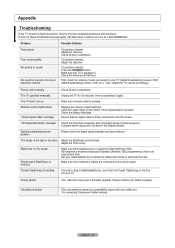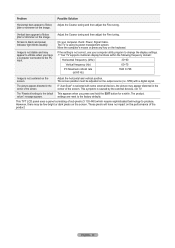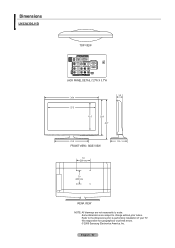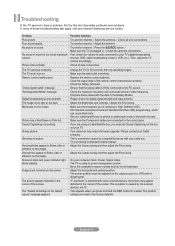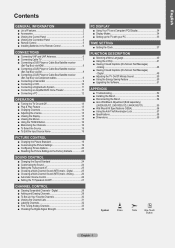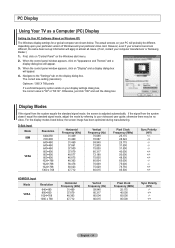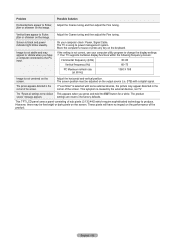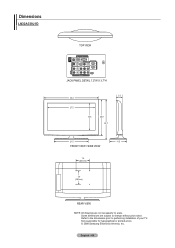Samsung LN32A330J1D Support Question
Find answers below for this question about Samsung LN32A330J1D.Need a Samsung LN32A330J1D manual? We have 7 online manuals for this item!
Question posted by Krees on September 24th, 2012
Flickering Double Image On Samsung Ln32a330j1d Tv
Just today my tv started having a double image on the screen. The original image is there and crisp in the background, but there is a repeat of the image that flickers on top of this and also starts about 1/3 of the way down the screen. I turned off all DVD, cable, etc. connected to the tv, and this still happens.
Supporting Image
You can click the image below to enlargeCurrent Answers
Answer #1: Posted by TVDan on September 24th, 2012 9:29 PM
this is a bad LCD panel: http://www.encompassparts.com/item/7731797/Samsung/BN07-00521A/Lcd-panel
TV Dan
Related Samsung LN32A330J1D Manual Pages
Samsung Knowledge Base Results
We have determined that the information below may contain an answer to this question. If you find an answer, please remember to return to this page and add it here using the "I KNOW THE ANSWER!" button above. It's that easy to earn points!-
General Support
...'s 2005 and 2006 model TVs have connected using an HDMI/DVI-D cable. See below . Control Panel. The monitor blanks out, then redisplays with Macs. tab, click the Screen Refresh Rate field. Select ... configures itself to PC, Computer, DVI, HDMI 1, or HDMI. Turn on the Display Settings window. Adjusting the Size of your TV: A standard PC Video (also called VGA, RGB, 15 pin D-sub... -
How To Connect A Home Theater System (Analog) SAMSUNG
... you connected the audio cables to complete this setting on the HTS. How To Set Camera Settings the [Down Arrow] to "On" the [Down Arrow] to highlight On, and then press [Enter]. [Exit] to return to eliminate echo. Product : Televisions > The Main Menu appears. to the TV picture. You must turn this... -
Using Anynet+ With A Home Theater SAMSUNG
...use both remote controls, the remote for the television and the remote for Anynet + use Anynet+ devices without interfering with Anynet+ devices. Product : Televisions > Using Anynet+ With A Home ...cable box will have Anynet+ without Anynet+ directly to control your TV. This setup lets you have the pass through HDMI cable connected to the TV through device for a satellite box or cable...
Similar Questions
Samsung Un65c6500vfxza 65' Flat Panel Tv Reviews
(Posted by motox1us 10 years ago)
Can I Hook Up My Pc To My Tv Using Vga Cable Connection?
(Posted by jeromehatem 12 years ago)