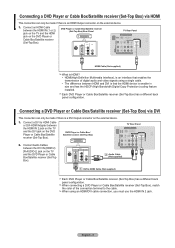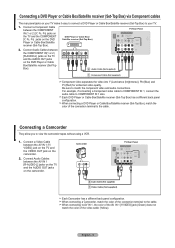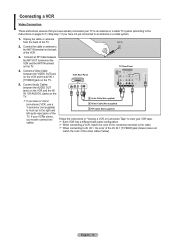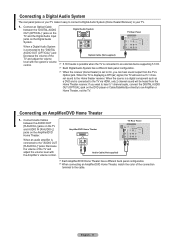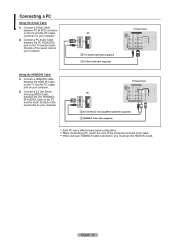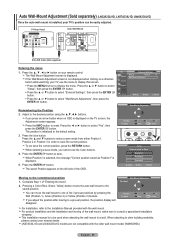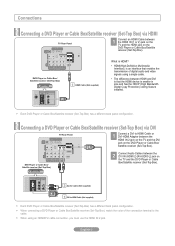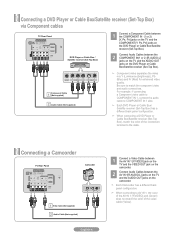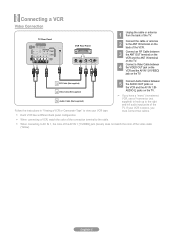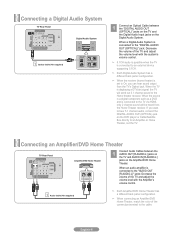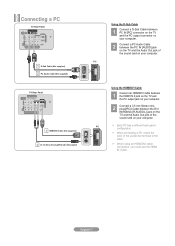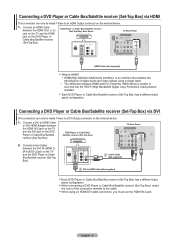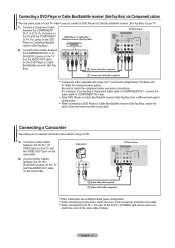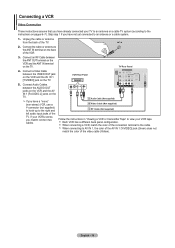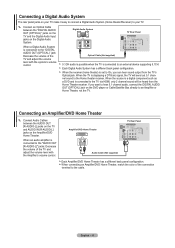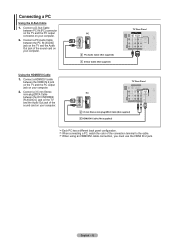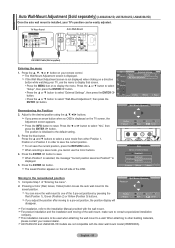Samsung LN32A330J1D Support Question
Find answers below for this question about Samsung LN32A330J1D.Need a Samsung LN32A330J1D manual? We have 7 online manuals for this item!
Question posted by joszama on January 10th, 2014
How To Fix The Color On My Ln32a330j1d Tv
The person who posted this question about this Samsung product did not include a detailed explanation. Please use the "Request More Information" button to the right if more details would help you to answer this question.
Current Answers
Related Samsung LN32A330J1D Manual Pages
Samsung Knowledge Base Results
We have determined that the information below may contain an answer to this question. If you find an answer, please remember to return to this page and add it here using the "I KNOW THE ANSWER!" button above. It's that easy to earn points!-
General Support
...pixel, it are dark, or only displays one color. Follow these steps to the area where the stuck pixel is. While applying pressure to the stuck pixel, turn on your TV off. Note: Generally, a stuck pixel ...work correctly. A dead pixel remains dark. Is There Any Way To Fix A Defective Pixel? Turn your TV. Do not apply pressure anywhere else, as this may make more stuck pixels. -
General Support
... appointment, please call . Have the model number and serial number of settings (color, tint, contrast, etc.). If adjusting the tint does not fix your problem, you call Samsung Customer Care at 1-800-Samsung (1-800-726-7864). How Do I Fix The Color On My DLP TV? button on your TV on adjusting the MCC function, click HERE. -
General Support
...Check PIN code 12.7.5.3: Lock applications 12.7.5.4: Fixed dialing mode 12.7.5.5: Change phone password 12.7.5.6: Change PIN code 12.7.5.7: ... PIN2 code 12.7.6: Airplane mode 12.7.7: USB settings 12.7.8: TV out 12.7.8.1: PAL 12.7.8.2: NTSC 12.8: Bluetooth 12.8.1: Activate...selected) 5.1.6.4.1: Select page 5.1.6.4.2: Background color 5.1.6.4.3: Font color 5.1.6.4.4: Font style 5.1.6.4.5: Page duration ...
Similar Questions
Help Fixing Color In Samsung Tv
I moved my bulky Samsung tv to a different house now the color is black and white instead of color h...
I moved my bulky Samsung tv to a different house now the color is black and white instead of color h...
(Posted by allypool381 8 years ago)
Flickering Double Image On Samsung Ln32a330j1d Tv
Just today my tv started having a double image on the screen. The original image is there and crisp ...
Just today my tv started having a double image on the screen. The original image is there and crisp ...
(Posted by Krees 11 years ago)
Color On Tv Is Greenish...with Lines...
Color is greenish with lines going from top to bottom directly in the middle of the screen...true ...
Color is greenish with lines going from top to bottom directly in the middle of the screen...true ...
(Posted by mlssds 12 years ago)