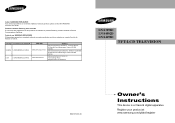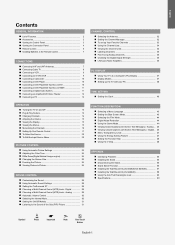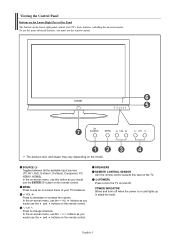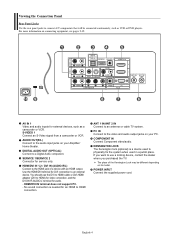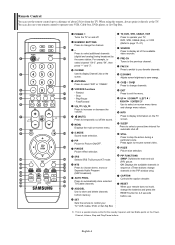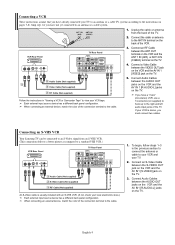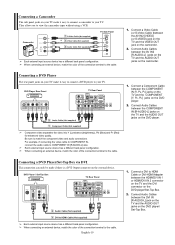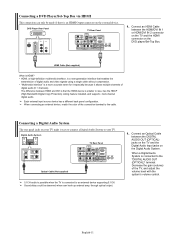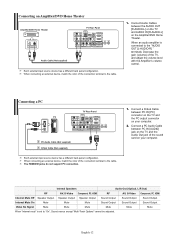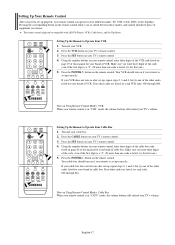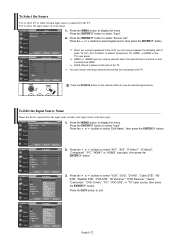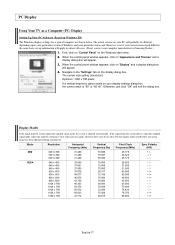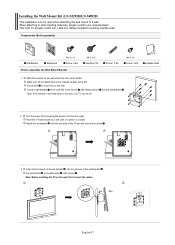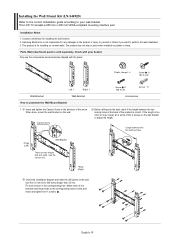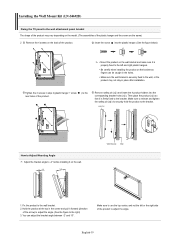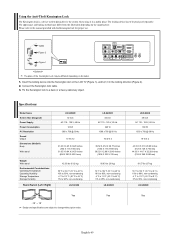Samsung LNS4092D Support Question
Find answers below for this question about Samsung LNS4092D - 40" LCD TV.Need a Samsung LNS4092D manual? We have 2 online manuals for this item!
Question posted by craignhartman on July 27th, 2014
Dvd Player Doesn't Work
Samsung LNS40920DX/XAA I have two HDMI inputs. One is from a cable converter box. The other is from a DVD player. The cable HDMI works in either input. The DVD player does not work in either input even though I have tried several cables and DVD players (The DVD players work with other TV's)
Current Answers
Related Samsung LNS4092D Manual Pages
Samsung Knowledge Base Results
We have determined that the information below may contain an answer to this question. If you find an answer, please remember to return to this page and add it here using the "I KNOW THE ANSWER!" button above. It's that easy to earn points!-
General Support
... LCD TVs (LNxxA550, LNxxA540, LNxxA530) of the 4 Series LCD TVs (LNxxA450) excluding the 19", 22", and 26" models Plasma 7 Series Plasma TVs (PNxxA750, PNxxA760) 6 Series Plasma TVs (PNxxA650) 5 Series Plasma TVs (PNxxA550, PNxxA530) Half of Anynet+ devices: models and below . What Is Anynet+? Important : Although Anynet is not available on any 2007 Samsung TVs (HL-T, HP-T, FP-T, LN-T, or... -
General Support
... cables connecting the TV to the various video sources (cable, set-top-box, DVD player, VCR, etc.) are using your Samsung LCD TV strictly as a TV, the Power Light will typically blink several times after you need to both the TV and the computer. If You Are Using Your TV Strictly As A TV If you are trying to the wall and the TV... -
General Support
... before, click the document titled RemoteCodesPre2006.pdf listed in the TV owner's manual for Cable Boxes, DVD Players, and VCR's. Try the codes listed in the Attached File field above to operate any home theater system (including those codes do not work for a TV, VCR, Set-Top-Box, Satellite Box, etc. If you don't have a list of control codes or...
Similar Questions
Does This Tv Have Closed Captioning On It?
(Posted by neliades 2 years ago)
What Is This Tv Worth In Good Used Condition? Samsung Ln40a330 - 40' Lcd Tv
What is this tv worth in good used condition? Samsung LN40A330 - 40" LCD TV
What is this tv worth in good used condition? Samsung LN40A330 - 40" LCD TV
(Posted by angelstrybos 3 years ago)
My Pc Won't Light Up
hello my pc won't light up on my samsung lns4092d when i plug in the vga plug can any one help me ou...
hello my pc won't light up on my samsung lns4092d when i plug in the vga plug can any one help me ou...
(Posted by bigpaw2 9 years ago)
I Have A Samsung 40' Lcd Tv - Ln40a550 - 5 Years Old - 2 Weeks Ago We Started Se
We started noticing that the darker colors - areas in shadows - started getting a mottled and "green...
We started noticing that the darker colors - areas in shadows - started getting a mottled and "green...
(Posted by sblair 10 years ago)
I Have Samsung Ln40a530p1f 40' Lcd Tv. Last Week It Started Turning On And Off
I have Samsung LN40A530P1F 40 LCD TV. Last week it started turning on and off on its own. Tried unpl...
I have Samsung LN40A530P1F 40 LCD TV. Last week it started turning on and off on its own. Tried unpl...
(Posted by goodney 12 years ago)