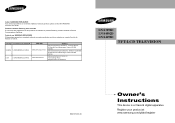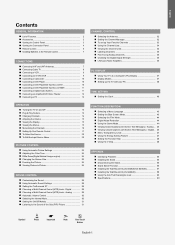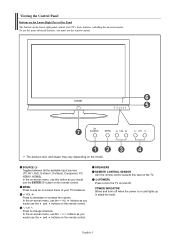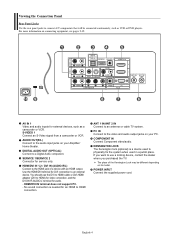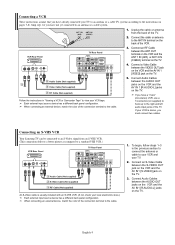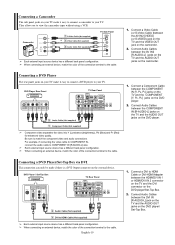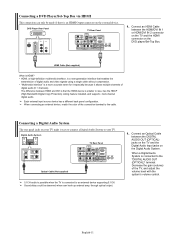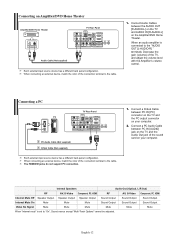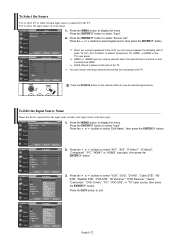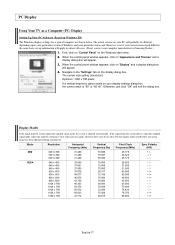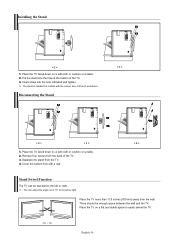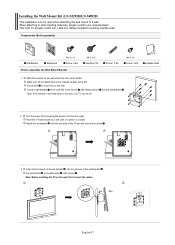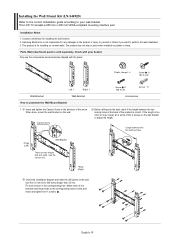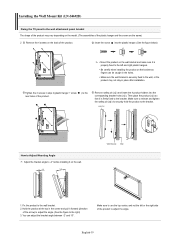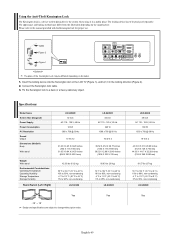Samsung LNS4092D Support Question
Find answers below for this question about Samsung LNS4092D - 40" LCD TV.Need a Samsung LNS4092D manual? We have 2 online manuals for this item!
Question posted by bigpaw2 on December 14th, 2014
My Pc Won't Light Up
hello my pc won't light up on my samsung lns4092d when i plug in the vga plug can any one help me out
Current Answers
Answer #1: Posted by zzed41 on December 18th, 2014 9:15 AM
Hi! Since it is lighting up I will assume that you have the power lines connected. Please try a different cable for the connection. If this fails to fix the problem, there might be a problem with the video processor card of you CPU. Please get this checked at a computer repair shop.
Hope this helps! If it does, please click on the Accept Answer button. I will greatly appreciate it! :)
Related Samsung LNS4092D Manual Pages
Samsung Knowledge Base Results
We have determined that the information below may contain an answer to this question. If you find an answer, please remember to return to this page and add it here using the "I KNOW THE ANSWER!" button above. It's that easy to earn points!-
General Support
... Motion Plus reduces false contouring, prevents smeared edges, and virtually eliminates motion blur. Which Samsung LCD TVs Offer Auto Motion Plus (120 Hz)? The following Samsung LCD TVs have Auto Motion Plus: LN-T4071F LN-T4671F LN-T5271F The following Samsung LCD TVs have Auto Motion Plus: 2009 Models with Auto Motion Plus LN40B610 LN40B630 LN32B640 LN32B650 LN40B750... -
Configuring PC Share Manager SAMSUNG
Product : Televisions > Server Name In Share Manager, the computer your TV accesses only one computer. But, if you have an office PC and a kids PC, you set your TV can access the media shared on .... LN40A750R1F 3611. For example, if you have PC Share Manager installed on the kids PC to open a drop down menu, click Change Server Name. LCD TV > By default, the name of each ... -
How To Install Samsung's PC Share Manager SAMSUNG
How To Label Inputs How To Install Samsung's PC Share Manager 21044. How To Setup Pixel Shift 17469. LCD TV 348. Product : Televisions >
Similar Questions
Does This Tv Have Closed Captioning On It?
(Posted by neliades 2 years ago)
What Is This Tv Worth In Good Used Condition? Samsung Ln40a330 - 40' Lcd Tv
What is this tv worth in good used condition? Samsung LN40A330 - 40" LCD TV
What is this tv worth in good used condition? Samsung LN40A330 - 40" LCD TV
(Posted by angelstrybos 3 years ago)
Samsung Ln40a630m1fxza T-con Board - Ln40a630 40 Lcd Tv
Where Can I get One?
Where Can I get One?
(Posted by mikegolden44 9 years ago)
I Have A Samsung 40' Lcd Tv - Ln40a550 - 5 Years Old - 2 Weeks Ago We Started Se
We started noticing that the darker colors - areas in shadows - started getting a mottled and "green...
We started noticing that the darker colors - areas in shadows - started getting a mottled and "green...
(Posted by sblair 10 years ago)
I Have Samsung Ln40a530p1f 40' Lcd Tv. Last Week It Started Turning On And Off
I have Samsung LN40A530P1F 40 LCD TV. Last week it started turning on and off on its own. Tried unpl...
I have Samsung LN40A530P1F 40 LCD TV. Last week it started turning on and off on its own. Tried unpl...
(Posted by goodney 12 years ago)