Samsung J620D Support and Manuals
Get Help and Manuals for this Samsung item
This item is in your list!

View All Support Options Below
Free Samsung J620D manuals!
Problems with Samsung J620D?
Ask a Question
Free Samsung J620D manuals!
Problems with Samsung J620D?
Ask a Question
Popular Samsung J620D Manual Pages
User Manual - Page 3


... the TV
Using the SAMSUNG APPS Panel 38 Using Supported Features via the Pop-Up Menu - Downloaded Apps 39 Using Supported Features via the Pop-Up Menu - Recommended Apps 39 Installing an App
Using the e-Manual 41 Launching the e-Manual 41 Additional e-Manual Features 42 Accessing the Menu from the e-Manual 42 Loading Reference Pages 42 Updating the e-Manual to a Samsung Account...
User Manual - Page 4


...)
Updating the TV's Software 97 Update now 97 Online 98 Manually, Using a USB Flash Drive 99 Enabling Automatic Software Updates
Protecting the TV from Hacking and malicious code 99 Checking the TV and Connected Storage Media 100 Automatically Scanning when the TV is Powered On 100 Automatically Adding malicious code to the Blocked List
Using Other Functions 101 Setting Up a Password 101...
User Manual - Page 10


...problems may indicate a problem with 5.1-channel broadcasts. To turn off the
TV's speakers, set TV Sound Output (Sound > Speaker Settings > TV Sound Output) to something other than TV Speaker. "" Adjust the audio device's volume using an optical cable does not automatically turn off the TV speakers. Refer to the diagram and connect the optical cable to
the TV...on the model. The ...
User Manual - Page 27


..., gateway, and DNS values manually to connect to the "Dynamic versus Static IP Addresses" section for more information on dynamic IP and static IP
addresses.
1. To get these values, contact your TV to the internet.
2.
Network type Connect
Wired
You can connect your Internet Service Provider (ISP).
Network Settings
Connection verification cancelled. Wired network...
User Manual - Page 30
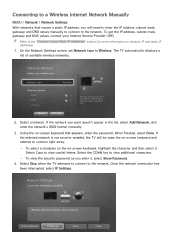
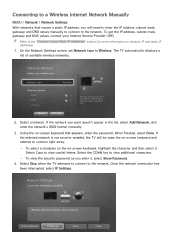
... the on dynamic IP and static IP
addresses.
1.
The TV automatically displays a
list of available wireless networks. Network Settings
Select your Internet Service Provider (ISP). If the network you will by-pass the on -screen keyboard, highlight the character and then select it , select Show Password.
4. To select a character on the on -screen keyboard...
User Manual - Page 42
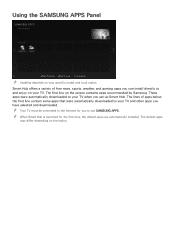
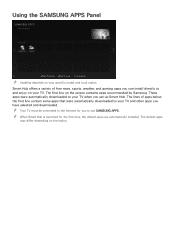
... launched for you set up Smart Hub. These apps were automatically downloaded to your specific model and local region. Using the SAMSUNG APPS Panel
SAMSUNG APPS
Recommended
My Apps
Most Popular What's new Categories
"" Usability depends on your TV when you to the Internet for the first time, the default apps are automatically installed. The first line...
User Manual - Page 54
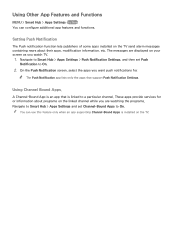
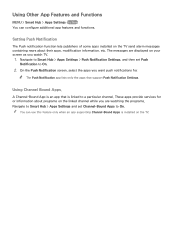
... function lets publishers of some apps installed on the TV send alarm messages containing news about programs on the linked channel while you are displayed on the TV. A Channel-Bound App is an app that support Push Notification Settings. "" You can configure additional app features and functions.
These apps provide services for . On the Push Notification...
User Manual - Page 93
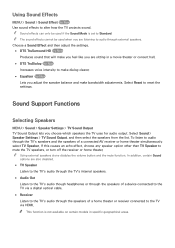
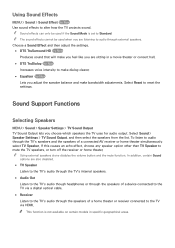
... are sitting in specific geographical areas. If this causes an echo effect, choose any speaker option other than TV Speaker to reset the settings. In addition, ...TV uses for audio output. Sound Support Functions
Selecting Speakers
MENU > Sound > Speaker Settings > TV Sound Output TV Sound Output lets you are also disabled. ●● TV Speaker
Listen to the TV's audio through the TV...
User Manual - Page 97
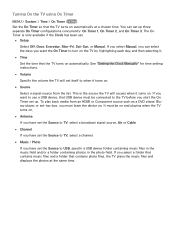
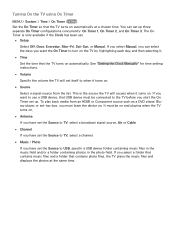
... to when it turns on . See "Setting the Clock Manually" for time setting instructions.
●● Volume Specify the volume the TV will access when it .
●● Time Set the time that USB device must leave the device on automatically. It must be on and playing when the TV turns on automatically at the same time...
User Manual - Page 98
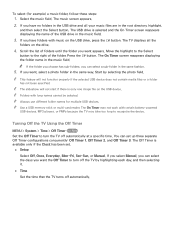
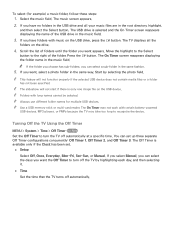
...stick or multi-card reader. The On Timer may take too long to turn the TV off automatically at a specific time. You can select a sub-folder in the same way. Select the music ...●● Time
Set the time that the TV turns off the TV by selecting the photo field. If you can set .
●● Setup
Select Off, Once, Everyday, Mon~Fri, Sat~Sun, or Manual. "" Folders with long...
User Manual - Page 99
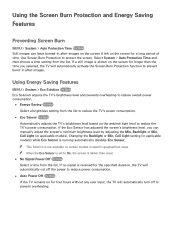
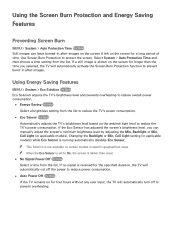
...manually adjust the screen's minimum brightness level by adjusting the Min. Select System > Auto Protection Time and then choose a time setting from the list to reduce the TV's power consumption.
●● Eco Sensor Try Now Automatically adjusts the TV... on certain models in specific geographical areas. Backlight or Min. "" When the Eco Sensor is set to reduce the TV's power consumption...
User Manual - Page 105
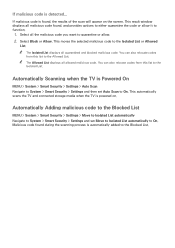
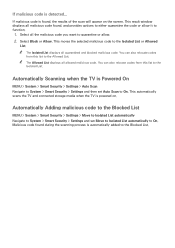
... the Blocked List
MENU > System > Smart Security > Settings > Move to Isolated List automatically Navigate to System > Smart Security > Settings and set Auto Scan to the Allowed List. You can also relocate codes from this list to function.
1. This automatically scans the TV and connected storage media when the TV is detected... Select Block or Allow. This...
User Manual - Page 109
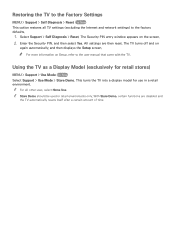
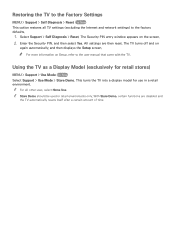
... turns the TV into a display model for retail stores)
MENU > Support > Use Mode Try Now Select Support > Use Mode > Store Demo.
"" For more information on Setup, refer to the user manual that came with the TV. Using the TV as a Display Model (exclusively for use in retail environments only. With Store Demo, certain functions are then reset. All settings are...
User Manual - Page 111
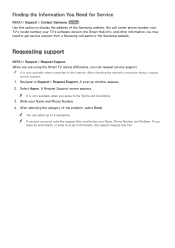
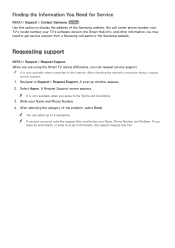
... Agree. Write your Name, Phone Number and Problem. Finding the Information You Need for Service
MENU > Support > Contact Samsung Try Now Use this option to display the address of the problem, select Send. After selecting the category of the Samsung website, the call center phone number, your TV's model number, your TV's software version, the Smart Hub info, and...
User Manual - Page 116


... defaults and deletes all other settings, except for the network settings, default settings. My application is not working.
I change the language depends on the application service provider's website. The Problem
I am having trouble launching/using apps. Languages supported by the app may occur with high-bitrate files. The ability to reset the TV. Most files can I want to...
Samsung J620D Reviews
Do you have an experience with the Samsung J620D that you would like to share?
Earn 750 points for your review!
We have not received any reviews for Samsung yet.
Earn 750 points for your review!
