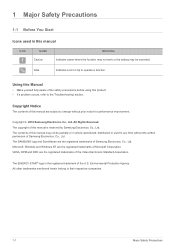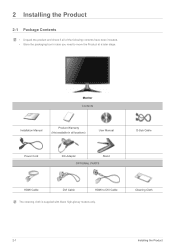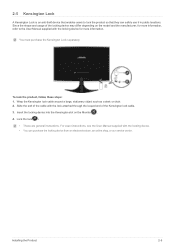Samsung BX2050 Support and Manuals
Get Help and Manuals for this Samsung item

View All Support Options Below
Free Samsung BX2050 manuals!
Problems with Samsung BX2050?
Ask a Question
Free Samsung BX2050 manuals!
Problems with Samsung BX2050?
Ask a Question
Most Recent Samsung BX2050 Questions
Monitor Screen Has Gone Blue
My Samsung Syncmaster BX 2050 screen has just gone blue! It has always worked very well and I was w...
My Samsung Syncmaster BX 2050 screen has just gone blue! It has always worked very well and I was w...
(Posted by Cthom1 11 years ago)
Popular Samsung BX2050 Manual Pages
Samsung BX2050 Reviews
We have not received any reviews for Samsung yet.