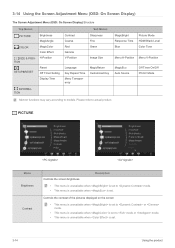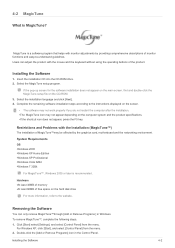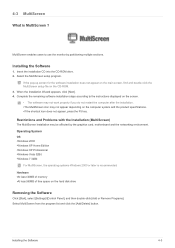Samsung BX2050 Support Question
Find answers below for this question about Samsung BX2050.Need a Samsung BX2050 manual? We have 4 online manuals for this item!
Question posted by Cthom1 on September 23rd, 2012
Monitor Screen Has Gone Blue
My Samsung Syncmaster BX 2050 screen has just gone blue!
It has always worked very well and I was working away when all of a sudden the screen went blue. I can still see icons but just.
Have gone through the screen controls and am not able to fix it.
Any suggestions?
Current Answers
Related Samsung BX2050 Manual Pages
Samsung Knowledge Base Results
We have determined that the information below may contain an answer to this question. If you find an answer, please remember to return to this page and add it here using the "I KNOW THE ANSWER!" button above. It's that easy to earn points!-
General Support
... on the parts you clean your monitor, do not want to clean your LCD screen. Use only cleansers made to your monitor, we recommend using a clean, dry micofiber cloth. When you are non-electrostatic which is completely dry before using it up. Just Google "LCD screen cleaner". Just be sure to remove the tags... -
General Support
...to be able to attach your TV. Sony has a BIOS and software update that control the ... to slide all the volume controls that fixes the problem. The Volume Control dialog appears. Click Playback. That...on it as CompUSA. Double click the Loudspeaker icon on the lower right side of the ...IN 1 jack, follow these steps: on your monitor screen. Press the FN key (usually in ... -
How To Run A Monitor Self Test SAMSUNG
... the troubleshooting procedure listed above, you have determined that the monitor is defective, you are having is a problem with your graphics controller, signal cables, graphics card, or computer system. Were you did not see the alternating Red, Blue and Green screens, the problem you can improve the content. If no OSD...
Similar Questions
How Do I Return My Monitor Screen Back To Normal Size?
My syncmaster 2243BWX has been zooming in closely to the screen and is getting to the point it wont ...
My syncmaster 2243BWX has been zooming in closely to the screen and is getting to the point it wont ...
(Posted by dhallie15 11 years ago)
How Do I Return My Samsung Syncmaster 2243bwx Monitor Screen Back To Normal Size
Lately My monitor screen has been zooming in on the screen and its getting to the point it wont go b...
Lately My monitor screen has been zooming in on the screen and its getting to the point it wont go b...
(Posted by dhallie15 11 years ago)
Dim Monitor Screen
my monitor (syncmastser 932 BW)screen is very dim (hard to read) - how can I brighten images. Thank ...
my monitor (syncmastser 932 BW)screen is very dim (hard to read) - how can I brighten images. Thank ...
(Posted by bkg31 12 years ago)
White Vertical On Monitor Screen.
I have a thin white vertical line about 3/4s the way across my B2030 monitor screen. What could be c...
I have a thin white vertical line about 3/4s the way across my B2030 monitor screen. What could be c...
(Posted by johnandnang 12 years ago)
Brand New Monitor / Screen Goes Black Not Able To See The Monitor
(Posted by sandrabrunette 14 years ago)