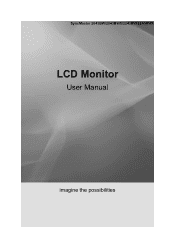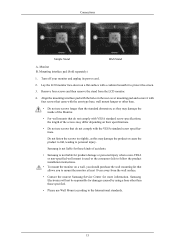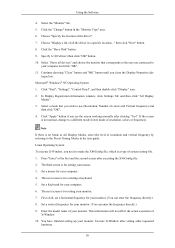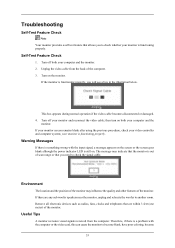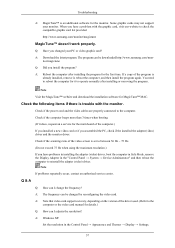Samsung 2243BWX Support Question
Find answers below for this question about Samsung 2243BWX - SyncMaster - 22" LCD Monitor.Need a Samsung 2243BWX manual? We have 4 online manuals for this item!
Question posted by dhallie15 on December 23rd, 2012
How Do I Return My Samsung Syncmaster 2243bwx Monitor Screen Back To Normal Size
Lately My monitor screen has been zooming in on the screen and its getting to the point it wont go back to normal size and i want the full screen but i dont know how to get it to go back to normal size and i have tried everything i can but it never helps. Any kind of information on how i can get it to go back to normal size will be helpfull. the monitor name is a "SyncMaster 2243BWX samsung 22" LCD monitor". thank you!
Current Answers
Related Samsung 2243BWX Manual Pages
Samsung Knowledge Base Results
We have determined that the information below may contain an answer to this question. If you find an answer, please remember to return to this page and add it here using the "I KNOW THE ANSWER!" button above. It's that easy to earn points!-
General Support
...monitor, click on Cancel When the KFAT2 box appears on the PC's monitor, double click on the folder name...name. Select Move (4). key to confirm copying the picture to the memory card. key to return to the handset's charger/accessory connector & Connect the compatible USB cable to the standby screen...for Menu. Service Provider Contact Information Via USB Cable To transfer ... -
General Support
... with a PC application. appears on the display press the clear key to return to the standby screen OR if the MTP Connect to desktop or laptop PC's. Call Disabled The...!: The plug-in connection that the minimum size limit for optimal performance Samsung recommends a memory card no larger than 2GB. Service Provider Contact Information What Are USB Settings And How Do I... -
General Support
... Start Select Settings (7) Select More (7) Select More (7) again Select Accessibility (1) Highlight System Font Size, using the navigation keys or thumbwheel Select either Normal or Large, using the navigation keys or thumbwheel Press the left soft key for Done to save the Accessibility settings Press the Home key to return to the Home screen
Similar Questions
Samsung Syncmaster B2030 Monitor
Required schematics of Samsung Syncmaster B2030 monitor.
Required schematics of Samsung Syncmaster B2030 monitor.
(Posted by sivankls 2 years ago)
Usb Ports Issue
usb ports in hav stand of lcd 2243bwx samsung 22inch not working. Any idea how to fix it?
usb ports in hav stand of lcd 2243bwx samsung 22inch not working. Any idea how to fix it?
(Posted by aabdul001 8 years ago)
How Do I Return My Monitor Screen Back To Normal Size?
My syncmaster 2243BWX has been zooming in closely to the screen and is getting to the point it wont ...
My syncmaster 2243BWX has been zooming in closely to the screen and is getting to the point it wont ...
(Posted by dhallie15 11 years ago)
I Have A Led Monitor Samsung S19a310n, It Went On Store Mode And I Dont Know How
(Posted by Anonymous-68089 11 years ago)
Hello I Am Trying To Remove The Base Of The Syncmaster 953 Bw But Dont Know How.
Hello I am trying to remove the base of the Syncmaster 953 BW but dont know how. any suggestions?
Hello I am trying to remove the base of the Syncmaster 953 BW but dont know how. any suggestions?
(Posted by subpole 11 years ago)