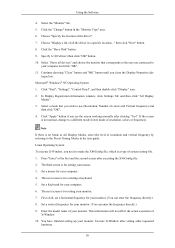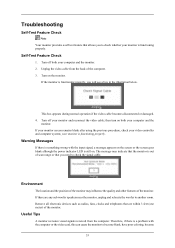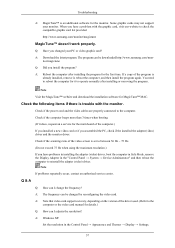Samsung 2243BWX Support Question
Find answers below for this question about Samsung 2243BWX - SyncMaster - 22" LCD Monitor.Need a Samsung 2243BWX manual? We have 4 online manuals for this item!
Question posted by dhallie15 on December 23rd, 2012
How Do I Return My Monitor Screen Back To Normal Size?
My syncmaster 2243BWX has been zooming in closely to the screen and is getting to the point it wont go back to normal size and i dont know how to put it back to normal size and need help. anything you can suggest will be helpful to me. thank you!
Current Answers
Related Samsung 2243BWX Manual Pages
Samsung Knowledge Base Results
We have determined that the information below may contain an answer to this question. If you find an answer, please remember to return to this page and add it here using the "I KNOW THE ANSWER!" button above. It's that easy to earn points!-
General Support
...get it directly onto your TV before you begin to remove the food entirely. You should be damaged if you need to remove sticky food from your DLP TV screen...cloth that sell monitors or TVs. Cleaning It Right There are fragile and can use the cloth to clean the screen. In fact...Never use abrasive pads or paper towels. Let the screen dry completely before you plug the TV back in... -
General Support
...? General Cleaning For general cleaning of both the frame and screen of ScreenClean screen cleaning solution or similar screen cleaner. Never use a soft, clean, lint free, dry cloth. Never use for instructions explaining how to get a bottle of your LCD TV, use cleaning fluids, wax, or chemicals except as possible. Never spray it at most... -
General Support
... the unit under normal use while a call...the headset while charging? Thank you want according to...headset and the phone reasonably close together. Use only a .... Household users should return the product to the...headset is not easily monitored by Samsung is ...successfully, you need to be limited... number. Getting Started Checking...able to the purchase point, factory or authorized ...
Similar Questions
Need Help For Unlocked Samsung S19a300n Led 19' Monitor Menu
halo i have a samsung S19A300N LED 19" monitor.few days ago my monitor's menu become locked. i don...
halo i have a samsung S19A300N LED 19" monitor.few days ago my monitor's menu become locked. i don...
(Posted by seoizajul 11 years ago)
How Do I Return My Samsung Syncmaster 2243bwx Monitor Screen Back To Normal Size
Lately My monitor screen has been zooming in on the screen and its getting to the point it wont go b...
Lately My monitor screen has been zooming in on the screen and its getting to the point it wont go b...
(Posted by dhallie15 11 years ago)
I Have A Led Monitor Samsung S19a310n, It Went On Store Mode And I Dont Know How
(Posted by Anonymous-68089 11 years ago)
Hello I Am Trying To Remove The Base Of The Syncmaster 953 Bw But Dont Know How.
Hello I am trying to remove the base of the Syncmaster 953 BW but dont know how. any suggestions?
Hello I am trying to remove the base of the Syncmaster 953 BW but dont know how. any suggestions?
(Posted by subpole 11 years ago)
Screen Has A Blue Tint To It, How Can I Return It To Normal?
(Posted by mmikebbeal 12 years ago)