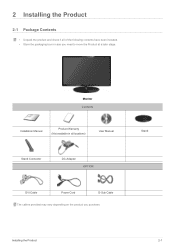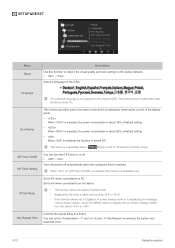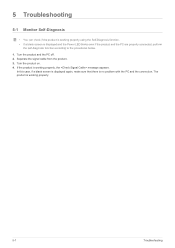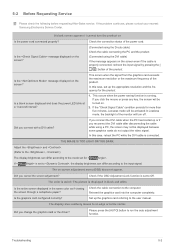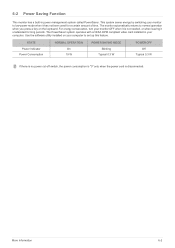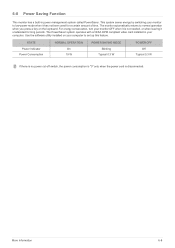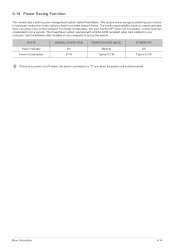Samsung S19A300N Support Question
Find answers below for this question about Samsung S19A300N.Need a Samsung S19A300N manual? We have 1 online manual for this item!
Question posted by seoizajul on March 15th, 2013
Need Help For Unlocked Samsung S19a300n Led 19' Monitor Menu
halo
i have a samsung S19A300N LED 19" monitor.few days ago my monitor's menu become locked.
i don't do any thing on menu,and when i show menu open a notic show me "locked"
so how can i unlock my monitor's menu
please anybody quick let me know!
thank u
Current Answers
Related Samsung S19A300N Manual Pages
Samsung Knowledge Base Results
We have determined that the information below may contain an answer to this question. If you find an answer, please remember to return to this page and add it here using the "I KNOW THE ANSWER!" button above. It's that easy to earn points!-
General Support
...password is set to be installed so the equipment can be performed. The handset will need to modem. It is done, click Finish. Troubleshooting Procedure #4 Within the PC Studio..., in Standby mode, press Menu, Settings (9) Press Reset settings (9) Using the navigational keypad, highlight Phone settings and press the T-Zones key. When the application opens, Click on Install. The ... -
General Support
... the battery is in need of your preference, then press OK on /off by: Press MENU, Setup (9) Others (6) Service LED (8) When OFF and ON appear, highlight your home coverage area. The LED also indicates connection status...Flashing Light On My SCH-a610 And How Do I Change It? You can turn the service LED on the keypad. &... -
General Support
... your frequently used features, such as: Call, Music Player, Games and Apps, MEdia Net, and Messaging. This unchangeable menu provides quick access to move (drag and drop) an application onto the Main display screen or other object. Dropping Widgets The Multitask ...upward motion to the main display screen (for example, the trash can help you place your current widgets.
Similar Questions
I Need Schematic Diagram For A 633nw Monitor To Repair A Power Problem?
I have a samsung 633nw monitor and need a schematic diagram to replace a burned resistor on the boar...
I have a samsung 633nw monitor and need a schematic diagram to replace a burned resistor on the boar...
(Posted by Rudeboy 11 months ago)
Tv Components
I need help hooking up my Samsung monitor to a TV modem what are the components that I need or is it...
I need help hooking up my Samsung monitor to a TV modem what are the components that I need or is it...
(Posted by clanksound 10 years ago)
I Have A Led Monitor Samsung S19a310n, It Went On Store Mode And I Dont Know How
(Posted by Anonymous-68089 11 years ago)
Samsung T22a350 22-inch Class Led Hdtv/monitor
when i connect my external Hard Drive ( pqi 650GB) to my tv it is not recognise it. but it is recogn...
when i connect my external Hard Drive ( pqi 650GB) to my tv it is not recognise it. but it is recogn...
(Posted by dimaeea40984 12 years ago)