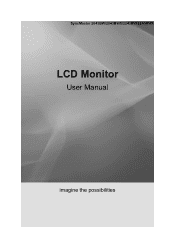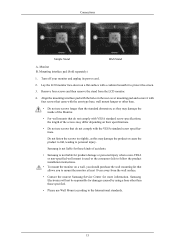Samsung 2243BWX Support Question
Find answers below for this question about Samsung 2243BWX - SyncMaster - 22" LCD Monitor.Need a Samsung 2243BWX manual? We have 4 online manuals for this item!
Question posted by aabdul001 on May 7th, 2015
Usb Ports Issue
usb ports in hav stand of lcd 2243bwx samsung 22inch not working. Any idea how to fix it?
Current Answers
Answer #1: Posted by angelachappa on March 25th, 2019 12:59 PM
I had the same problem. I purchased a USB Type B cable (on the image it's the left cable) cable that connects the monitor to the main computer, and all usb ports in the monitor work. However, if it's not well connected, the usb connected things will not be able to turn on. It is important to know that this is using energy from your main computer to power the USB hub.
I hope this helps!
Supporting Image
You can click the image below to enlargeRelated Samsung 2243BWX Manual Pages
Samsung Knowledge Base Results
We have determined that the information below may contain an answer to this question. If you find an answer, please remember to return to this page and add it here using the "I KNOW THE ANSWER!" button above. It's that easy to earn points!-
General Support
... can get the adapters at apple.com and at Apple stores. Samsung LCD TVs will work with the iMac (Intel Core Duo), the MacBook, and the 12 inch PowerBook G4...to the download center. Are Samsung LCD TVs That Can Be Used As Computer Monitors Mac Compatible? Standard PC video resolutions available on Samsung LCD TVs include 640x480, 800x600, 1024x768, 1280x1024,... -
How To Assemble Your Monitor Stand SAMSUNG
... Of Range" Or " Video Mode Not Supported " Messages Content Feedback Q1. white arrow on the stand connector with this content? submit Please select answers for all of the stand. How To Assemble Your Monitor Stand How To Assemble Your Stand Important: Do not remove the rubber gasket in the screen. Essential > 2333SW 15637. Were... -
General - How To Locate Support on Samsung.com SAMSUNG
Troubleshooting Guides Not all issues associated with your product. to access troubleshooting guides. Click the Mobile icon and choose your device require service. The troubleshooting guides available on Samsung.com can help you fix the common problems with your specific model STEP 5.
Similar Questions
How Do I Return My Monitor Screen Back To Normal Size?
My syncmaster 2243BWX has been zooming in closely to the screen and is getting to the point it wont ...
My syncmaster 2243BWX has been zooming in closely to the screen and is getting to the point it wont ...
(Posted by dhallie15 11 years ago)
How Do I Return My Samsung Syncmaster 2243bwx Monitor Screen Back To Normal Size
Lately My monitor screen has been zooming in on the screen and its getting to the point it wont go b...
Lately My monitor screen has been zooming in on the screen and its getting to the point it wont go b...
(Posted by dhallie15 11 years ago)
Locate Download Driver For Samsung Syncmaster 19' Lcd Monitor Ls19mewsfy/xaa
I have lost the installation disc and it is probably out of date now that I am using a new OS. But, ...
I have lost the installation disc and it is probably out of date now that I am using a new OS. But, ...
(Posted by coles 11 years ago)
Samsung Syncmaster E2020 Lcd Monitor Does Not Turn On
The E2020 LCD monitor has worked fine with no signs of deterioration but now does not turn on. It wa...
The E2020 LCD monitor has worked fine with no signs of deterioration but now does not turn on. It wa...
(Posted by normanpilkington 12 years ago)
Syncmaster 710n Lcd Monitor. How Can Get Drivers Suitable For Windows Vista ?
(Posted by DUTAG 12 years ago)