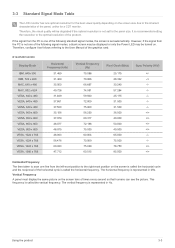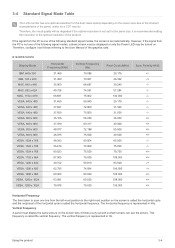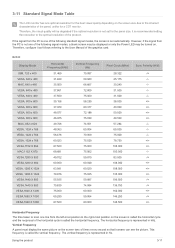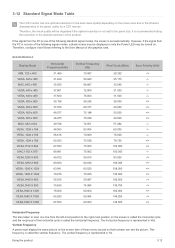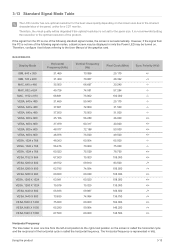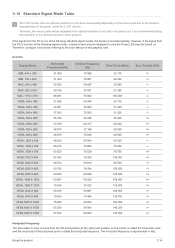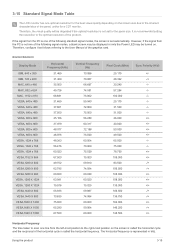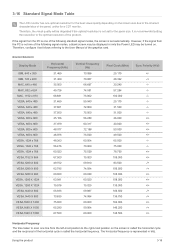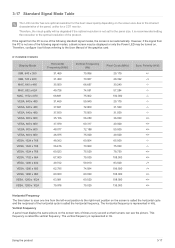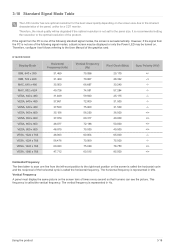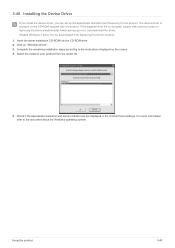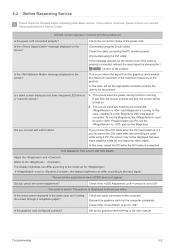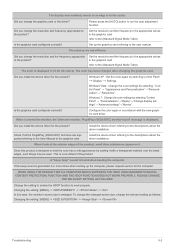Samsung EX2220X Support and Manuals
Get Help and Manuals for this Samsung item

View All Support Options Below
Free Samsung EX2220X manuals!
Problems with Samsung EX2220X?
Ask a Question
Free Samsung EX2220X manuals!
Problems with Samsung EX2220X?
Ask a Question
Most Recent Samsung EX2220X Questions
If My On Screen White Only. Screen, Power Inverter Or Board Problem
(Posted by lcyiew1986 7 years ago)
Samsung EX2220X Videos
Popular Samsung EX2220X Manual Pages
Samsung EX2220X Reviews
We have not received any reviews for Samsung yet.