Samsung 226NW Support and Manuals
Get Help and Manuals for this Samsung item
This item is in your list!

View All Support Options Below
Free Samsung 226NW manuals!
Problems with Samsung 226NW?
Ask a Question
Free Samsung 226NW manuals!
Problems with Samsung 226NW?
Ask a Question
Samsung 226NW Videos
Popular Samsung 226NW Manual Pages
User Manual (user Manual) (ver.1.0) (English) - Page 1
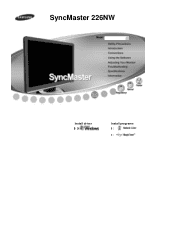
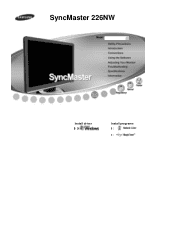
SyncMaster 226NW
Install driver
Install programs
User Manual (user Manual) (ver.1.0) (English) - Page 2


... are for extended period of time, set your computer to DPMS. If using a screen saver, set it to active screen mode.
Do not use a damaged or loose plug. This may cause electric shock or fire. Prohibited Do not disassemble Do not touch
Important to the equipment. Model SyncMaster 226NW
Notation
Failure to follow directions noted...
User Manual (user Manual) (ver.1.0) (English) - Page 11
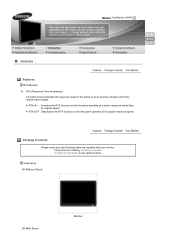
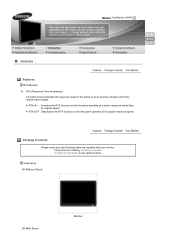
Model SyncMaster 226NW
Features
RTA Monitor RTA (Response Time Accelerator) A function that accelerates the response speed of the panel so as to buy optional items.
Unpacking Without Stand
With Stand
Monitor If any items are included with your dealer. RTA On Activates the RTA... video display. Package Contents
Please make sure the following items are missing, contact your monitor.
User Manual (user Manual) (ver.1.0) (English) - Page 12
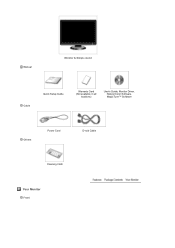
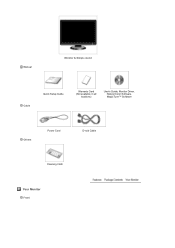
Manual
Monitor & Simple stand
Cable
Quick Setup Guide
Warranty Card (Not available in all
locations)
User's Guide, Monitor Driver, Natural Color Software, MagicTune™ Software
Others
Power Cord
D-sub Cable
Cleaning Cloth
Your Monitor
Front
User Manual (user Manual) (ver.1.0) (English) - Page 15
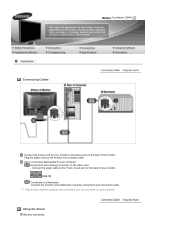
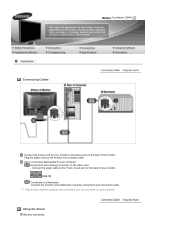
... computer. Plug the power cord for the monitor into a nearby outlet.
Using the Stand
Monitor Assembly
Use a connection appropriate for your monitor.
[RGB IN] Connected to a Macintosh. -Connect the monitor to the Macintosh computer using the D-sub connection cable. Model SyncMaster 226NW
Connecting Cables
Connect the power cord for your monitor to the power port on the video...
User Manual (user Manual) (ver.1.0) (English) - Page 18
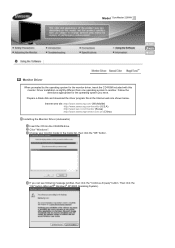
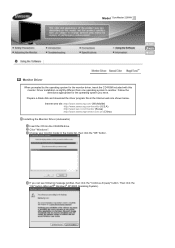
... CD into the CD-ROM drive. Driver installation is slightly different from one operating system to another. Then click the "OK" button (Microsoft® Windows® XP/2000 Operating System). Prepare a blank disk and download the driver program file at the Internet web site shown below. Click "Windows".
Model SyncMaster 226NW
Monitor Driver
When prompted by the operating system...
User Manual (user Manual) (ver.1.0) (English) - Page 19
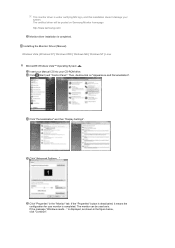
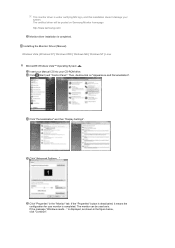
... ME | Windows NT | Linux Microsoft® Windows Vista™ Operating System Insert your Manual CD into your system. Click "Advanced Settings...". is displayed, as is. Click (Start) and "Control Panel". Then, double-click on Samsung Monitor homepage http://www.samsung.com/ Monitor driver installation is completed.
If the message "Windows needs..." If the "Properties" button is...
User Manual (user Manual) (ver.1.0) (English) - Page 20
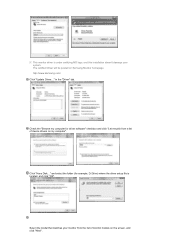
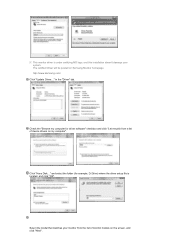
...) where the driver setup file is under certifying MS logo, and this installation doesn't damage your monitor from a list of monitor models on the screen, and click "Next". and select the folder (for driver software" checkbox and click "Let me pick from the list of device drivers on Samsung Monitor homepage http://www.samsung.com/ Click "Update Driver..."
Select the model that matches...
User Manual (user Manual) (ver.1.0) (English) - Page 22
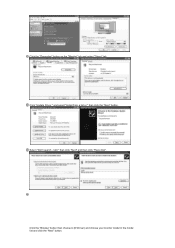
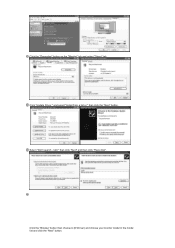
then click "Next" and then click "Have disk". Select "Don't search ,I will." Click the "Properties" button on the "Monitor" tab and select "Driver" tab. and select "Install from a list or." Click the "Browse" button then choose A:(D:\Driver) and choose your monitor model in the model list and click the "Next" button. Click "Update Driver." then click the "Next" button.
User Manual (user Manual) (ver.1.0) (English) - Page 24


... "Settings" tab and click the "Advanced Properties" button. Click the "Change" button in a specific location." Specify A:\(D:\driver) then click the "OK" button. Click the "Apply" button if you can enter the frequency directly.) "Enter" the model name of resolution and vertical frequency by referring to a different mode (lower mode of all the driver in the "Monitor...
User Manual (user Manual) (ver.1.0) (English) - Page 26
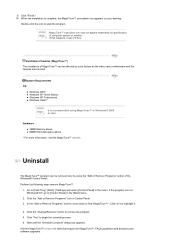
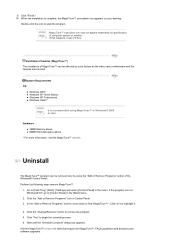
... program runs on specification of the Windows® Control Panel. Click the "Add or Remove Programs" icon in the menu. Installation Problems (MagicTune™) The installation of MagicTune™... support for MagicTune™, FAQs (questions and answers) and software upgrades. When the installation is recommended using the "Add or Remove Programs" option of computer system or monitor....
User Manual (user Manual) (ver.1.0) (English) - Page 27


Direct Functions
AUTO Model SyncMaster 226NW
Control Buttons
[MENU / ] Opens the OSD menu. Also use to exit the OSD menu or return to the previous menu. [ ] These buttons allow you to adjust items in the menu. [ ] Press this button to activate a highlighted menu item. [AUTO] When the 'AUTO' button is pressed, the Auto Adjustment screen appears as shown in the animated screen on the center.
User Manual (user Manual) (ver.1.0) (English) - Page 37
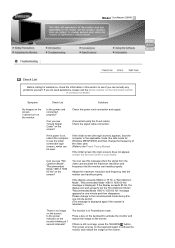
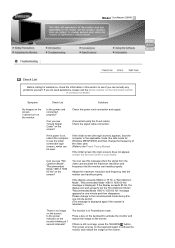
... maximum resolution and frequency that the monitor can be seen. Press a key on the keyboard to activate the monitor and restore the image on the monitor. Then press any problems yourself. Model SyncMaster 226NW
Check List
Before calling for assistance,... screen (the login screen) does not appear, contact the Service Center or your dealer.
If there is still no image on the screen.
User Manual (user Manual) (ver.1.0) (English) - Page 38
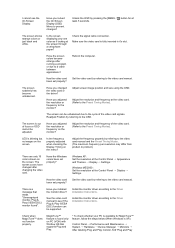
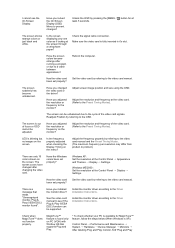
...Settings.
Adjust screen image position and size using the OSD.
Adjust the resolution and frequency of the video card. (Refer to the Driver Installation Instructions.
See the video card manual to the monitor... function can be supported.
Reboot the computer.
Is the frequency properly adjusted when checking the Display Timing on the screen. Windows XP : Set the resolution at...
User Manual (user Manual) (ver.1.0) (English) - Page 39
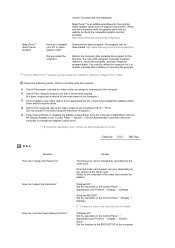
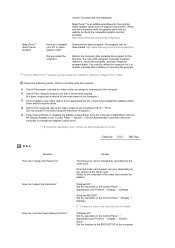
...) driver and the monitor driver. How can be downloaded http://www.samsung.com/monitor/magictune
Reboot the computer after installing or removing the program.
Did you have a problem with the monitor. Check if the scanning ratio of the computer.) If you installed a new video card or if you changed by searching new Hardware. Windows XP : Set the resolution in the BIOS-SETUP...
Samsung 226NW Reviews
Do you have an experience with the Samsung 226NW that you would like to share?
Earn 750 points for your review!
We have not received any reviews for Samsung yet.
Earn 750 points for your review!

