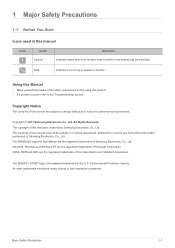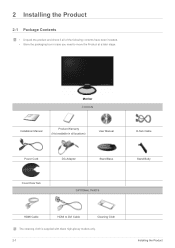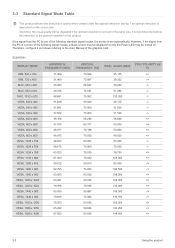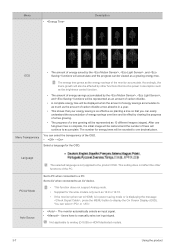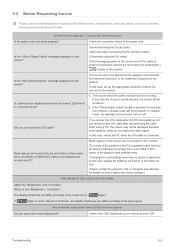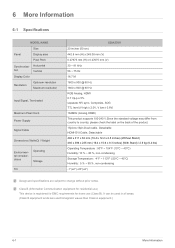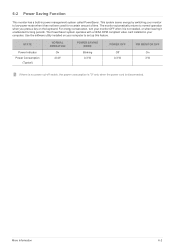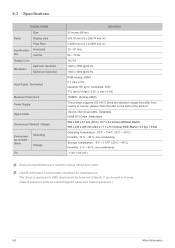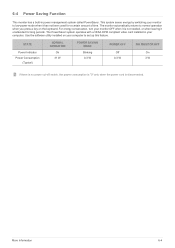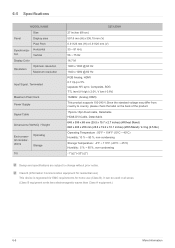Samsung S23A550H Support and Manuals
Get Help and Manuals for this Samsung item

View All Support Options Below
Free Samsung S23A550H manuals!
Problems with Samsung S23A550H?
Ask a Question
Free Samsung S23A550H manuals!
Problems with Samsung S23A550H?
Ask a Question
Samsung S23A550H Videos
Popular Samsung S23A550H Manual Pages
Samsung S23A550H Reviews
We have not received any reviews for Samsung yet.