Samsung 460MX - 46/8MS/BLK/3000:1 Support and Manuals
Get Help and Manuals for this Samsung item
This item is in your list!

View All Support Options Below
Free Samsung 460MX manuals!
Problems with Samsung 460MX?
Ask a Question
Free Samsung 460MX manuals!
Problems with Samsung 460MX?
Ask a Question
Popular Samsung 460MX Manual Pages
User Manual - Page 2
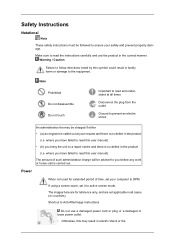
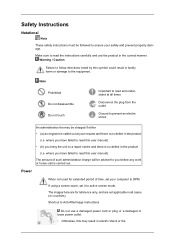
...(or countries).
The amount of time, set it to you bring the unit to DPM. If using a screen saver, set your computer to a repair centre and there is carried out. where...bodily harm or damage to read the instructions carefully and use a damaged power cord or plug or a damaged or loose power outlet. • Otherwise, this user manual).
Note Prohibited Do not disassemble Do not...
User Manual - Page 13
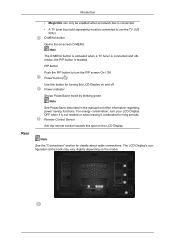
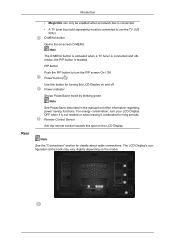
...'s configuration at the back may vary slightly depending on the LCD Display. Power indicator
Shows PowerSaver mode by blinking green Note
See PowerSaver described in the manual for details about cable connections.
Note
The D.MENU button is activated when a TV tuner is connected and otherwise, the PIP button is not needed or when leaving...
User Manual - Page 45
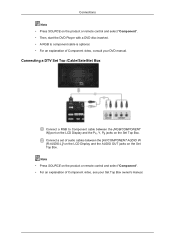
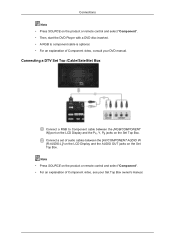
... Component video, consult your Set Top Box owner's manual. Connecting a DTV Set Top (Cable/Satellite) Box
Connect a RGB to component cable is optional. • For an explanation of audio cables between the [RGB/COMPONENT IN] port on the LCD Display and the PR, Y, PB jacks on the Set Top Box.
Connections Note • Press SOURCE...
User Manual - Page 49


... http://www.samsung.com/
Installing the Monitor Driver (Automatic)
1. Driver installation is slightly different from one operating system to another. Using the Software
Monitor Driver
Note When prompted...have. Follow the directions appropriate for the monitor driver, insert the CDROM included with this monitor. Choose your monitor model in the model list, then click the "OK" button.
4. ...
User Manual - Page 50
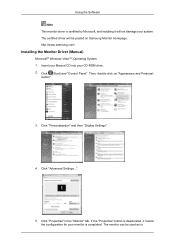
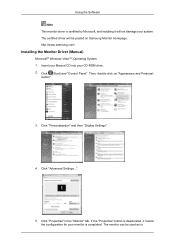
Click (Start) and "Control Panel". Click "Advanced Settings...".
5. http://www.samsung.com/
Installing the Monitor Driver (Manual)
Microsoft® Windows Vista™, Operating System 1. Then, double-click on Samsung Monitor homepage. If the "Properties" button is deactivated, it will be used as is. The monitor can be posted on "Appearance and Personal-
Click "Properties" ...
User Manual - Page 51
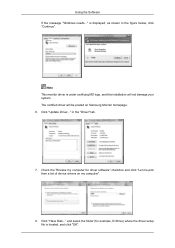
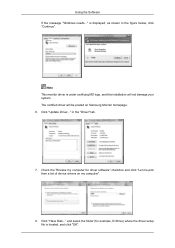
... the driver setup file is located, and click "OK".
in the figure below, click "Continue". The certified driver will not damage your system. Click "Update Driver..." is under certifying MS logo, and this installation will be posted on my computer".
8. and select the folder (for driver software" checkbox and click "Let me pick from a list of device drivers on Samsung...
User Manual - Page 53


Click the "Properties" button on the "Monitor" tab and select "Driver" tab.
5. Click "Update Driver..." and select "Install from a list or..." Insert CD into the CD-ROM drive. 2. Click "Display" icon and choose the "Settings" tab then click "Advanced...".
4. Select "Don't search, I will...", then click "Next" and then click "Have disk". then click "Next" button.
6. Using the...
User Manual - Page 55


..." button. 9. Using the Software
10. Microsoft® Windows® 2000 Operating System When you can choose a specific driver", then click "Next" and then click "Have disk". 7. Click the "Browse" button on your monitor model and click the "Next" button. How to install 1. Double click the "Display" icon. 3. Choose your monitor, follow the next steps. 5.
User Manual - Page 110
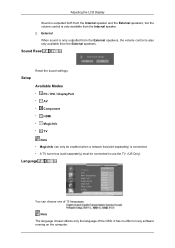
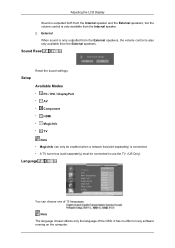
... is only available from the External speakers. Sound Reset
Reset the sound settings.
It has no effect on any software running on the computer. Setup
Available Modes
•
PC / DVI / DisplayPort
•
AV
•
Component
•
HDMI
•
MagicInfo
•
TV
Note • MagicInfo can only be enabled when a network box(sold separately...
User Manual - Page 127


...;
MagicInfo
•
TV
Note • MagicInfo can only be enabled when a network box(sold separately) is set to select the transmitter functions of the individual SET. Adjusting the LCD Display
Multi Control
Assigns an individual ID to the SET.
• ID Setup Assigns distinctive IDs to the SET.
• ID Input Use to Manual. • Gateway : Manually enter the...
User Manual - Page 128
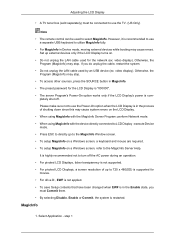
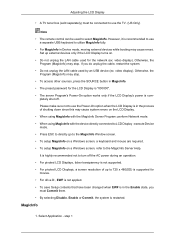
... the AC power during an operation. • For pivoted LCD Displays, ticker transparency is not supported. • For pivoted LCD Displays, a screen resolution of shutting down since this may stop . Adjusting the LCD Display
• A TV tuner box (sold separately) must Commit them. • By selecting Disable, Enable or Commit, the system is com- Set up to...
User Manual - Page 132
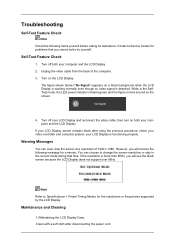
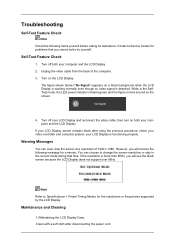
..., the LED power indicator remains green and the figure moves around on the LCD Display.
You can even view the screen at a resolution of the computer. 3. Warning Messages
You can choose to Specifications > Preset Timing Modes for the resolutions or frequencies supported by yourself.
Maintenance and Cleaning
1) Maintaining the LCD Display Case. Troubleshooting
Self-Test Feature...
User Manual - Page 133


...power cord and the video cables are listed. Check if the computer beeps more network-related information, refer to reinstall the Adaptor (video) driver. Check if the scanning ratio of the video screen is set...the computer to the MagicInfo Troubleshooting section. If you can cause the LCD Display to become blank, have problems in installing the Adaptor (video) driver, boot the computer in ...
User Manual - Page 134
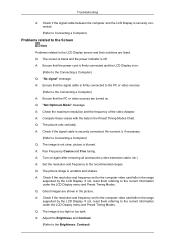
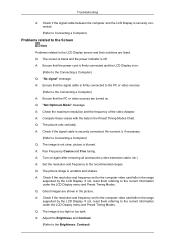
... power indicator is unstable and shakes. A: Check if the resolution and frequency set for the computer video card falls in the range supported by the LCD Display...LCD Display menu and Preset Timing Modes. Troubleshooting
A: Check if the signal cable between the computer and the LCD Display is securely connected. (Refer to Connecting a Computer)
Problems related to the Screen
Note Problems...
User Manual - Page 136
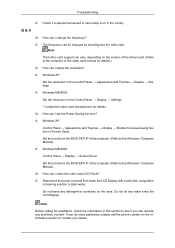
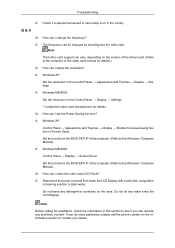
... the resolution?
Q: How can I set the Power Saving function? Do not let any problems yourself. A: Windows XP:
Set the resolution in Screen Saver. Set the function in the vicinity.
Do not leave any detergent or scratches on in the BIOS-SETUP of the driver used. (Refer to the Windows / Computer Manual). A: Windows ME/2000:
Set the resolution in the...
Samsung 460MX Reviews
Do you have an experience with the Samsung 460MX that you would like to share?
Earn 750 points for your review!
We have not received any reviews for Samsung yet.
Earn 750 points for your review!
