Samsung 930BF Support and Manuals
Get Help and Manuals for this Samsung item
This item is in your list!

View All Support Options Below
Free Samsung 930BF manuals!
Problems with Samsung 930BF?
Ask a Question
Free Samsung 930BF manuals!
Problems with Samsung 930BF?
Ask a Question
Samsung 930BF Videos
Popular Samsung 930BF Manual Pages
Quick Guide (easy Manual) (ver.1.0) (English) - Page 1


SyncMaster 730BF / 930BF
Install drivers
Install programs
Quick Guide (easy Manual) (ver.1.0) (English) - Page 16
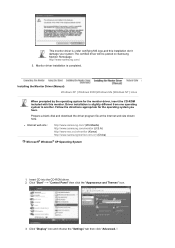
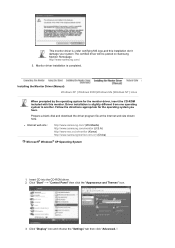
...a blank disk and download the driver program file at the Internet web site shown here. Installing the Monitor Driver (Manual) Windows XP | Windows 2000 |Windows Me |Windows NT | Linux
When prompted by the operating system for the operating system you have. Click "Display" icon and choose the "Settings" tab then click "Advanced..". z Internet web site :
http://www.samsung.com/ (Worldwide) http...
Quick Guide (easy Manual) (ver.1.0) (English) - Page 17
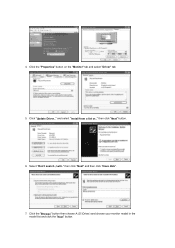
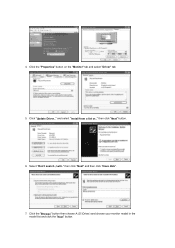
then click "Next" button.
6. Click the "Browse" button then choose A:(D:\Driver) and choose your monitor model in the model list and click the "Next" button. Click the "Properties" button on the "Monitor" tab and select "Driver" tab.
5. Click "Update Driver.." Select "Don't search ,I will.." 4. and select "Install from a list or.." then click "Next" and then click "Have disk".
7.
Quick Guide (easy Manual) (ver.1.0) (English) - Page 19
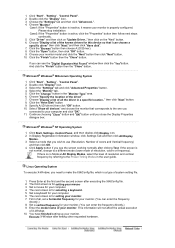
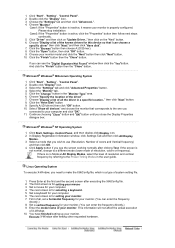
... Display Registration Information window, click Settings Tab and then click All Display
Modes. 3. Click Apply button if you can choose a
specific driver" then click "Next" and then click "Have disk". 7. If the screen is for your monitor. (You can enter the frequency
directly.) 8. The next screen is
not normal, change to use (Resolution, Number of resolution, colors or frequency...
Quick Guide (easy Manual) (ver.1.0) (English) - Page 20


... not the same as the printed or scanned images. To install the program manually, insert the CD included with the Samsung monitor into the CD-ROM Drive. Then, the initial screen of Windows and then select [Execute]. Natural Color
Natural Color Software Program
One of the recent problems in using a computer is that the color of the...
Quick Guide (easy Manual) (ver.1.0) (English) - Page 31


Proper adjustment (tuning) requires an easy to use the monitor on-screen display (OSD).
MagicTune supports Windows 98SE, Me, 2000, XP Home, and XP Professional. In order to get the best image on content and ambient lighting.
The display settings for quick accurate tuning of the monitor. OSD Mode
The OSD mode allows easy adjustment of the...
Quick Guide (easy Manual) (ver.1.0) (English) - Page 38


...Window Media, and Power DVD etc., )Some other tasks, right click your mouse, or put the activated cursor ( )on the screen changes back to -use it for other players also can change the monitor color to monitor models...You can be supported in some problems.
{ Tusk menu When de-activated, the icon on the taskbar and click. This offers an easy-to the one of the monitor image color. ...
Quick Guide (easy Manual) (ver.1.0) (English) - Page 46
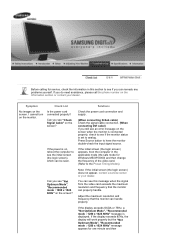
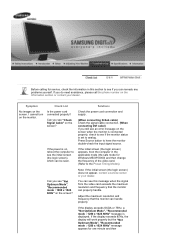
... appears for one minute and then
Can you see if you still see an error message on the screen when the monitor is set to analog.
Before calling for service, check the information in the applicable mode (the safe mode for Windows ME/XP/2000) and then change the frequency of the video card. (Refer to...
Quick Guide (easy Manual) (ver.1.0) (English) - Page 47
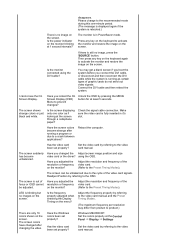
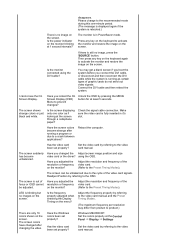
... the monitor connected using the OSD.
The screen shows strange colors or just black and white.
Has the video card been set properly? The screen suddenly has become strange after changing the video
Have the Windows colors been set properly?
Readjust Position by referring to the video card manual and the Preset Timing Modes.
(The maximum frequency per resolution...
Quick Guide (easy Manual) (ver.1.0) (English) - Page 48
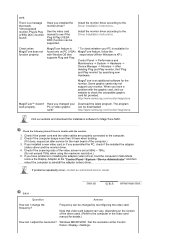
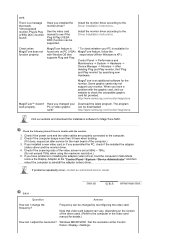
... card manual for details.)
How can be changed your Download the latest program. Frequency can I change the frequency? Windows ME/XP/2000 : Set the resolution at 56Hz ~ 75Hz.
(Do not exceed 75Hz when using the maximum resolution.) 5. Install the monitor driver according to reinstall the adapter (video) driver.
MagicTune is found ". http://www.samsung.com/monitor/magictune
MagicTune...
Quick Guide (easy Manual) (ver.1.0) (English) - Page 49
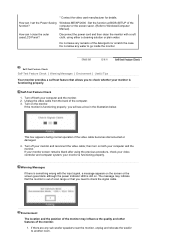
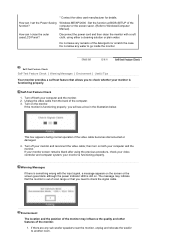
...LCD Panel? Self-Test Feature Check
1. Unplug the video cable from the back of the
function?
your monitor is functioning properly. How can I set the Power Saving Windows ME/XP/2000 : Set the function at BIOS-SETUP...your monitor is functioning properly.
computer or the screen saver. (Refer to go inside the monitor. If the monitor is still on the screen or the screen goes ...
Quick Guide (easy Manual) (ver.1.0) (English) - Page 50
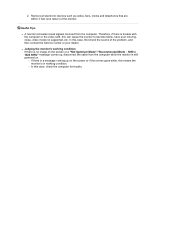
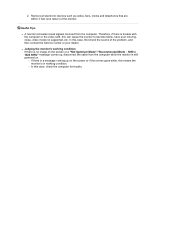
.... { In this case, check the computer for trouble. Therefore, if there is no image on the screen or a "Not Optimum Mode","Recommended Mode : 1280 x 1024 60Hz" message comes up on the screen or if the screen goes white, this means the monitor is in working condition If there is trouble with the computer or the video card...
Quick Guide (easy Manual) (ver.1.0) (English) - Page 52
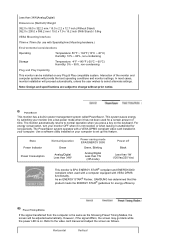
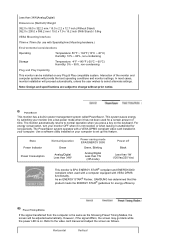
... differs, the screen may go blank while the power LED is on your monitor OFF when it is not needed, or when leaving it has not been used with a computer equipped with a VESA DPMS compliant video card installed in power management system called PowerSaver. Note: Design and specifications are subject to select alternate settings. For energy...
Quick Guide (easy Manual) (ver.1.0) (English) - Page 60
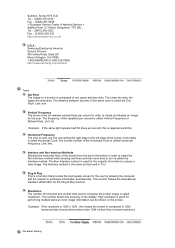
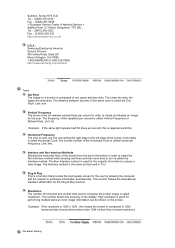
...) 242 0303 Fax. : (01952) 292 033 http://samsungservice.co.uk/
U.S.A : Samsung Electronics America Service Division 400 Valley Road, Suite 201 Mount Arlington, NJ 07856 1-800-SAMSUNG (1-800-726-7864) http://www.samsung.com/monitor/
Terms
Dot Pitch The image on the screen. The closer the dots, the higher the resolution. The Interlace method is called Horizontal Cycle.
Quick Guide (easy Manual) (ver.1.0) (English) - Page 61
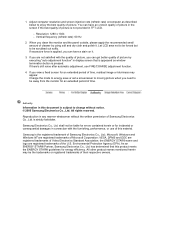
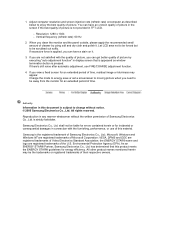
... the screen if the best quality of their respective owners. If you need to be scrubbed out softly.
Samsung Electronics Co., Ltd. You can have an uneven quality of picture in TFT-LCD.
{ Resolution: 1280 x 1024 { Vertical frequency (refresh rate): 60 Hz
2. Let LCD area not to be forced but to be away from the monitor for...
Samsung 930BF Reviews
Do you have an experience with the Samsung 930BF that you would like to share?
Earn 750 points for your review!
We have not received any reviews for Samsung yet.
Earn 750 points for your review!

