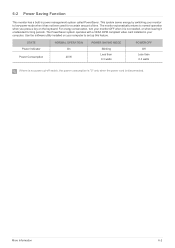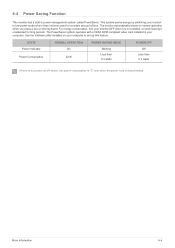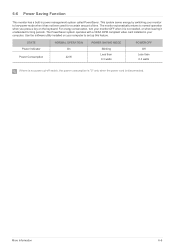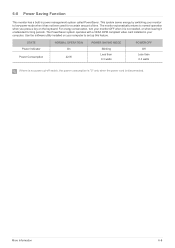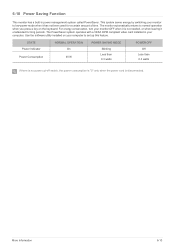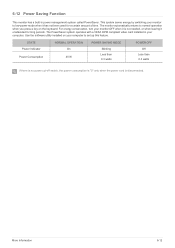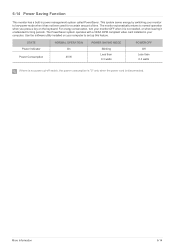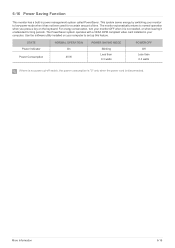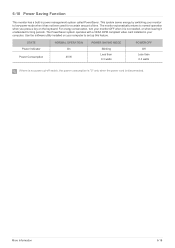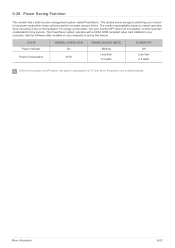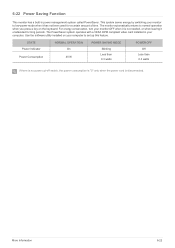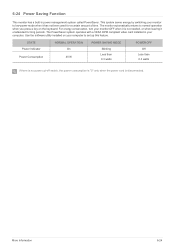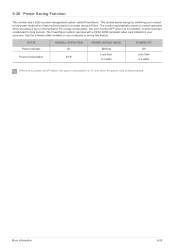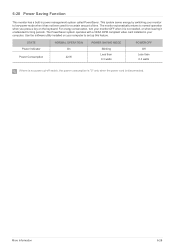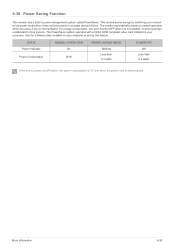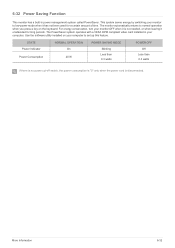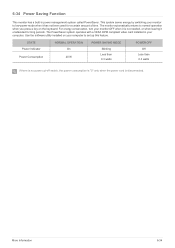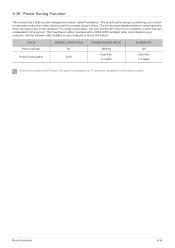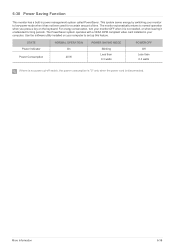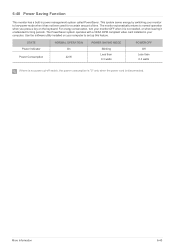Samsung EX2220X Support Question
Find answers below for this question about Samsung EX2220X.Need a Samsung EX2220X manual? We have 3 online manuals for this item!
Question posted by lcyiew1986 on February 16th, 2017
If My On Screen White Only. Screen, Power Inverter Or Board Problem
The person who posted this question about this Samsung product did not include a detailed explanation. Please use the "Request More Information" button to the right if more details would help you to answer this question.
Current Answers
Related Samsung EX2220X Manual Pages
Samsung Knowledge Base Results
We have determined that the information below may contain an answer to this question. If you find an answer, please remember to return to this page and add it here using the "I KNOW THE ANSWER!" button above. It's that easy to earn points!-
General Support
... paper towels can find these cloths are cleaning. Cleaning Cloth clean your LCD safely, follow these steps: Disconnect the power cord. How Do I Safely Clean My LCD Monitor? Warning: To avoid the risk of non-abrasive cleanser on the screen can cause damage which is completely dry before plugging it in and... -
General Support
.... If the suggestions above within it is a problem with your monitor. If you call that it does not appear, there is turned on, and then press the power button on the screen. you would like to activate the monitor. Special Situation LCD monitor displays the post screen when you turn your computer on and then... -
How To Run A Monitor Self Test SAMSUNG
.... Content Feedback Q1. If no OSD function the monitor will display alternating screens in the Self-Test mode, the monitor's LED power indicator remains on and the monitor displays an alternating Red, Green, Blue, and White screen. While in three solid colors Red, Green, Blue, and White. Your monitor is a problem with your graphics controller, signal cables, graphics card...
Similar Questions
Picture Fault
when switched on ,the picture comes on for a couple of seconds then goes blank, the sound still work...
when switched on ,the picture comes on for a couple of seconds then goes blank, the sound still work...
(Posted by garage 11 years ago)
Lcd Tv/monitor Does Not Power Up
Hi There.... I bought a Samsung LCD TV/Monitor couple years ago at Costco Wholesale..But suddenl...
Hi There.... I bought a Samsung LCD TV/Monitor couple years ago at Costco Wholesale..But suddenl...
(Posted by kdnkdn0 11 years ago)
Samsung-syncmaster732n Monitor Display Problem.
How to bring the monitor display immediately after start of the system in all the way.This is happen...
How to bring the monitor display immediately after start of the system in all the way.This is happen...
(Posted by kvalavan1999 11 years ago)
Samsung Syncmaster E2020 Lcd Monitor Does Not Turn On
The E2020 LCD monitor has worked fine with no signs of deterioration but now does not turn on. It wa...
The E2020 LCD monitor has worked fine with no signs of deterioration but now does not turn on. It wa...
(Posted by normanpilkington 12 years ago)
Video Problems
I don't know if Samsung makes this LCD monitor, but it says UBX on the front and model #220WM on the...
I don't know if Samsung makes this LCD monitor, but it says UBX on the front and model #220WM on the...
(Posted by atlcherry99 13 years ago)