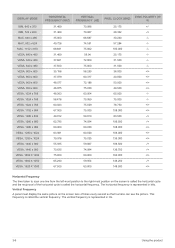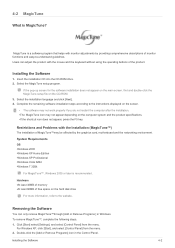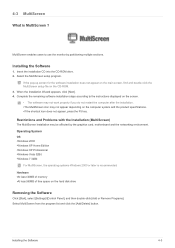Samsung BX2050 Support Question
Find answers below for this question about Samsung BX2050.Need a Samsung BX2050 manual? We have 4 online manuals for this item!
Current Answers
Related Samsung BX2050 Manual Pages
Samsung Knowledge Base Results
We have determined that the information below may contain an answer to this question. If you find an answer, please remember to return to this page and add it here using the "I KNOW THE ANSWER!" button above. It's that easy to earn points!-
General Support
...;apple.com and at Apple stores. Are Samsung LCD TVs That Can Be Used As Computer Monitors Mac Compatible? Your Samsung LCD TV can download it from the download center, click here to go to... your users manual. Samsung LCD TVs will work with the iMac (Intel Core Duo), the MacBook, and the 12 inch PowerBook G4, but you can be used as a computer monitor for all LCD TVs. Your TV has... -
General Support
... on the installation disk of your Samsung LCD monitor, it isn't necessary. Note: There are no drivers necessary for Macs. Macs have preset timing and resolution modes, subsequently, Samsung does not have them, you will work just as MagicTune, on the installation disk do not work, contact Samsung Customer Care at 1-800-Samsung (1-800... -
General Support
... Settings > The Optimum Resolution for connecting your TV. Click OK. The monitor blanks out, then redisplays with Macs. Computer Picture Quality Adjustment in Analog Mode Many current Samsung TVs that your PC,...Adjust the display if necessary using either DVI or HDMI. The Auto Adjust function does not work if you are using your DLP TV with more than one end and a DVI...
Similar Questions
What Adapter Do I Need To Connect This Monitor To A Mac?
(Posted by gcscott58 11 years ago)
I Need A Driver Samsung Monitor Model S22b150n For Mac, Where Can I Download It
i need a driver samsung monitor model S22B150N for mac, where can I download it?
i need a driver samsung monitor model S22B150N for mac, where can I download it?
(Posted by rbojorges 11 years ago)
Monitor Screen Has Gone Blue
My Samsung Syncmaster BX 2050 screen has just gone blue! It has always worked very well and I was w...
My Samsung Syncmaster BX 2050 screen has just gone blue! It has always worked very well and I was w...
(Posted by Cthom1 11 years ago)
Is There Any Monitor Software Available For Mac?
(Posted by martinphelan 11 years ago)