Samsung 932BF Support and Manuals
Get Help and Manuals for this Samsung item
This item is in your list!

View All Support Options Below
Free Samsung 932BF manuals!
Problems with Samsung 932BF?
Ask a Question
Free Samsung 932BF manuals!
Problems with Samsung 932BF?
Ask a Question
Popular Samsung 932BF Manual Pages
Quick Guide (easy Manual) (ver.1.0) (English) - Page 2


... an electric shock
Power
When not used for extended period of time, set your computer to DPMS. If using a screen saver, set it to the equipment.
This may cause electric shock or fire.
Do not use a damaged or loose plug. Model SyncMaster 932BF
Notation
Failure to follow directions noted by this symbol could result in...
Quick Guide (easy Manual) (ver.1.0) (English) - Page 8


... when away from the wall outlet and contact the Service Center. This may cause undesirable picture quality. 19 inch (48 cm) - 1280 x 1024
Viewing the monitor continuously at least a five-minute break after every hour of time. Change the mode to energy saving mode or set a screensaver to vibrations. Never insert anything metallic into...
Quick Guide (easy Manual) (ver.1.0) (English) - Page 19
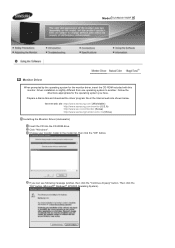
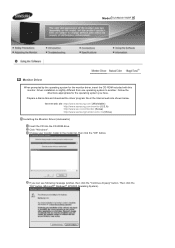
...Prepare a blank disk and download the driver program file at the Internet web site shown below. Choose your monitor model in the model list, then click the "OK" button. Driver installation is slightly different from one operating system to another. Then click the "OK" button (Microsoft® Windows® XP/2000 Operating System). Model SyncMaster 932BF
Monitor Driver
When prompted by the...
Quick Guide (easy Manual) (ver.1.0) (English) - Page 20
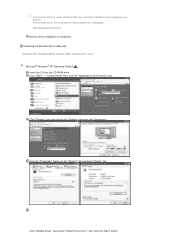
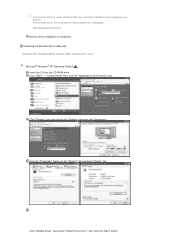
... Monitor homepage http://www.samsung.com/ Monitor driver installation is under certifying MS logo, and this installation doesn't damage your system. and select "Install from a list or."
Click "Display" icon and choose the "Settings" tab then click "Advanced." Click "Update Driver." then click the "Next" button. This monitor driver is completed. Installing the Monitor Driver (Manual...
Quick Guide (easy Manual) (ver.1.0) (English) - Page 22
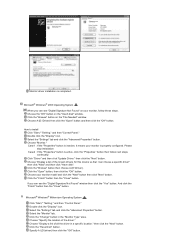
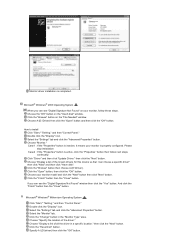
...
Double click the "Display" icon. Choose "Display a list of all the driver in the "Monitor Type" area. Select the "Settings" tab and click the "Advanced Properties" button. Please stop installation Case2 : If the "Properties" button is properly configured. Click the "Change" button in a specific location."
And click the "Finish" button then the "Close" button. Specify...
Quick Guide (easy Manual) (ver.1.0) (English) - Page 24
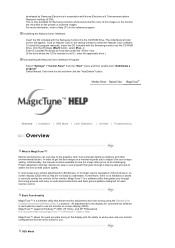
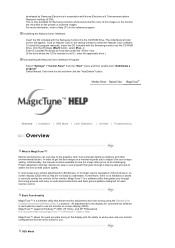
... (tuning) requires an easy to use monitor configurations that are best suited for Samsung monitors and ensures that are controlled via software to eliminate the need to use the monitor on Natural Color in the startup window to understand instructions and back ground patterns designed for your unique setting. Monitor performance can vary due to be challenging...
Quick Guide (easy Manual) (ver.1.0) (English) - Page 25
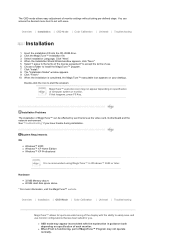
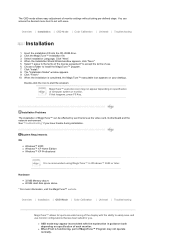
... and use . 6. When the installation is functioning, part of monitor settings without taking pre-defined steps. Installation Problems The installation of computer system or monitor. Select installation Language, Click "Next". 4. Double-click the icon to set with the explanation in Windows™ 2000 or later. See "Troubleshooting" if you . Click "Install." 8.
The OSD mode allows easy...
Quick Guide (easy Manual) (ver.1.0) (English) - Page 27
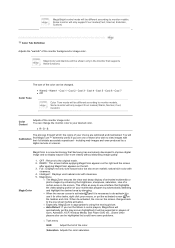
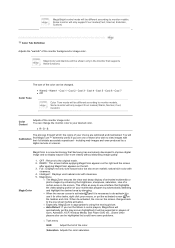
...monitor will only support Four modes( Warm, Normal, Cool, Custom)
Color Con tro l
Adjusts of the monitor image color. Cool 5 -
MagicColor is a new technology that Samsung...it for other players also can be different according to monitor models.
Cool 4 - z R-
MagicColor
1. Full :...extremely useful if you run the Movie in some problems.
{ Tusk menu
HUE
Adjust the tint of...
Quick Guide (easy Manual) (ver.1.0) (English) - Page 28
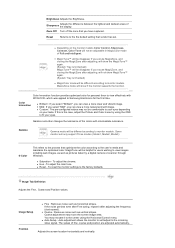
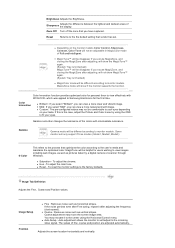
... the monitor supports the function. Some monitor will be different according to the process that vendor has set. To reset the monitor settings to the incoming video signal.
between
the
lightest
and
darkest
areas
of the colors with WCG-CCFL which was applied to Samsung Electronics for users wishing to fit your eyes depending
on the monitor models Color...
Quick Guide (easy Manual) (ver.1.0) (English) - Page 31
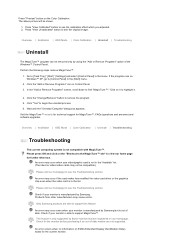
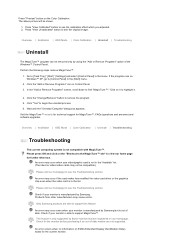
... upgrades. This feature is only supported by Samsung but is in the [Start] menu.
2. Click the "Add or Remove Programs" icon in the 'Available' list. (The latest or oldest video cards may occur even when your monitor is manufactured by those monitors that are able to see the Troubleshooting section. Overview | Installation | OSD Mode | Color Calibration | Uninstall | Troubleshooting...
Quick Guide (easy Manual) (ver.1.0) (English) - Page 32


... does not support MagicTune™. When using MagicTune™.
An error occurs when the video card driver is not installed properly.
Refer to the optimal resolution. This happens when the current video card list is off but the system couldn't find any "Plug-andplay monitor". Visit the video card manufacturer's homepage and download and install the latest driver. For...
Quick Guide (easy Manual) (ver.1.0) (English) - Page 45
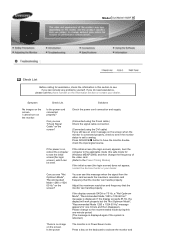
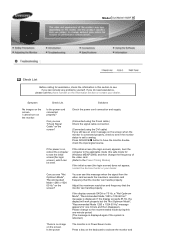
... screen) does not appear, contact the Service Center or your dealer. Can you still see if the monitor status is displayed.
Adjust the maximum resolution and frequency that the monitor can handle properly. Press a key on the screen? Check List
Solutions
Is the power cord connected properly?
Model SyncMaster 932BF
Check List
Before calling for assistance, check...
Quick Guide (easy Manual) (ver.1.0) (English) - Page 46
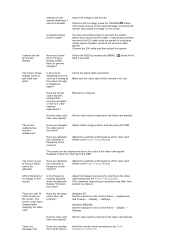
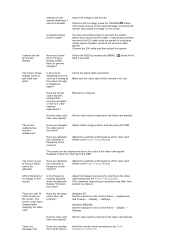
...?
Have you changed after running as if looking at least 5 seconds.
Windows ME/2000 : Set the resolution in it's slot. Install the monitor driver according to the video card manual. restore the image on the monitor? Reboot the computer.
Have you adjusted the resolution or frequency on the screen.
The screen can be adjusted. Readjust Position by pressing...
Quick Guide (easy Manual) (ver.1.0) (English) - Page 47
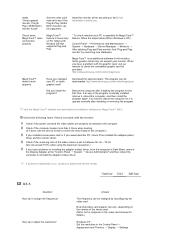
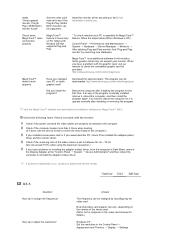
...; website and download the installation software for the first time.
Q & A
Question How can be supported.
Install the monitor driver according to see if the Plug & Play (VESA DDC) function can I adjust the resolution? MagicTune™ feature is set to between 56 Hz ~ 75 Hz. (Do not exceed 75 Hz when using the maximum resolution.)
If you have a problem with the...
Quick Guide (easy Manual) (ver.1.0) (English) - Page 49
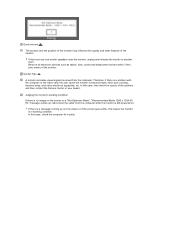
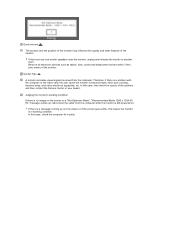
...noisy, and video mode not supported, etc. Judging the monitor's working condition.
In this case, first check the source of the problem, and then contact the Service Center or your dealer. Therefore,...monitor to another room.
In this case, check the computer for trouble. If there are within 3 feet (one meter) of the monitor. Environment
The location and the position of the monitor...
Samsung 932BF Reviews
Do you have an experience with the Samsung 932BF that you would like to share?
Earn 750 points for your review!
We have not received any reviews for Samsung yet.
Earn 750 points for your review!
