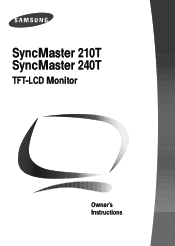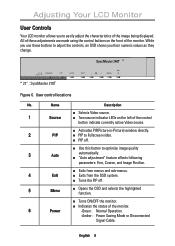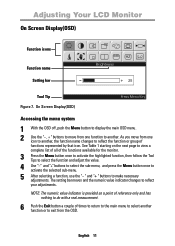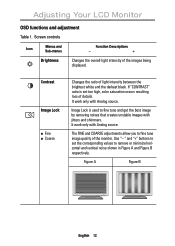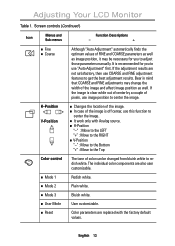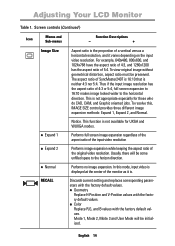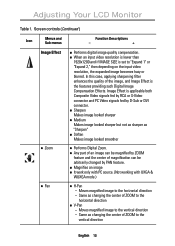Samsung 210T Support and Manuals
Get Help and Manuals for this Samsung item
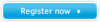
View All Support Options Below
Free Samsung 210T manuals!
Problems with Samsung 210T?
Ask a Question
Free Samsung 210T manuals!
Problems with Samsung 210T?
Ask a Question
Most Recent Samsung 210T Questions
Monitor Samsung Sync Master 210t - Problem With Windows 7 Driver?
Hi to all, Before a year I have bought that monitor in good condition in regard of display and ever...
Hi to all, Before a year I have bought that monitor in good condition in regard of display and ever...
(Posted by paragatidas 10 years ago)
Minimum Height Of Samsung 210 Lc-2
I am lookimg for the minimum height specification for a samsung 210 lc-2
I am lookimg for the minimum height specification for a samsung 210 lc-2
(Posted by spe91168 11 years ago)
Popular Samsung 210T Manual Pages
Samsung 210T Reviews
We have not received any reviews for Samsung yet.