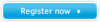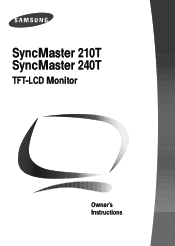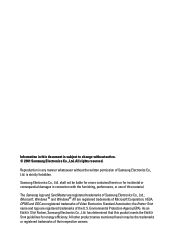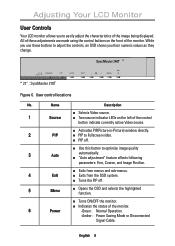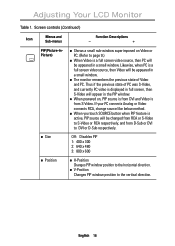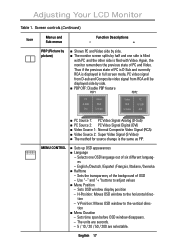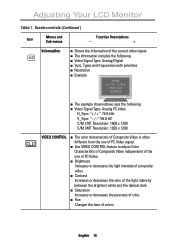Samsung 210T Support Question
Find answers below for this question about Samsung 210T.Need a Samsung 210T manual? We have 2 online manuals for this item!
Question posted by paragatidas on July 10th, 2013
Monitor Samsung Sync Master 210t - Problem With Windows 7 Driver?
Hi to all,
Before a year I have bought that monitor in good condition in regard of display and everything else, but when tried to connect him to PC with Windows 7 installed, display image becomes too saturated with color, darker, in general blurry, less clear and sharp than on PC's with Windows XP. Also I noticed when I disconect him from PC, on the screen apperar a Samsung logo Image with white background which is really white like snow, but on Windows 7 PC's I can not to achieve such clear white at all ...
I suppose it is because there missing Windows 7 driver I can not to find, or something else, so please suggest something to solve it. Regards,
Peter
Supporting Image
You can click the image below to enlargeCurrent Answers
Related Samsung 210T Manual Pages
Samsung Knowledge Base Results
We have determined that the information below may contain an answer to this question. If you find an answer, please remember to return to this page and add it here using the "I KNOW THE ANSWER!" button above. It's that easy to earn points!-
General Support
... display a list Drag or Add the MP3 file(s) from the library to the Sync List or playlist Select Start Sync to transfer the MP3 file(s) to transfer MP3 files both the handset & Player The Windows Media™ Click on the Library plus sign (+) then click on the new Removable Disk screen... -
General Support
...display If prompted, Select the PC Studio USB setting The New Samsung PC... This application installs the necessary USB drivers onto your ...Windows Media Player 10 or higher. For instructions on the Sync tab From the Windows Media Player application Sync tab, ensure that location on both to use this page. the PC's USB slot When successfully connected, the phone will show the connected... -
General Support
... Sync Music from the handset. Sync Music from your PC to the handset using Windows Media Player to play some images, music (including ringtones) and other content from a PC ...connect it to drag n drop or copy & For any assistance with an USB cable, using an USB cable. Click on a method listed below to go directly to use this procedure. From the standby screen...
Similar Questions
Installation Connect Pc To Monitor
Aloha Tech, Installed program Launch Monitor Driver icon shows on desktop. VGA Cable and outlet cord...
Aloha Tech, Installed program Launch Monitor Driver icon shows on desktop. VGA Cable and outlet cord...
(Posted by info72269 10 years ago)
Minimum Height Of Samsung 210 Lc-2
I am lookimg for the minimum height specification for a samsung 210 lc-2
I am lookimg for the minimum height specification for a samsung 210 lc-2
(Posted by spe91168 11 years ago)
Cant Store Any Chanels Where Is The Store Button?sync Master 940mw
can you help please?
can you help please?
(Posted by christopherfdean 12 years ago)
My Samsung 305t Monitor Is Not Displaying Images Properly. It Flashes..
When plugged into power it displays the red green white perfectly. When I plug it into DVi vid sourc...
When plugged into power it displays the red green white perfectly. When I plug it into DVi vid sourc...
(Posted by travisrice 12 years ago)
Can Samsung Sync Master 732nw Support Hd Movie In Win-7 Operation System?
(Posted by ashutoshpradhan1973 12 years ago)