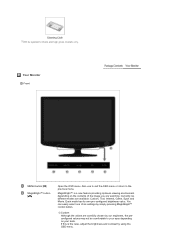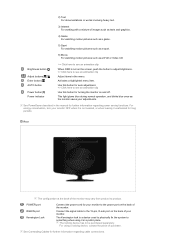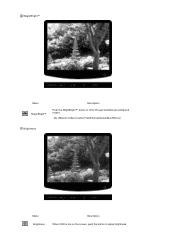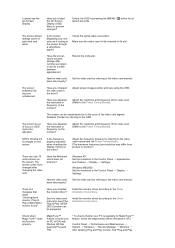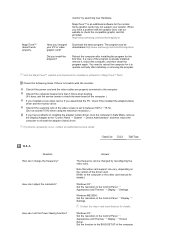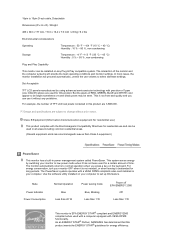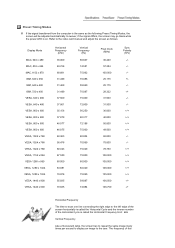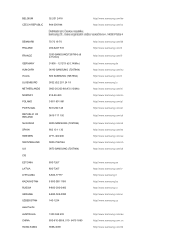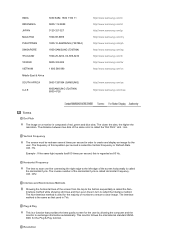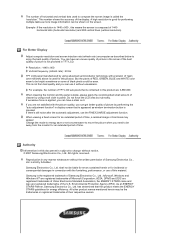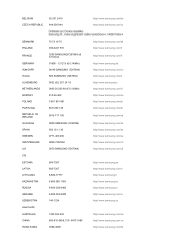Samsung 732NW Support Question
Find answers below for this question about Samsung 732NW.Need a Samsung 732NW manual? We have 2 online manuals for this item!
Question posted by ashutoshpradhan1973 on August 9th, 2011
Can Samsung Sync Master 732nw Support Hd Movie In Win-7 Operation System?
The person who posted this question about this Samsung product did not include a detailed explanation. Please use the "Request More Information" button to the right if more details would help you to answer this question.
Current Answers
Related Samsung 732NW Manual Pages
Samsung Knowledge Base Results
We have determined that the information below may contain an answer to this question. If you find an answer, please remember to return to this page and add it here using the "I KNOW THE ANSWER!" button above. It's that easy to earn points!-
General Support
... to pair devices (default pass code is set to both the PC & Picture Transfer Methods Via PC Studio 3 memory card Bluetooth Please Note: (Sync) handset includes support for either PC Studio or Ask on the upper right side of said device. These copyright protections may prevent some purchased or subscription content... -
General Support
... table below): We are looking to contact us, and signup for the updates at the top of Windows XP Professioal does not support or have touch screen operation and other tablet PC functions. To ensure that one of these units does not meet your computer Restore Your Computers Performance Related Articles... -
How to Attach the Monitor Stand of your TOC (Touch of Color) Monitor SAMSUNG
... Attach The Stand To Your Photo Frame 1299. submit Please select answers for the T240 HD and T260 HD lets you tilt your monitor left or right. 4. Your monitor is sold in two (2) parts and is NOT a VESA monitor so it cannot be wall mounted. very dissatisfied very satisfied Q2. Were you own...
Similar Questions
The Waves
the waves of small dots comes on the screen of samsung syncmaster 732nw
the waves of small dots comes on the screen of samsung syncmaster 732nw
(Posted by pramodbbrai 10 years ago)
Monitor Samsung Sync Master 210t - Problem With Windows 7 Driver?
Hi to all, Before a year I have bought that monitor in good condition in regard of display and ever...
Hi to all, Before a year I have bought that monitor in good condition in regard of display and ever...
(Posted by paragatidas 10 years ago)
Screen Really Dark
hello my samsung Sync master 940t has a realyl dark screen, i have changed the birghness and contras...
hello my samsung Sync master 940t has a realyl dark screen, i have changed the birghness and contras...
(Posted by unvanta 10 years ago)
Cant Store Any Chanels Where Is The Store Button?sync Master 940mw
can you help please?
can you help please?
(Posted by christopherfdean 12 years ago)
Ps3
I bought my PS3 and bought a HDMI cable but the TV doesnot recognize the HDMI cable for a reason i d...
I bought my PS3 and bought a HDMI cable but the TV doesnot recognize the HDMI cable for a reason i d...
(Posted by ahmedshaaban86 12 years ago)