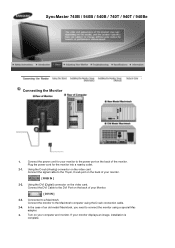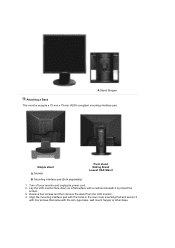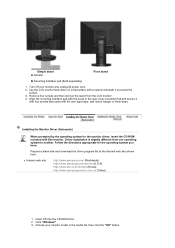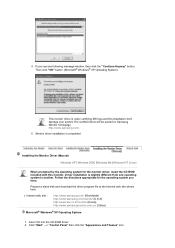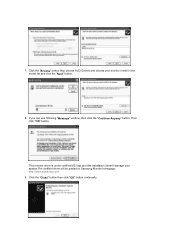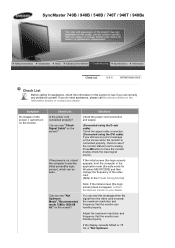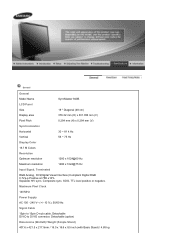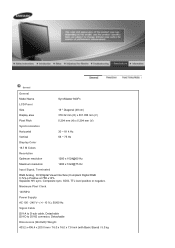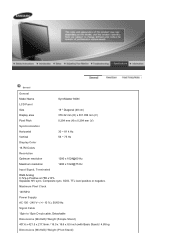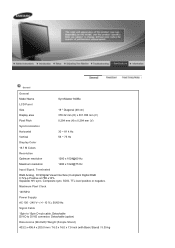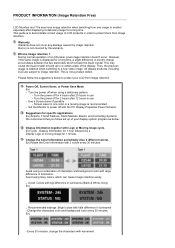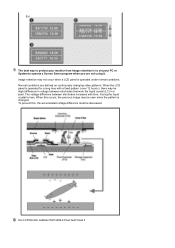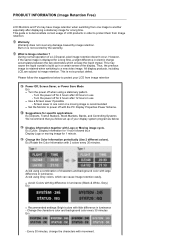Samsung 940T Support Question
Find answers below for this question about Samsung 940T - SyncMaster - 19" LCD Monitor.Need a Samsung 940T manual? We have 4 online manuals for this item!
Question posted by unvanta on May 28th, 2013
Screen Really Dark
hello my samsung Sync master 940t has a realyl dark screen, i have changed the birghness and contrast all the way up, (even though i can barely see my screen as it is) but i did and i went to samsung and they told me the steps to do and it didn't work (they told me to reset it) and when i reset it i put colour reset and it wouoldnt select yes for me no matter how many times i presses the source button
Current Answers
Related Samsung 940T Manual Pages
Samsung Knowledge Base Results
We have determined that the information below may contain an answer to this question. If you find an answer, please remember to return to this page and add it here using the "I KNOW THE ANSWER!" button above. It's that easy to earn points!-
General Support
...: This option restores only the factory default favorite settings installed when the phone was shipped. resetting phone to one of the above, follow the steps below: While in standby mode, press the Menu / OK button for the Main Menu Select Settings (#) Select More (7) Select Security (0) Select Erase/Reset (3) Enter the user lock code, usually the last 4 digits of... -
General Support
... the Appointment Name, using the left soft key for Yes to Save the Calendar event To erase a calendar event follow the steps below : Highlight the Calendar event date or press the right soft key for Options & To create a calendar event follow the steps below : From the standby screen, press the OK button for Menu Select Tools & -
General Support
... Sounds/Ringtones All MP3s All Messages Reset Factory Defaults All Voice Memos To remove a Bluetooth device follow Highlight any of All Pictures & ringtones follow the steps below : From the standby screen, press the OK button for Yes to confirm the deletion of the following categories for all pictures & Select Registered List (1) Highlight the...
Similar Questions
Samsung 923nw Lcd Monitor
sir: my LCD monitor turns black after 3seconds . I replaced all capacitors on the circuit board but ...
sir: my LCD monitor turns black after 3seconds . I replaced all capacitors on the circuit board but ...
(Posted by alvintorres1990 8 years ago)
Need Owners Manual And Downloads Samsung Syncmaster E2420 24' Lcd Monitor Please
I purchased a Refurbished Samsung SyncMaster E2420 24" LCD Monitor thru bestbuy.com Marketplace. Aft...
I purchased a Refurbished Samsung SyncMaster E2420 24" LCD Monitor thru bestbuy.com Marketplace. Aft...
(Posted by MzLady 10 years ago)
Locate Download Driver For Samsung Syncmaster 19' Lcd Monitor Ls19mewsfy/xaa
I have lost the installation disc and it is probably out of date now that I am using a new OS. But, ...
I have lost the installation disc and it is probably out of date now that I am using a new OS. But, ...
(Posted by coles 11 years ago)
Samsung Syncmaster E2020 Lcd Monitor Does Not Turn On
The E2020 LCD monitor has worked fine with no signs of deterioration but now does not turn on. It wa...
The E2020 LCD monitor has worked fine with no signs of deterioration but now does not turn on. It wa...
(Posted by normanpilkington 12 years ago)
Syncmaster 710n Lcd Monitor. How Can Get Drivers Suitable For Windows Vista ?
(Posted by DUTAG 12 years ago)