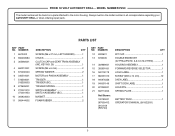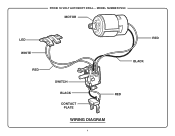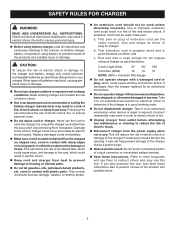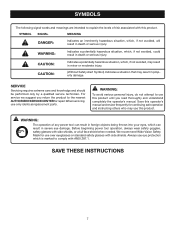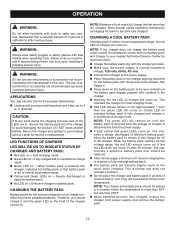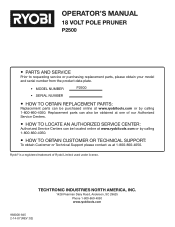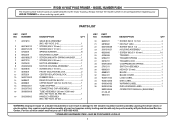Ryobi P882 Support and Manuals
Get Help and Manuals for this Ryobi item

Most Recent Ryobi P882 Questions
Batteries
good day,i have a few of your drills and I have notice that the batteries are not lasting as long as...
good day,i have a few of your drills and I have notice that the batteries are not lasting as long as...
(Posted by ccarcano 9 years ago)
Ryobi P882 Videos
Popular Ryobi P882 Manual Pages
Ryobi P882 Reviews
We have not received any reviews for Ryobi yet.