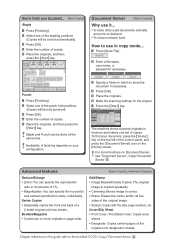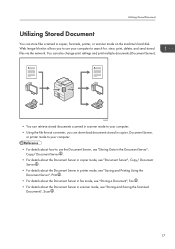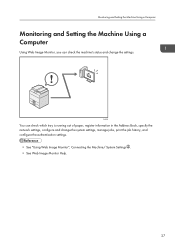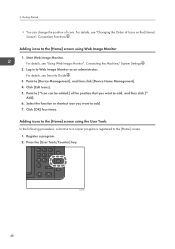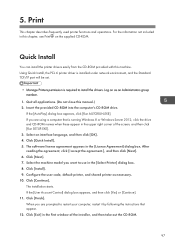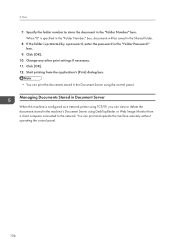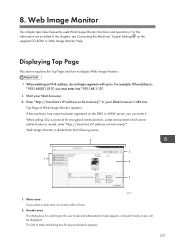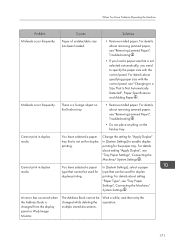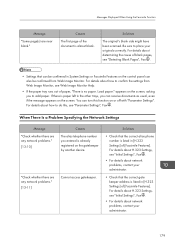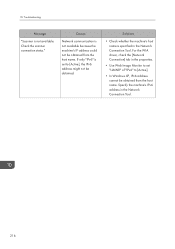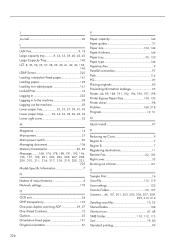Ricoh MP C5503 Support and Manuals
Get Help and Manuals for this Ricoh item

View All Support Options Below
Free Ricoh MP C5503 manuals!
Problems with Ricoh MP C5503?
Ask a Question
Free Ricoh MP C5503 manuals!
Problems with Ricoh MP C5503?
Ask a Question
Most Recent Ricoh MP C5503 Questions
Mpc5503 Erro Sc 990 00
(Posted by lebaoha 1 year ago)
I Have Error Code Sc101
Sir, I have RICOH 1600le Machine. When i switch on the machine : Error Code SC101 is coming.After pr...
Sir, I have RICOH 1600le Machine. When i switch on the machine : Error Code SC101 is coming.After pr...
(Posted by garlictrader 3 years ago)
I Need To Replace The Front Cover
I need to replace the front cover , (hardware) as there's a major crack surface. Anyone know if ther...
I need to replace the front cover , (hardware) as there's a major crack surface. Anyone know if ther...
(Posted by Converge1085 7 years ago)
Name A Scan
Is there a way to "Name/title a scan before it's sent to my folder? I see the key pad....
Is there a way to "Name/title a scan before it's sent to my folder? I see the key pad....
(Posted by michellemceneny 7 years ago)
Functional Code Error
We have a functional code error SC 441. What does that pertain to and how do we fix it?
We have a functional code error SC 441. What does that pertain to and how do we fix it?
(Posted by brenda27556 8 years ago)
Ricoh MP C5503 Videos
Popular Ricoh MP C5503 Manual Pages
Ricoh MP C5503 Reviews
We have not received any reviews for Ricoh yet.