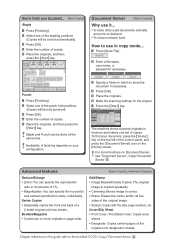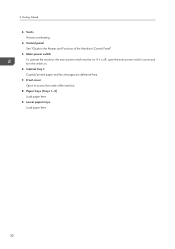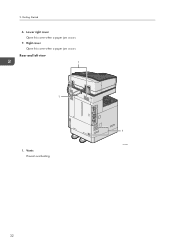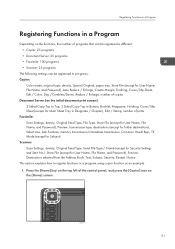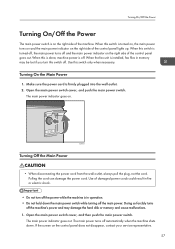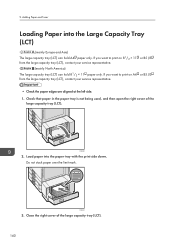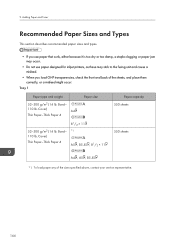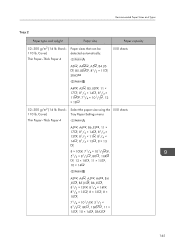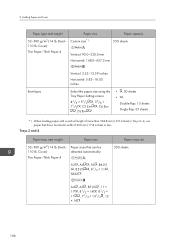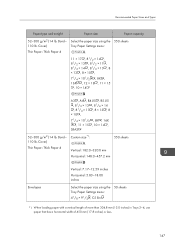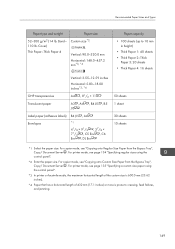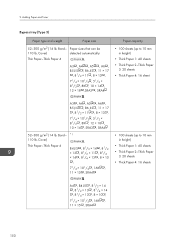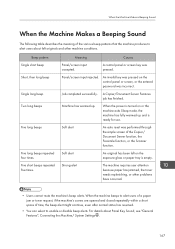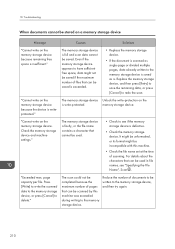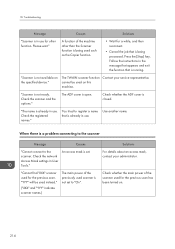Ricoh MP C5503 Support Question
Find answers below for this question about Ricoh MP C5503.Need a Ricoh MP C5503 manual? We have 1 online manual for this item!
Question posted by Converge1085 on April 5th, 2017
I Need To Replace The Front Cover
I need to replace the front cover , (hardware) as there's a major crack surface. Anyone know if there's a number on the case or? As I'm looking for it in Singapore but there's no valid help
Current Answers
Related Ricoh MP C5503 Manual Pages
Similar Questions
A Ricoh Aficio Mpc5501a
Bureau of REal Estate in CA is in need maintanence agreement
Bureau of REal Estate in CA is in need maintanence agreement
(Posted by elizabethfinch 9 years ago)
Ricoh Mpc5503. How Do I Set A Cover Slip Tray
I want to print with a different paper for first and last pages
I want to print with a different paper for first and last pages
(Posted by alisonwiblin 9 years ago)
C5503 Scanning Option Selected Stays For Multiple Scans
How Do I Change The Scanning Options To Allow Multiple Scans To Same Email/folder Without Having To ...
How Do I Change The Scanning Options To Allow Multiple Scans To Same Email/folder Without Having To ...
(Posted by MSMITH67053 10 years ago)
How To Set Up A Scan To Folder On A Ricoh Color Multifunction Aficio Mp C3500
(Posted by titoRall 10 years ago)
How To Check If Network Card Is Good?
Recently our Ricoh Aficio MP C3300 kicked itself off the network. We are unable to find it through t...
Recently our Ricoh Aficio MP C3300 kicked itself off the network. We are unable to find it through t...
(Posted by bigtex209 10 years ago)