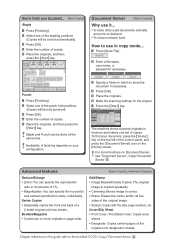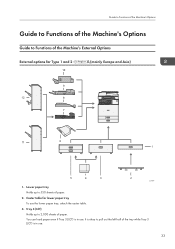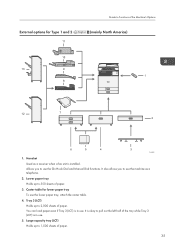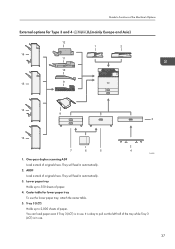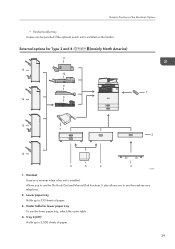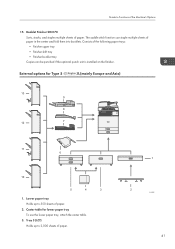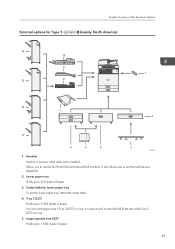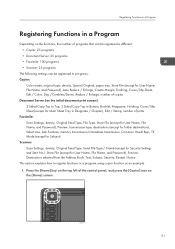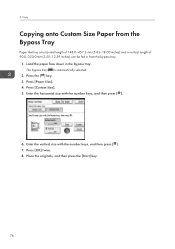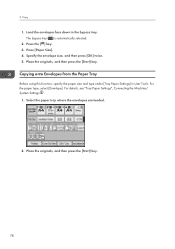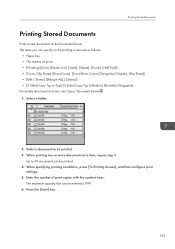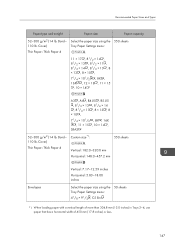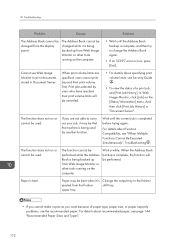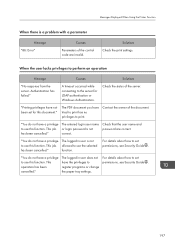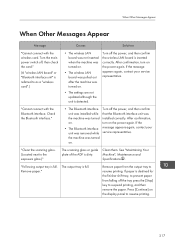Ricoh MP C5503 Support Question
Find answers below for this question about Ricoh MP C5503.Need a Ricoh MP C5503 manual? We have 1 online manual for this item!
Question posted by alisonwiblin on September 26th, 2014
Ricoh Mpc5503. How Do I Set A Cover Slip Tray
I want to print with a different paper for first and last pages
Current Answers
Answer #1: Posted by freginold on September 27th, 2014 4:10 AM
Hi, you can set the cover tray and slip tray in User Tools. Press the User Tools/Counter button, then select System Settings, then Tray Paper Settings. The Cover Tray and Slip Sheet Tray settings will be at the bottom of the list.
Related Ricoh MP C5503 Manual Pages
Similar Questions
I Need To Replace The Front Cover
I need to replace the front cover , (hardware) as there's a major crack surface. Anyone know if ther...
I need to replace the front cover , (hardware) as there's a major crack surface. Anyone know if ther...
(Posted by Converge1085 7 years ago)
How To Print 5 Cut Tabs
How can I print 5 cut tabs. We used to have a Toshiba printer and it was so easy. I can't figure out...
How can I print 5 cut tabs. We used to have a Toshiba printer and it was so easy. I can't figure out...
(Posted by Anonymous-150004 9 years ago)
How Does Auto Select Work For The Paper Trays, How Does The Printer Choose Which
On o Ricoh 5503, how does the printer choose which tray to take the paper from when Auto select and ...
On o Ricoh 5503, how does the printer choose which tray to take the paper from when Auto select and ...
(Posted by Anonymous-130588 10 years ago)