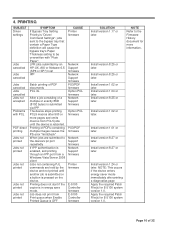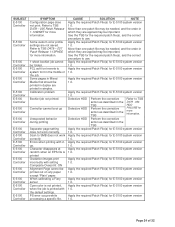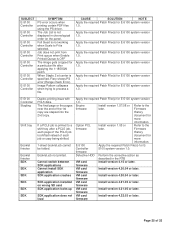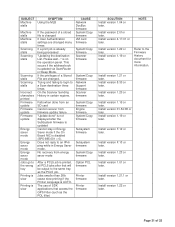Ricoh Aficio MP C4000 Support Question
Find answers below for this question about Ricoh Aficio MP C4000.Need a Ricoh Aficio MP C4000 manual? We have 2 online manuals for this item!
Question posted by edmvine on January 31st, 2013
How To Set Cover Sheet Tray
The person who posted this question about this Ricoh product did not include a detailed explanation. Please use the "Request More Information" button to the right if more details would help you to answer this question.
Current Answers
Answer #1: Posted by freginold on February 2nd, 2013 6:32 AM
Hi, you can set the cover sheet tray in User Tools. Press the User Tools/Counter button, then go to System Settings and then Paper Tray Settings. The setting for cover sheet for a particular tray are in that tab, but you may have to scroll down to find them.
Related Ricoh Aficio MP C4000 Manual Pages
Similar Questions
How To Configure Input Trays For Ricoh Aficio Mpc4000
(Posted by cenloh 9 years ago)
Ricoh Mpc5503. How Do I Set A Cover Slip Tray
I want to print with a different paper for first and last pages
I want to print with a different paper for first and last pages
(Posted by alisonwiblin 9 years ago)
How Do I Set The Cover Sheet Tray When Doing Booklets?
Screen says you have not set the tray from which the cover comes. When I try to select the screen wi...
Screen says you have not set the tray from which the cover comes. When I try to select the screen wi...
(Posted by pjsprain 12 years ago)