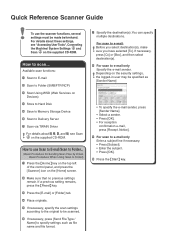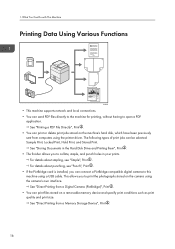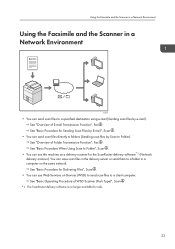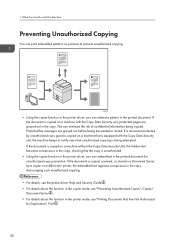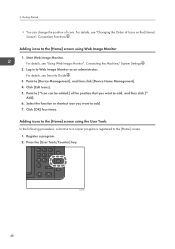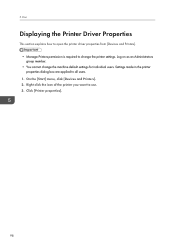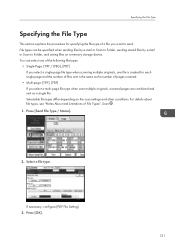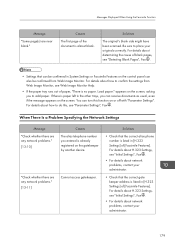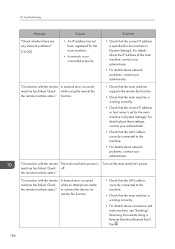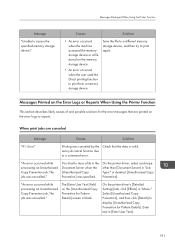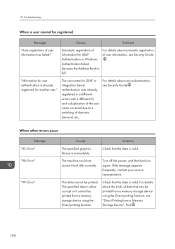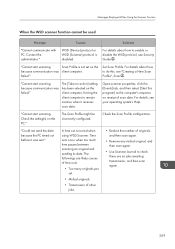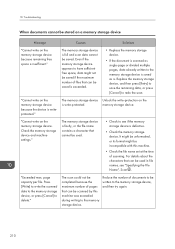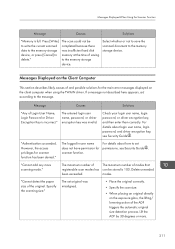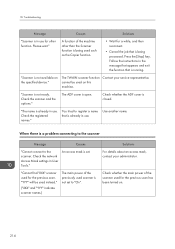Ricoh MP C5503 Support Question
Find answers below for this question about Ricoh MP C5503.Need a Ricoh MP C5503 manual? We have 1 online manual for this item!
Question posted by elizabethfinch on March 9th, 2015
A Ricoh Aficio Mpc5501a
Bureau of REal Estate in CA is in need maintanence agreement
Current Answers
Answer #1: Posted by Odin on March 9th, 2015 3:22 PM
It seems you need some sort of documentation from Ricoh. We're an independent help site not connected with Ricoh. Here's the contact information:
Ricoh Americas Corporation
Ricoh Company, Ltd.
5 Dedrick Place
West Caldwell, NJ 07006
United States
Phone: 973-882-2000
Fax: 973-882-2048
Hope this is useful. Please don't forget to click the Accept This Answer button if you do accept it. My aim is to provide reliable helpful answers, not just a lot of them. See https://www.helpowl.com/profile/Odin.
Related Ricoh MP C5503 Manual Pages
Similar Questions
C5503 Scanning Option Selected Stays For Multiple Scans
How Do I Change The Scanning Options To Allow Multiple Scans To Same Email/folder Without Having To ...
How Do I Change The Scanning Options To Allow Multiple Scans To Same Email/folder Without Having To ...
(Posted by MSMITH67053 10 years ago)
Find The Scanner
Hi how to know that the my printer Aficio FX16 type 101 have a scanner?
Hi how to know that the my printer Aficio FX16 type 101 have a scanner?
(Posted by azamy20 11 years ago)
Ricoh Is Printing From The Wrong Tray
We have a Ricoh MP c5000 in my office. We need the printer to print from tray 1 and it keeps wanting...
We have a Ricoh MP c5000 in my office. We need the printer to print from tray 1 and it keeps wanting...
(Posted by kairasbell 11 years ago)