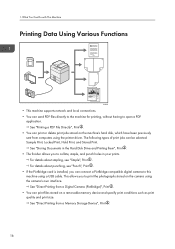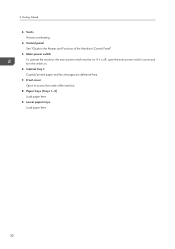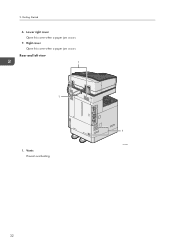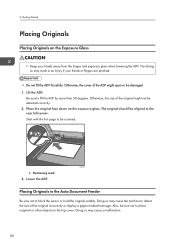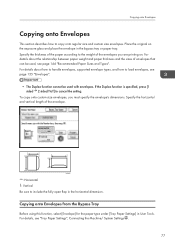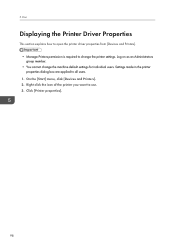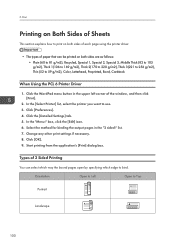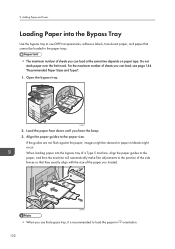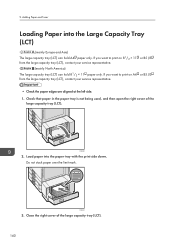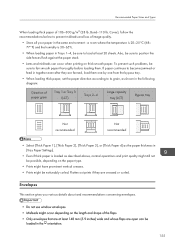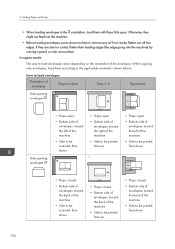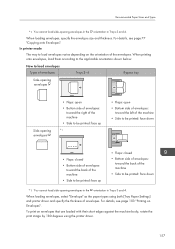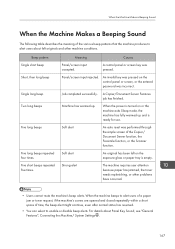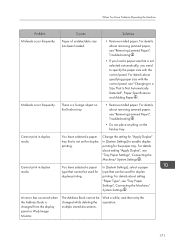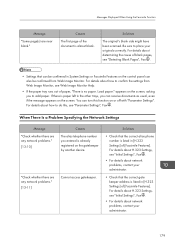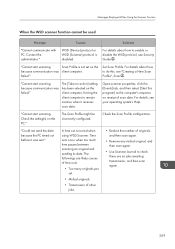Ricoh MP C5503 Support Question
Find answers below for this question about Ricoh MP C5503.Need a Ricoh MP C5503 manual? We have 1 online manual for this item!
Question posted by Anonymous-152758 on July 14th, 2015
Can't Open Top Paper Drawer On Aficio 171
Current Answers
Answer #1: Posted by freginold on July 15th, 2015 2:53 AM
Look through the slit at the top of the tray and see if you can see the green end fence somewhere near the middle or left side. (You may need a flashlight.) Use a long slotted screwdriver or a ruler to try to push the end fence out of the way to allow the tray to open. If you can open the tray part way, you may be able to tilt the machine and reach your hand into the tray from the back side.
In rare cases, you may need to take the left side cover off to get access to that guide so you can free the tray, but most of the time you can wiggle that guide out of the way and get the tray to open without having to disassemble anything.
---------------------
If this answer helped you to solve your problem, please let us know by clicking on the "Helpful" icon below. If your question wasn't answered to your satisfaction, feel free to resubmit your question, with as much information as possible so that we can provide a more complete solution. Thank you for using HelpOwl!
Related Ricoh MP C5503 Manual Pages
Similar Questions
Bureau of REal Estate in CA is in need maintanence agreement
I want to print with a different paper for first and last pages
On o Ricoh 5503, how does the printer choose which tray to take the paper from when Auto select and ...
plastic peices that hold the paper in place has come loose. Is there a way to get into the drawer to...
how do i print in b4 size paper using aficio mp 1600e