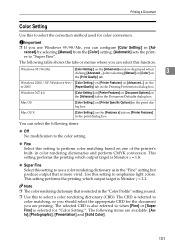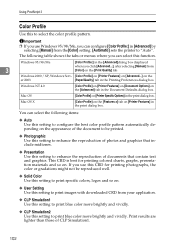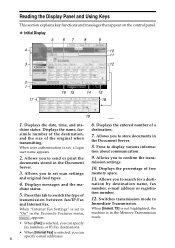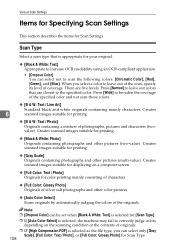Ricoh Aficio MP C3500 Support Question
Find answers below for this question about Ricoh Aficio MP C3500.Need a Ricoh Aficio MP C3500 manual? We have 9 online manuals for this item!
Question posted by titoRall on November 8th, 2013
How To Set Up A Scan To Folder On A Ricoh Color Multifunction Aficio Mp C3500
The person who posted this question about this Ricoh product did not include a detailed explanation. Please use the "Request More Information" button to the right if more details would help you to answer this question.
Current Answers
Answer #1: Posted by freginold on November 21st, 2013 3:37 PM
Hi, you can find detailed instructions for linking to a shared network folder from your Ricoh here:
- How to link to a network share folder from a Ricoh Aficio MP series copier
- How to link to a network share folder from a Ricoh Aficio MP series copier
Related Ricoh Aficio MP C3500 Manual Pages
Similar Questions
How To Go Online To Add A Scan Folder To A Ricoh Mp C3500
(Posted by conct 9 years ago)
How To Set Up Scan To Folder On Ricoh Aficio Mp C3500
(Posted by rcfaRemote 9 years ago)
How To Setup A Scan Folder On Ricoh Aficio Mp 3350
(Posted by jfrobiul 10 years ago)
How To Set Up Scanner For Ricoh Aficio Mp C3500
(Posted by loruss1librow 10 years ago)