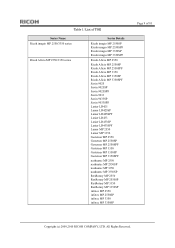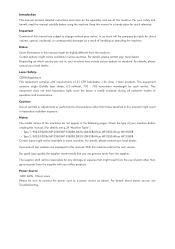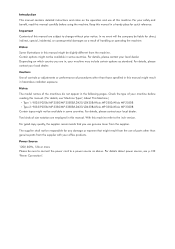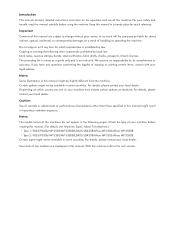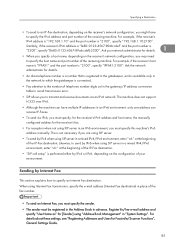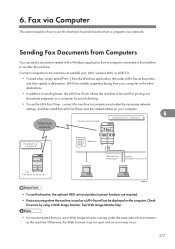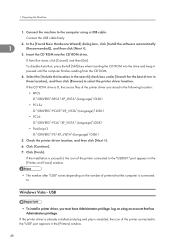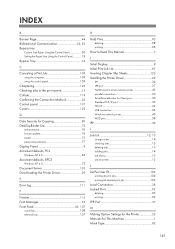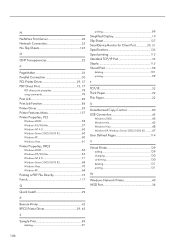Ricoh Aficio MP 3350B Support and Manuals
Get Help and Manuals for this Ricoh item

View All Support Options Below
Free Ricoh Aficio MP 3350B manuals!
Problems with Ricoh Aficio MP 3350B?
Ask a Question
Free Ricoh Aficio MP 3350B manuals!
Problems with Ricoh Aficio MP 3350B?
Ask a Question
Most Recent Ricoh Aficio MP 3350B Questions
H, My Richo 3350b Priner Gives A Message To Fill Ink Ai Havea New Ink
(Posted by elawad2014 1 year ago)
Polygon Mirror Motor No Start
polygon mirror motor is not running and machine Ricoh Aficio MP 3350 sc code 202 in main board BCU B...
polygon mirror motor is not running and machine Ricoh Aficio MP 3350 sc code 202 in main board BCU B...
(Posted by asgharaadi 1 year ago)
Hello. 'i Have A Mp3350 That The Network Card Was Hit By Lightning.
I have a MP3350 that the network card was hit by lightning. Can you provide me with a part number fo...
I have a MP3350 that the network card was hit by lightning. Can you provide me with a part number fo...
(Posted by computertek1 6 years ago)
The Copy Is Not Clear? How Can I Fix This Problem?
when I use the copier to copy 100 copies from the oraginal one the 1st copy is clear but others copi...
when I use the copier to copy 100 copies from the oraginal one the 1st copy is clear but others copi...
(Posted by Anonymous-149140 9 years ago)
How To Reset Password Aficio Mp 3350
(Posted by jstChr 9 years ago)
Popular Ricoh Aficio MP 3350B Manual Pages
Ricoh Aficio MP 3350B Reviews
We have not received any reviews for Ricoh yet.