Ricoh Aficio MP 3350B Support Question
Find answers below for this question about Ricoh Aficio MP 3350B.Need a Ricoh Aficio MP 3350B manual? We have 3 online manuals for this item!
Question posted by jstChr on July 30th, 2014
How To Reset Password Aficio Mp 3350
The person who posted this question about this Ricoh product did not include a detailed explanation. Please use the "Request More Information" button to the right if more details would help you to answer this question.
Current Answers
There are currently no answers that have been posted for this question.
Be the first to post an answer! Remember that you can earn up to 1,100 points for every answer you submit. The better the quality of your answer, the better chance it has to be accepted.
Be the first to post an answer! Remember that you can earn up to 1,100 points for every answer you submit. The better the quality of your answer, the better chance it has to be accepted.
Related Ricoh Aficio MP 3350B Manual Pages
Security Target - Page 8
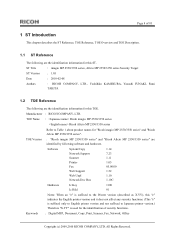
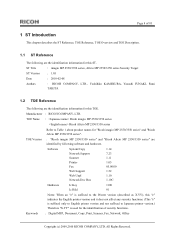
... software and hardware.
Keywords : Digital MFP, Document, Copy, Print, Scanner, Fax, Network, Office
Copyright (c) 2009,2010 RICOH COMPANY, LTD. TOE Name : Ricoh imagio MP 2550/3350 series
Ricoh Aficio MP 2550/3350 series
Refer to Japanese printer version.) Therefore "X.YY" is suffixed only to English printer version and not suffixed to Table 1 about product names...
Security Target - Page 9
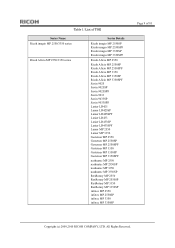
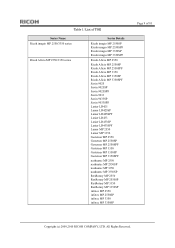
Table 1: List of TOE
Series Name Ricoh imagio MP 2550/3350 series
Ricoh Aficio MP 2550/3350 series
Series Details
Ricoh imagio MP 2550SP Ricoh imagio MP 2550SPF Ricoh imagio MP 3350SP Ricoh imagio MP 3350SPF
Ricoh Aficio MP 2550
Ricoh Aficio MP 2550SP Ricoh Aficio MP 2550SPF Ricoh Aficio MP 3350 Ricoh Aficio MP 3350SP Ricoh Aficio MP 3350SPF Savin 9025 Savin 9025SP Savin 9025SPF Savin 9033 Savin...
Security Target - Page 15
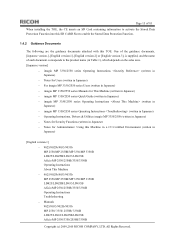
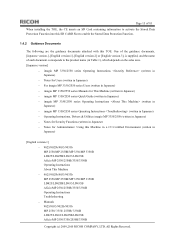
...)
[English version.1] - 9025/9025b/9033/9033b MP 2550/MP 2550B/MP 3350/MP 3350B LD425/LD425B/LD433/LD433B Aficio MP 2550/2550B/3350/3350B Operating Instructions About This Machine - 9025/9025b/9033/9033b MP 2550/MP 2550B/MP 3350/MP 3350B LD425/LD425B/LD433/LD433B Aficio MP 2550/2550B/3350/3350B Operating Instructions Troubleshooting - imagio MP 3350/2550 series Quick Guide (written in Japanese...
Security Target - Page 16
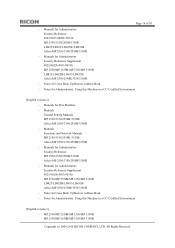
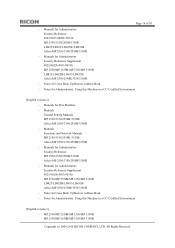
... and Network Manuals MP 2550/3350/2550B /3350B Aficio MP 2550/3350/2550B/3350B - MP 2550/MP 2550B/MP 3350/MP 3350B MP 2550/MP 2550B/MP 3350/MP 3350B
Copyright (c) 2009,2010 RICOH COMPANY, LTD. Notes for Administrators Security Reference Supplement 9025/9025b/9033/9033b MP 2550/MP 2550B/MP 3350/MP 3350B LD425/LD425B/LD433/LD433B Aficio MP 2550/2550B/3350/3350B - Manuals for Administrators...
Security Target - Page 17
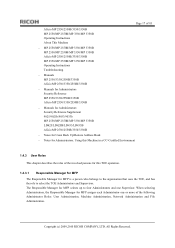
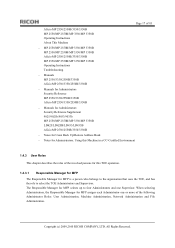
...MP 3350/MP 3350B LD425/LD425B/LD433/LD433B Aficio MP 2550/2550B/3350/3350B - When selecting Administrators, the Responsible Manager for MFP selects up to select the TOE Administrators and Supervisor. Manuals MP 2550/3350/2550B/3350B Aficio MP 2550/3350/2550B/3350B - MP 2550/MP 2550B/MP 3350/MP 3350B MP 2550/MP 2550B/MP 3350/MP 3350B Aficio MP 2550/2550B/3350/3350B MP 2550/MP 2550B/MP 3350/MP...
Security Target - Page 70
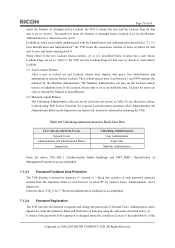
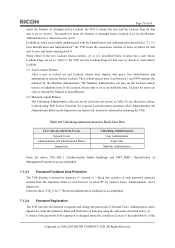
...authenticated with the Identification and Authentication described in "7.1.2.1 User Identification and Authentication", the TOE resets the consecutive number of times of failure for that user to a value between 1 and...Lockout release time to release Lockout using the characters described below (1). It checks if the password to "Active". If the
Copyright (c) 2009,2010 RICOH COMPANY, LTD. As a ...
Operating Instructions - Page 2
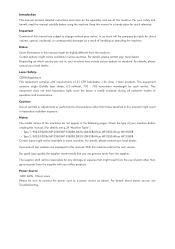
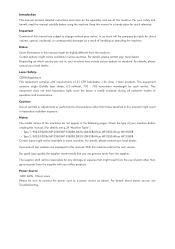
... with requirements of operation and maintenance. For details about power source, see p.24 "Machine Types".)
Type 1: 9025/9025b/MP 2550/MP 2550B/LD425/LD425B/Aficio MP 2550/Aficio MP 2550B Type 2: 9033/9033b/MP 3350/MP 3350B/LD433/LD433B/Aficio MP 3350/Aficio MP 3350B Certain types might be responsible for class 1 laser products. Important Contents of this machine refer to a power source as...
Operating Instructions - Page 4


... are referred to using Web Image Monitor. Be sure to set up and use PostScript 3. • Install the Device Certificate. • Enable SSL (Secure Sockets Layer) Encryption. • Change the user name and password of product names used in the manuals. Information Contains general notes on this manual when setting the enhanced...
Operating Instructions - Page 16


... Name: Multi Function Peripheral Model Number: 9025/9025b/9033/9033b/MP 2550/MP 2550B/MP 3350/MP 3350B/ LD425/LD425B/LD433/LD433B/Aficio MP 2550/Aficio MP 2550B/Aficio MP 3350/Aficio MP 3350B Responsible party: Ricoh Americas Corporation Address: 5 Dedrick Place, West Caldwell, NJ 07006 Telephone number: 973-882-2000 This device complies with the instructions, may cause undesired operation. If...
Operating Instructions - Page 102


Operating Instructions About This Machine
Type for 9025/9025b/MP 2550/MP 2550B/LD425/LD425B/Aficio MP 2550/Aficio MP 2550B Type for 9033/9033b/MP 3350/MP 3350B/LD433/LD433B/Aficio MP 3350/Aficio MP 3350B EN USA D019-7754
Operating Instructions - Page 104
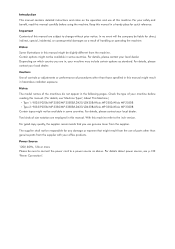
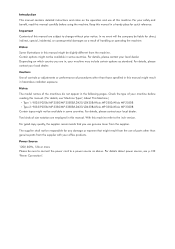
... consequential damages as standard.
For details about power source, see "Machine Types", About This Machine.)
Type 1: 9025/9025b/MP 2550/MP 2550B/LD425/LD425B/Aficio MP 2550/Aficio MP 2550B Type 2: 9033/9033b/MP 3350/MP 3350B/LD433/LD433B/Aficio MP 3350/Aficio MP 3350B Certain types might not be liable for quick reference.
For details, please contact your local dealer. Caution: Use of...
Operating Instructions - Page 141


...]
The alias telephone number you entered is already registered on the gatekeeper by another device.
• In [Facsimile Features], under [Initial Settings], select [H.323 Settings], and.... The machine failed to detect
Select scan size."
correct login user name and login password.
3
"Authentication has failed."
The name of the original. The machine cannot perform ...
Operating Instructions - Page 164
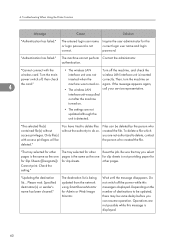
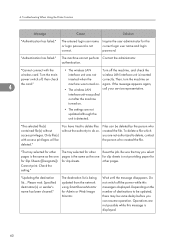
...was not wireless LAN interface unit is the same as the one for other pages. again. Reset the job. Please wait. Operations are not authorized to do so.
"The selected file(s) ...for slip sheets is not providing paper for the correct login user name and login password.
Troubleshooting When Using the Printer Function
Message
Cause
Solution
"Authentication has failed." Inquire ...
Operating Instructions - Page 171
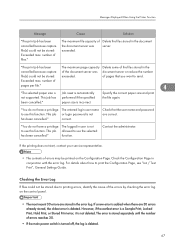
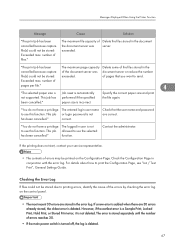
exceeded. number of
pages per file."
4
"The selected paper size is Job reset is incorrect.
"You do not have a privilege to use the selected
has been ... how to use this function. The error is stored separately until the number of pages that the user name and password are correct. Exceeded max. This job has performed if the specified the file again. been cancelled." However, if ...
Operating Instructions - Page 246


Operating Instructions Troubleshooting
Type for 9025/9025b/MP 2550/MP 2550B/LD425/LD425B/Aficio MP 2550/Aficio MP 2550B Type for 9033/9033b/MP 3350/MP 3350B/LD433/LD433B/Aficio MP 3350/Aficio MP 3350B
EN USA D019-7804
Operating Instructions - Page 248
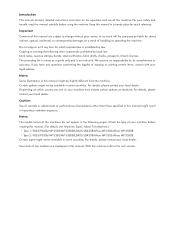
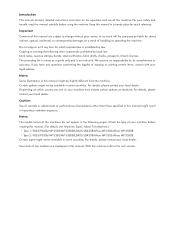
..., please contact your local dealer. With this manual. (For details, see "Machine Types", About This Machine.)
Type 1: 9025/9025b/MP 2550/MP 2550B/LD425/LD425B/Aficio MP 2550/Aficio MP 2550B Type 2: 9033/9033b/MP 3350/MP 3350B/LD433/LD433B/Aficio MP 3350/Aficio MP 3350B Certain types might not be slightly different from the machine.
Certain options might not be available in a handy place...
Operating Instructions - Page 450


Operating Instructions Copy/Document Server Reference
Type for 9025/9025b/MP 2550/MP 2550B/LD425/LD425B/Aficio MP 2550/Aficio MP 2550B Type for 9033/9033b/MP 3350/MP 3350B/LD433/LD433B/Aficio MP 3350/Aficio MP 3350B EN USA D019-7652
Operating Instructions - Page 786


Operating Instructions Facsimile Reference
Type for 9025b/9025/MP 2550B/MP 2550/LD425B/LD425/Aficio MP 2550B/Aficio MP 2550 Type for 9033b/9033/MP 3350B/MP 3350/LD433B/LD433/Aficio MP 3350B/Aficio MP 3350 EN USA D361-8515
Operating Instructions - Page 883
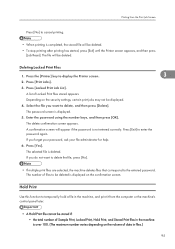
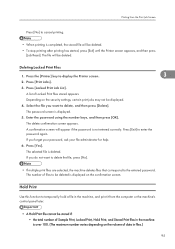
...If multiple print files are selected, the machine deletes files that correspond to the entered password. Deleting Locked Print Files
1. Press [Locked Print Job List].
Press [Print Jobs].
... printing has started, press [Exit] until the Printer screen appears, and then press [Job Reset].
The number of Locked Print files stored appears.
Press [Exit] to display the Printer screen...
Operating Instructions - Page 1087
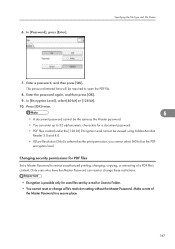
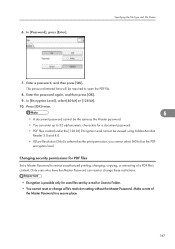
Specifying the File Type and File Name
7. Enter a password, and then press [OK]. Enter the password again, and then press [OK]. 9. In [Password], press [Enter]. The password entered here will be required to Folder. • You cannot reset or change these restrictions.
• Encryption is selected as the print permission, you cannot select [40 bit] as...
Similar Questions
How To Reset Supervisor Password Aficio Mp C2551
(Posted by kisbenwoods 9 years ago)
How To Setup A Scan Folder On Ricoh Aficio Mp 3350
(Posted by jfrobiul 10 years ago)
The 3030 Adf On Ricoh Aficio Mp 3350b Will Not Work
i have changed out doc feed section and brown pad but still will not work
i have changed out doc feed section and brown pad but still will not work
(Posted by james32818 10 years ago)

