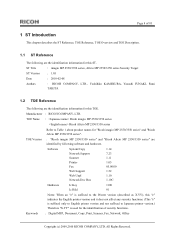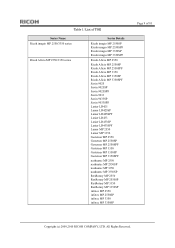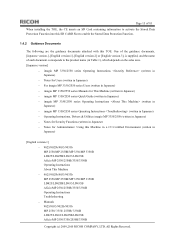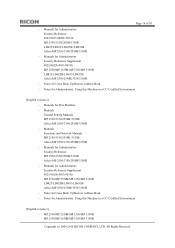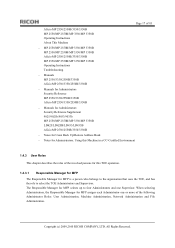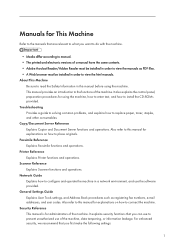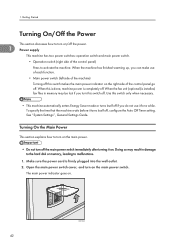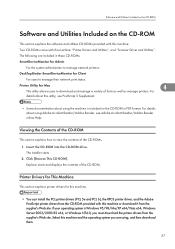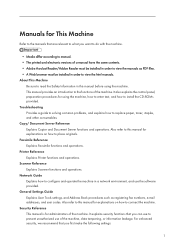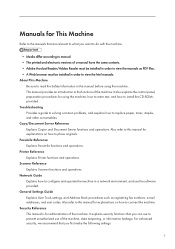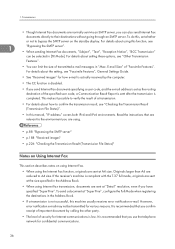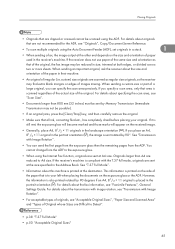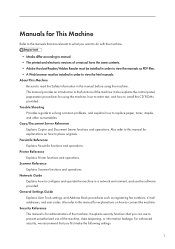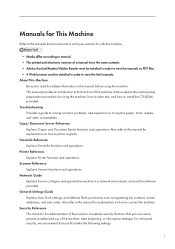Ricoh Aficio MP 3350B Support Question
Find answers below for this question about Ricoh Aficio MP 3350B.Need a Ricoh Aficio MP 3350B manual? We have 3 online manuals for this item!
Question posted by asgharaadi on January 14th, 2023
Polygon Mirror Motor No Start
polygon mirror motor is not running and machine Ricoh Aficio MP 3350 sc code 202 in main board BCU Board Ricoh Aficio MP 3350 Circute Diagram ya book diagram
Current Answers
Answer #1: Posted by SonuKumar on January 14th, 2023 9:54 AM
Please respond to my effort to provide you with the best possible solution by using the "Acceptable Solution" and/or the "Helpful" buttons when the answer has proven to be helpful.
Regards,
Sonu
Your search handyman for all e-support needs!!
Related Ricoh Aficio MP 3350B Manual Pages
Similar Questions
Does A Aficio Mp C2050 Have An Address Book
(Posted by apyleHeroTu 10 years ago)
How To Setup A Scan Folder On Ricoh Aficio Mp 3350
(Posted by jfrobiul 10 years ago)
The 3030 Adf On Ricoh Aficio Mp 3350b Will Not Work
i have changed out doc feed section and brown pad but still will not work
i have changed out doc feed section and brown pad but still will not work
(Posted by james32818 10 years ago)